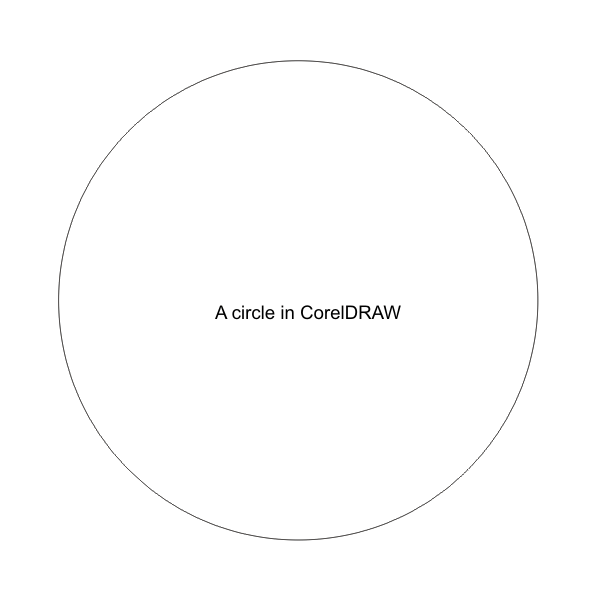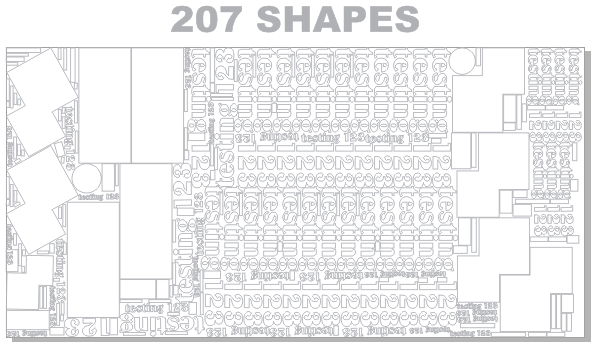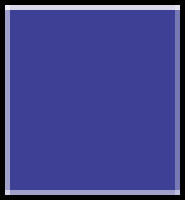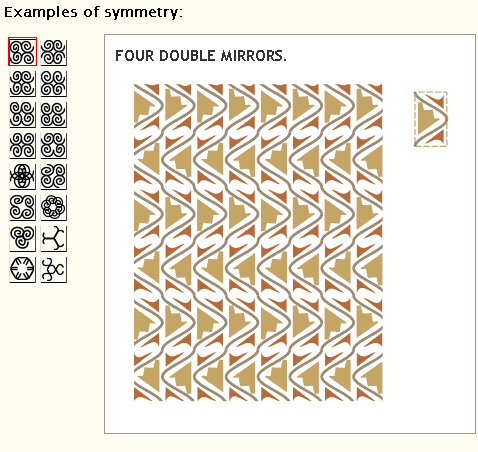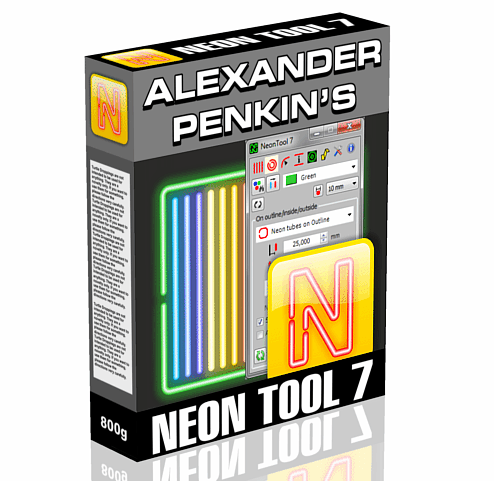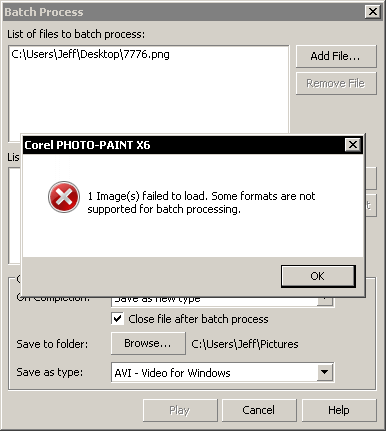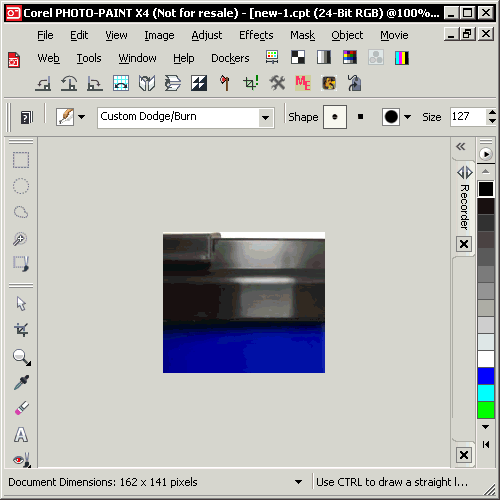Now that some users are moving towards the 64 bit version of CorelDRAW X6, some macros and add-ons are being re-written for that environment. This is the BEST way to make DXF files for CNC, Router, Mill, Plasma, Laser and Vinyl cutting use. NOTE: for CorelDraw X6...
Jeff Harrison
Now that some users are moving towards the 64 bit version of CorelDRAW X6, some macros and add-ons are being re-written for that environment. This particular plugin performs shape sequence / stacking order optimization inside CorelDRAW. The new version is compatible...
Every so often, someone asks about how to get rid of fringes on exports, especially on solid boxes. Here’s what I mean: this GIF has an soft edge between the blue and black. One solution for Coreldraw is to go into Pixel Preview mode and refine the edges as...
It now works inside CorelDRAW X6 – 64 Bit. The current version is 2.174. See it here. A great value for under 20 dollars! Supported Versions: • CorelDRAW X4(with Service Pack 2)• CorelDRAW X5(with Service Pack 3/ Hot Fix 4) •...
If you create signs or large dimension projects in CorelDRAW, this post is for you! Working in scale might might seem easier to print large dimension artwork on smaller sheets of paper for proofing purposes, but I work in a totally different way. The reason: I find...
E-Cut 5 is a remarkable add-on for CorelDRAW allows many advanced abilities for artists who work with Vinyl, CNC machines, or laser cutters. While eCut has always been a tremendous value, you’ll need to be aware of these important updates: • It now works...
For those working with neon, this item is an awesome CorelDRAW macro (for this specialized purpose). Here’s more information about it. A video is here. (no audio) It’s a free update for those with version 6 – download from your account and...
I’ll admit I’m a fan of Windows Classic Theme. However, Corel Photo-PAINT doesn’t play nice with certain dialogs in the theme, even though this theme has been officially released by Microsoft as part of their operating system. One that’s been a...
A user in the Corel Photo-PAINT newsgroup was wondering how to soften highlights on a bitmap image. Here’s a quick animation showing how I do it: To invoke the tool, press the V key in Photo-PAINT to enable the tools in general. Look for the Dodge/Burn Tool for...
Happy Holidays everyone, rStones 2 is Released! A variety of new features are shown on the product page. Among these improvements are that it now works with CorelDRAW X6 – 64 bit! This is must-have macro for rhinestone artists who work in CorelDRAW. XMAS 2012...
A user asked me: “My current main computer is in need of reloading Windows due to old software installations and other issues. Should I re-format the hard drive?” Reformatting is ok, but not for the faint of heart. I’d only do it if that drive has...
Here are a few quick tips in a 7-minute video.