A CorelDRAW Semi-Noob asks: I’ve been using CorelDraw for a little while now, but only for simple edits. I want to learn more about how to use the program. Can anyone recommend a good tutorial to watch that goes over different things in order? I’d like to be able to draw my own graphics, but I have NO idea where to even start!!
Jeff writes: I’ve created more than 1,000 print pieces over the last 20 years, and have used every version of CorelDRAW from 8 to X8. First, for proof… I took this picture just now of some resources I have:
Yes, some of the materials are older. However, many of the basics in CorelDRAW haven’t changed for 10+ years. Those same features are the ones you’ll depend on most of the time.
Out of everything above, I like the X3 book the most at bottom left. The audio is super clear on the 6 hours of videos that come with it, and they are easy for anyone to understand.
https://coreldrawunleashed.com/store/?model_number=CDU-BOOK-X3
Videos are my favorite way to learn. There are free youtube videos from various people, but they range from poor to OK. Very few are “great”. Some are dangerously false because they are technically wrong. My projects print in the 10-50 thousand range, per print run, under strict deadlines. Failure is not an option. 🙂
*July 2016 update* I’m looking at Foster’s X6 training, found here. So far, so good! I’ll likely have a separate post about it in the future. Based on my initial impressions, I’d already recommend potential customers buy this as their first choice.

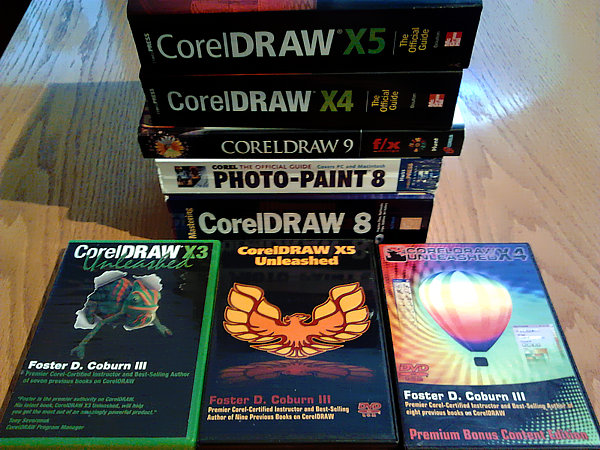
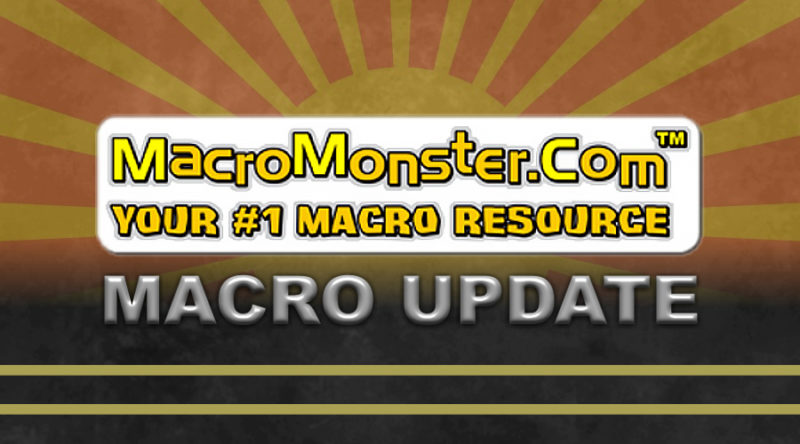











Jeff– Your two tutorials turned the corner for me on using the Bezier tool.
http://macromonster.com/product/jeffs-learn-how-to-draw-with-coreldraw/
I also read all 3 Unleashed books and use them for reference.
Hi Ron, thanks for the nice words! The techniques changed my life too!
I purchased a laser engraver and paid an extra $3000 for set up and training. It was the HUGEST waste of money I’ve ever done. They told me they would train me HOW to at least use the software.
I sunk everything we had into this machine in hopes that it would eventually bring me home as I work 2 jobs, my husband is terminally ill and we have a young child.
What a disappointment it has been. I knew there would be a learning curve but am sick that I wasted money on training that never happened.
So I am fumbling through on my own.. and wondering if I read this right…I need to start with that x3 book rather than one of your videos?
I can do very very basic things but I cannot even draw a new shape if it’s not contained within corel already.
Then I need to learn if I can take vector images and set them up to cut out. So much to learn with so little time since I work 2 jobs and have all the other stuff going on, so please point me in the easiest direction to start with!
You never mentioned what version of CorelDRAW you have installed. When we refer to a “book”, it is a combination of written instructions and videos. You’ll find all books listed at http://coreldrawunleashed.com/books/ .
3k for setup and training – that seems high to me. But I suppose it depends on what’s included. Did the device need to be transported a long way to your house and setup by a couple of burly men as part of the fee? What actual training was provided? Anyway… Foster’s training is the best there is for the price. I put my reputation on that. Note: I now recommend the X6 version after recently acquiring it. I think it’s about 60.00 or so. I added the link for it into the bottom of my initial post above.
Nope, they made us unpack it from the crate and have it basically ready for them. The guy they sent had never used our machine or software. It was a big mess. Frustrating to say the least.
Thank you, I will look into x6, I appreciate it.
Sorry to hear that! Not a happy introduction to the business, that’s for sure. Sometimes I help people with interesting challenges, and along the way make a video that might assist others – and put it in my blog. First plan – go through Foster’s training to grasp the fundamentals.