Now that I’m on Windows 7, here’s 3 things that have been helpful for me. Maybe you too…
1. The Quicklaunch bar is something I’ve used since Windows 98 days. It allows one-click access to launch your favorite programs. In Windows 7, I felt there was too much wasted space between the icons on Microsoft’s new Quicklaunch bar.
At some point in the future I expect to have 15-20 icons on mine. Here’s a tutorial on how to make a custom toolbar, and then put your shortcuts on that instead. Then the tidy icon spacing returns. Much more compact…
2. Speaking of old-school, I like the Classic Windows appearance. No fancy stuff at all. This is found by right clicking on desktop, choose personalize, and look for Windows Classic. I make the tops of my dialogs solid black or grey (for inactive ones).
Another real advantage for is that screen shots and screen videos record with better paletted compression due to run-length encoding. Basically… this means smaller GIF’s & PNG’s
3. I like the classic look so much, I opted to install the free Classic Start Menu. Beautiful, works just like traditional Windows versions. (Use at own risk.) See shot below of it in action on my system, and notice my custom quick launch toolbar too from tip 1 (actually it’s just just a regular toolbar with shortcuts).
Notice that I have 2 pairs of icons for CorelDRAW and PHOTO-PAINT. Why? One is for X5 series, and other for X4. Why didn’t Corel update them for X5? I can’t explain, and I wish we had a choice to discern between X5 and X4. Customers have complained in the past about Corel changing icons, but I assure Corel this isn’t what customers were talking about!

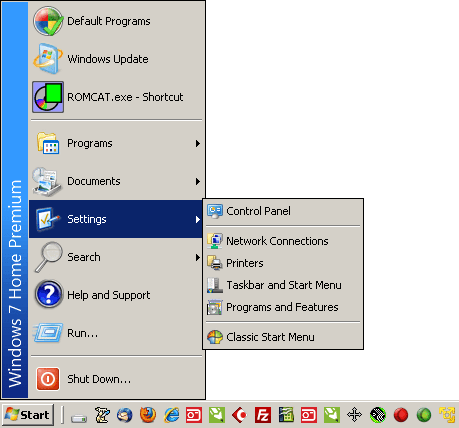







0 Comments