“For those that want to play further with the mesh fills, I showed a method during one of my webinars that Corel had me conduct a couple of weeks back.”
It can be tedious to go back and forth from the color palette to the mesh fill and to get subtle shades, so try this;
- Create two small rectangles a few inches apart
- Fill the first rectangle with, say yellow (use the RGB palette)
- Fill the second with red (use the RGB palette)
- Using the interactive Blend tool, create a blend of about 100 – 150 steps
- Break the blend apart and then ungroup.
- From Window>Color Palette>Create Palette from selection
- Name the palette and you are ready to use this new palette to create your mesh object
Also note that for building a range of colors take a look at this product to build variations.

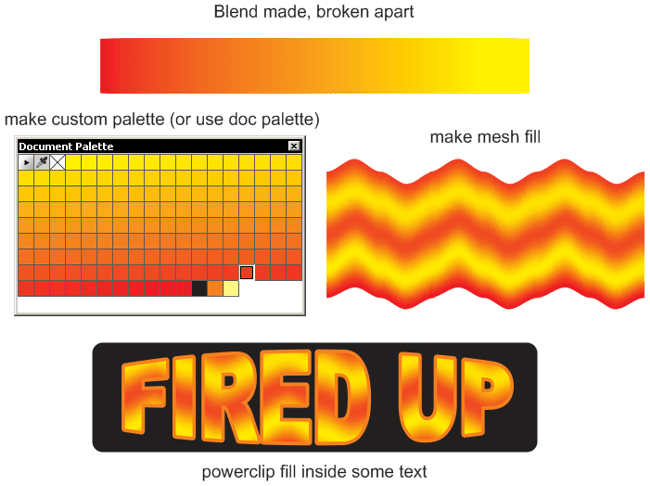







0 Comments