GDG Doc Pal simulates a Document Palette for CorelDRAW X4, relative to the new Document Palette feature in CorelDRAW X5.
It’s best to set up shortcut icons to the three main functions in the macro (Consider making a toolbar as shown in the video).
Icons are included to:
- Toggle Auto-Update Mode
- Reset Palette
- Create Palette
NOTE: for CorelDRAW X4 only.
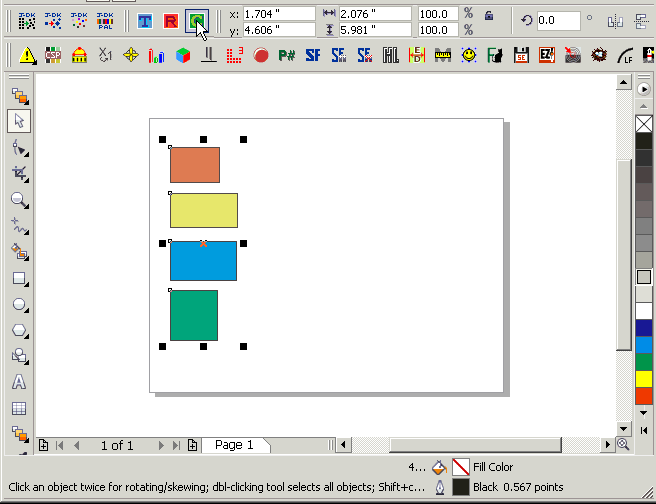

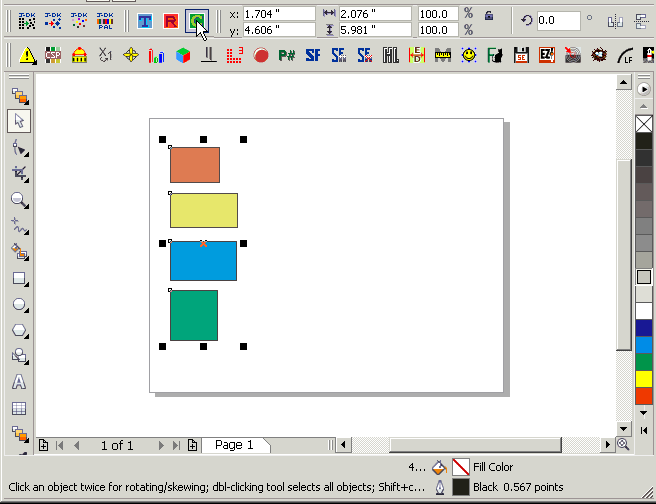







toggle button never worked
Not sure what you mean… in any case, GDG macros are only sold here now.
The macro hasa button to toggle off /on,but it doesnt work… It always is set to automatic on so never stops creating the docpal
.. Can you make it really work?
This is John’s product – contact him http://gdgmacros.com/. Macromonster.com doesn’t have or support this item any more. Good luck.