Some users notice that CorelDRAW is much slower for them than for other users. One area in particular that can be slow is using Copy and Paste. There are some hidden problems in some files that can cause things to slow down drastically. It will take you a little while to check for these extra items and longer if you need to delete them. In the long run, things will go much faster if the files are tripped of these problematic elements. I’ll list each of the problems, how to check for them and how to remove them. You might not think they are in your files, but I can pretty much guarantee that we all have some files with these problems.
Saved Views: Open up the View Manager (Window | Dockers | View Manager or Ctrl + F2). Unless you have specifically saved Views, the Docker should be blank. If it isn’t, click on the first view and Shift + click on the last view. Press the – icon at the top of the Docker and they will all be deleted. I’ve seen files with hundreds of saved views.
Graphic and Text Styles: Open up the Graphic and Text Styles Docker (Window | Dockers | Graphic and Text Styles or Ctrl + F5). There are a handful of styles that should be there by default. Those include: Default Artistic Text, Default Graphic, Default Artistic Media and Default Paragraph Text. Those are mandatory and control defaults for each type of element. You will also see Bullet 1, 2 and 3 plus Special Bullet 1, 2 and 3. Personally I don’t find those useful at all. If there are other styles listed that you haven’t created, you need to delete them. Click on the first “bad” style and Shift + click on the last “bad” style. Press the Delete key. Repeat until all of the “bad” styles are gone. I’ve seen files with thousands of extra styles.
Color Styles: Open the Color Styles Docker (Window | Dockers | Color Styles). You’ll see a folder representing each file you have open. Double-click the folder for the currently active file. If you’ve created color styles, you’ll see them listed. Many times you will see hundreds of color styles that you didn’t create. Click on the first one and hold down the Delete key until they are all gone.
Believe me, it can be a hassle to scrub your files of this extra junk. But if you take the time to clean up your files, you’ll find that things run much faster.



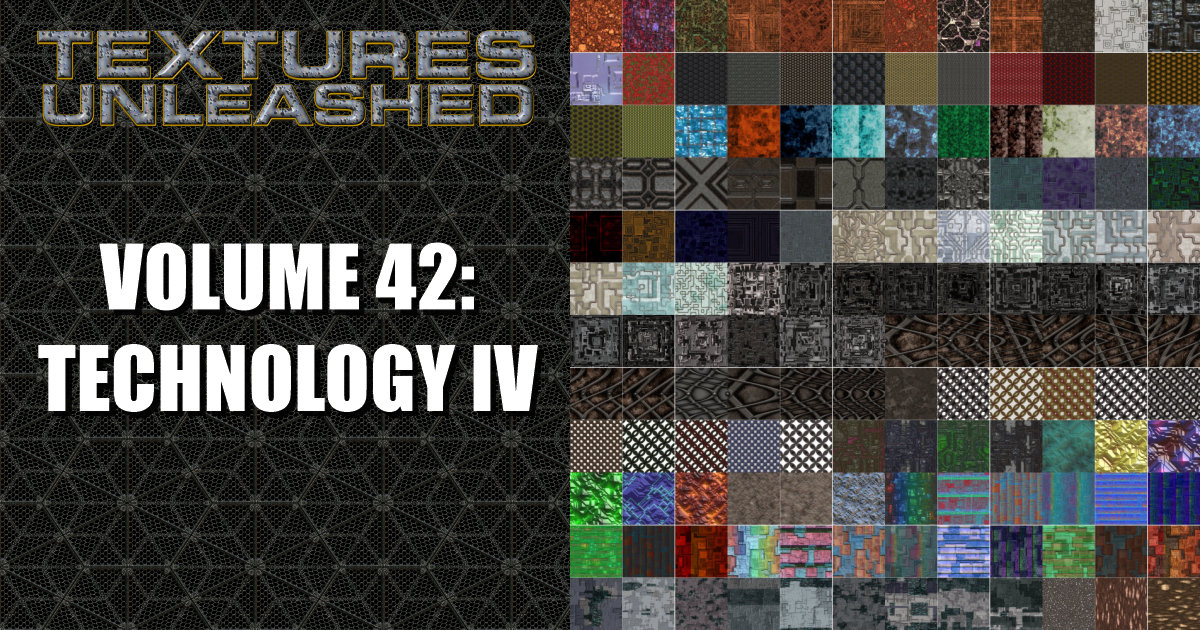




You did forget Symbols. If the .cdr document contains some symbols then cop/paste process works slow.
You can delete unused symbols.
and unused symbols.
Wow. Color Styles! I just spent, no exaggeration, THIRTY-ONE minutes with my finger on the delete button in one of my active documents, and barely made a dent. There must have been tens of thousands of color styles in that folder! Then, after THIRTY-ONE minutes, I decided to try an experiment and discovered that you can click on the folder itself, hit delete, answer yes to the resultant window (are you sure you want to delete, etc…)and I was able to walk away while Corel took care of the remaining few thousand, and they were gone. Thanks for alerting us to color styles. I’ll be on my guard from now on.
Try Closing all your dockers. It worked for me.
I was having horrible problems with a choppy sluggish mouse.
Great tip – holy cow. Stunned by all the garbage in the color styles and saved views — and X4 is already way faster. Thank you!