While CorelDRAW offers the a feature to open a PDF as curves, there has always been confusion over this. It’s never really worked as users expect. AFAIK it works if user has identical fonts used in PDF on their system. But.. that defeats the point for most users.
Corel needs to realize the VALUE of converting a PDF to curves is primarily to simplify potential problems with fonts altogether. Therefore the “real” solutions for this issue are using one of 4 choices, none of which Corel can currently do:
- http://www.intellipdf.com/curves.htm (249 USD – ouch!)
- http://www.pstill.com/ 30.00 usd
- Adobe Acrobat – 500.00 USD +
- My sneaky method using ghostscript and GSView:
GSView can do it, with specific settings. Link to GSView 4.9
You’ll be prompted GSView installer to download ghostscript if you don’t have it installed. Look for the Windows install .exe’s at the bottom of the page.
I installed the 64 bit versions of each on my system today, since my system is 64 bit.
After installing each, run this program:

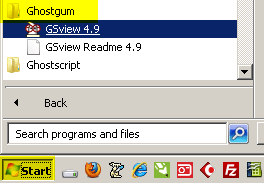
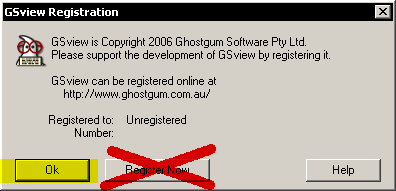
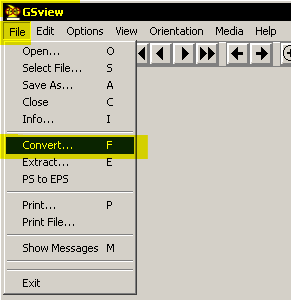
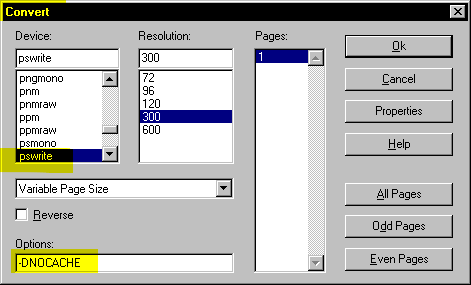


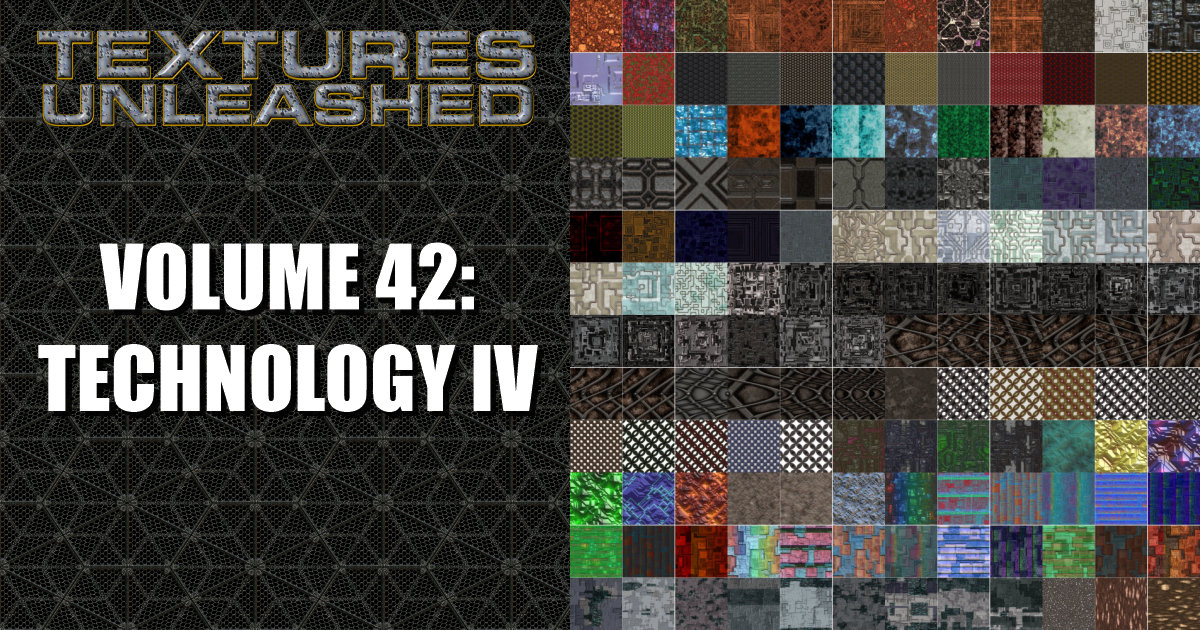




Hey Jeff,
Your a star – this worked great and will save me hours each week.
Andrew
I have also printed the document to CutePDF and have had success with that. Make sure your settings will change the way the PDF handles the fonts.
Great Work .. But When converting, The page Size is Changing.. I convert an A3 Size PDF file . But I C'nt get the Full Size in Output P.S file .. Any Idea ..?
one new idea I learned last week:
the free foxit pdf reader can print text as curves – check the options. Then, print to a new pdf using PDF creator
Thank you so much for this! 😀