As I’m putting the finishing touches on the last lesson in CorelDRAW X5 Unleashed Advanced Topics, I’ve been thinking a lot about clip art collections and finding excess nodes. There seem to be two distinct areas where these extra nodes are a plague.
The first problem area are collections that at some point have been saved in WMF format. As WMF doesn’t support true curves, a curved line is represented by a bunch of short straight lines. A single object can easily have hundreds of nodes. When see you a huge collection of artwork at a small price, don’t be surprised to find the collection full of this type of images. You do get what you paid for!
There is also a trend to have hand-drawn or grungy looking artwork. Most of it is hand-drawn at first and then scanned and traced. While the artist could remove the excess nodes, they choose to leave them in the artwork to keep the rough look. Unfortunately some of this artwork is so complex that it can’t be accurately imported into CorelDRAW.
What amazes me is that users don’t keep this in mind when looking at artwork collections. The best collections may not have the sheer number of images, but everything they have is properly constructed. That means you won’t waste so much time making them ready to use and/or having problems with output because you didn’t work on them. If you truly want artwork that is built the right way, look at the collections from Clipart and Fonts, Clipart deSIGN and Digital Art Solutions. Each company has a number of collections with some amazing artwork and it is all designed to be easy to edit and output.


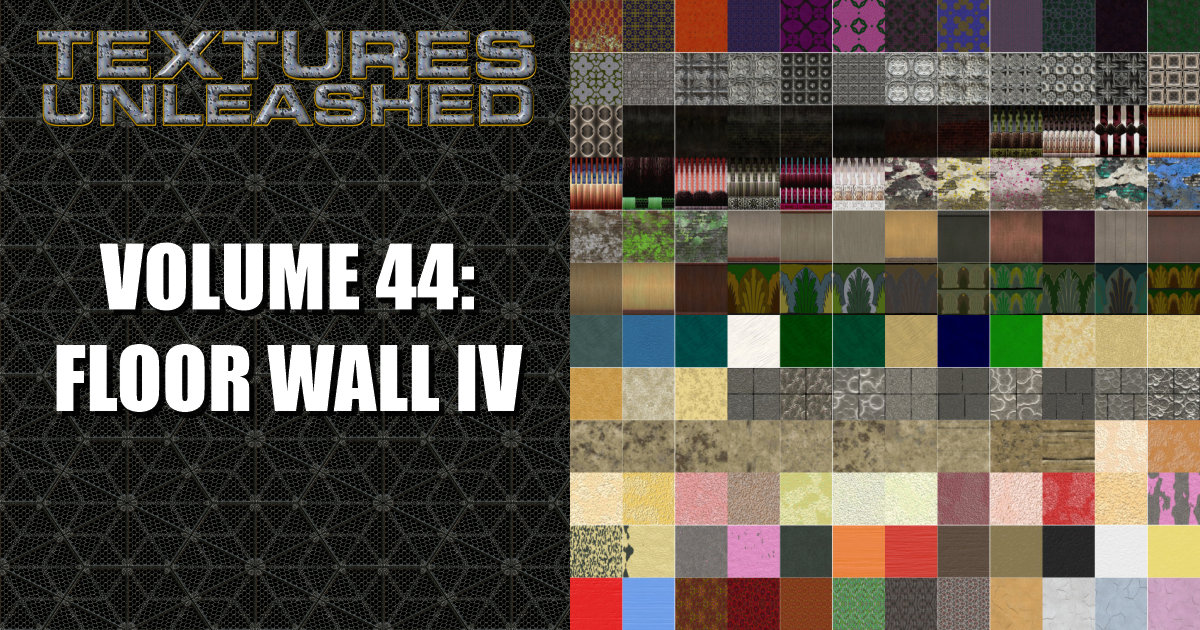





0 Comments