The problem I’m about to describe is most obvious to those in the sign industry. It can certainly affect any user, though most designers don’t use large enough dimensions to hit the limit. Let’s go over this “problem” and how to avoid it.
You may hear that PDF files have a limit of 200 inches. That is just a bit over 5 meters for those working in metric. This is completely false! There is no such limit in the PDF file format. The limit is in Adobe Acrobat and Adobe Reader.
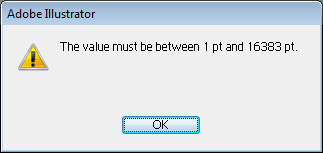 In order to prove this theory, we have to create a file that is larger than the limit. Out of curiosity, I loaded Adobe Illustrator CS4 and tried to enter a width for the sign I was creating of 250 inches (a little over 6.3 meters). I received a dialog box informing me the size must be between 1 pt and 16383 pt. You’ll see the dialog at right. That works out to around 227 inches or 5.75 meters. That seems like a pretty low limit for someone needing to create large designs. CorelDRAW has a limit of 150 feet (or 45.7 meters) so I’ll use it to create my test PDF file.
In order to prove this theory, we have to create a file that is larger than the limit. Out of curiosity, I loaded Adobe Illustrator CS4 and tried to enter a width for the sign I was creating of 250 inches (a little over 6.3 meters). I received a dialog box informing me the size must be between 1 pt and 16383 pt. You’ll see the dialog at right. That works out to around 227 inches or 5.75 meters. That seems like a pretty low limit for someone needing to create large designs. CorelDRAW has a limit of 150 feet (or 45.7 meters) so I’ll use it to create my test PDF file.
I made my page 250″ x 50″ inches in CorelDRAW X5. The file has a total of 7 objects so it it pretty basic. The CDR file is 29 KB. Once I had a CorelDRAW file, I used the Publish to PDF function in CorelDRAW to create a PDF file in Acrobat 5 format (a much older format). The PDF file is 45 KB and you are free to download a copy if you like (I’ve zipped it for download so you’ll need to unzip to get the PDF file).
Once you have a PDF file to test, go ahead and open it in Adobe Reader or Adobe Acrobat. I tested in Adobe Acrobat 9 and the result was a blank page. I tried to open it in Adobe Illustrator CS4 and got mixed results. Two of the text objects were missing, but it did display everything else (not necessarily correctly). The background object extends beyond the edge of the page because of the page size limitation in Adobe Illustrator I mentioned earlier.
Now let’s open the PDF in a non-Adobe product. I used the free FoxIt Reader for my test. The file opened perfectly! I certainly don’t have every PDF reader and/or editor available for testing, but I’m guessing most of them should be able to handle this file without problem. Feel free to post a comment with your results in other pieces of software.
I know many designers are using CorelDRAW to design signs and they are told that the PDF they created with CorelDRAW is a problem because it opens blank in Adobe software. Now you know the problem is the Adobe software. Yes, the company that originally created the PDF specification isn’t following the specification with their products! I encourage you to pass this post along to those who have told you CorelDRAW is to blame. Tweet it to the world. Put it on your Facebook wall and your LinkedIn profile. I’m sure it will anger some Adobe users. Heck, I think Corel’s marketing department should be using this information to get every sign shop to use CorelDRAW. It might also help them promote the recently released PDF Fusion.








If you are looking for a nice program which will let you make high quality PDF documents, here is one I found recently: http://www.smartpdfcreator.com. It’s very easy to work with, I use it all the time.
Nina, you sure sound like you are an employee of the company making the product. Does it allow users to create PDF files larger than 200 inches? If not, it offers no benefits.
Tested the file on both NitroPDF and PDF Fusion. It displayed beautifully on both. Unsurprisingly, it didn’t display properly on Acrobat Reader 9 or 10.
Hello
Ihave created a 12 meter long Pdf but it doesnt allways work depends in the resolotion of the file to be converted
Reuven,
At even 100 dpi, you have a huge bitmap. Think about it…100 dots per inch multiplied by 144 inches. That gives 14400 pixels in that dimension. Use a larger resolution and the bitmap is even bigger.
Hi there
the problem is that even Draw makes fine 15-20 m length pdf files
the RIP software that will treat that file will rely on adobe limitations
tested that on Roland eco solvent printers, here should we must focus
cause PDF give us the crisp vector quality on long signs
Yes, any RIP based on Adobe’s limited PDF software is a problem as well. It is just baffling that such a small limit still exists.
Corel should make a RIP driver to these machines, if done bye bye Adobe from that market
For anyone else on here looking for a legit solution to this common problem, here is a solution that appears to work from the few test prints I have tried and it doesn’t involve any third party software. Taken from a recent help document in the below link, if you print using the Adobe Preset (or a modified version of it), “Oversized Pages”, this preset allowed me to print a over 200″ document with no apparent errors that I can see. While it states it only works in Acrobat, I successfully used it in InDesign CS6.
See Here: http://helpx.adobe.com/indesign/using/exporting-publishing-pdf.html
Cheers
Legit solution? It’s very simple and that would be for Adobe to follow their own file format specifications. The problem is that a number of Adobe products have page size limitations. These limitations cause users who try to view a PDF or large dimensions in Adobe Reader or Acrobat to claim the file is corrupt when the real problem is the Adobe product. The exact same PDF opened in other readers works just fine.
We aren’t talking about “printing” oversized pages. We’re talking about PDFs with these large dimensions flat out not working at all in Reader/Acrobat. Still don’t believe me, download the file linked in this post and try to view it in Reader/Acrobat and then view it in another product like Foxit Reader.
I just tried this with Coreldraw X7.2 and Adobe Acrobat XI Pro, and very large size PDF files are able to be opened just fine. I realize this was an issue in the past but it doesn’t seem to be a problem now. I did export the PDF from Coreldraw X7 in PDF version 9 however so I’m not sure if that is exactly important.
Do you have any follow-up information from your experience for later versions of both software? I know at my old work, we used Coreldraw X5 and had this issue with older versions of the Adobe Creative Suite CS5. I am running CS6 and I haven’t tried to open the large PDF’s in anything other than Acrobat XI Pro yet however.
The version of CorelDRAW is not important. The newest version of Adobe Acrobat Pro I have is X and the file provided with this post fails exactly as described. Maybe Adobe has fixed it in Adobe Acrobat Pro XI, but I have no way to test it.
This resolves a mystery. Thank you.
I created a 15 meter wide PDF in Inkscape and while rendering perfectly fine on my built in PDF viewer (Evince, used on Fedora 25 desktop), it rendered only part of it for other people. This post explains why. Good to know it for future reference.
Extremely useful!! Thank you mate!