Not a day goes by where I don’t see someone asking the best way for them to learn CorelDRAW. I am certainly biased since I create training products, but there is not a universal answer.
The first place to start is by RTFM (read the fine manual…though some have another definition for the acronym). CorelDRAW does come with a good manual that covers the basics of the software. It also comes with a help file and some tutorial videos (with X4 and X5 specifically). One issue I have with the included training materials is they don’t necessarily tell you about problems areas. That could be features to avoid or important workarounds.
Another suggestion I often hear from others is to search the Internet for free tutorials. There are some good ones out there and there are some that are just plain awful. Searching for the good ones is an investment of your time and I honestly don’t think the payoff is worth it. Not only are some of the tutorials poor, they can also teach you wrong information and that wrong information could lead to costly mistakes for you. Again, there are some good ones out there, it just takes time to find them and a new user may not know the difference between the good ones and the bad ones.
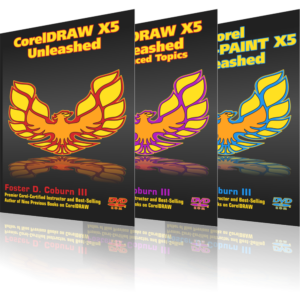 There is no doubt that I feel my CorelDRAW X5 Unleashed Training DVDs are the best training resource available for both new and experienced users. Yes, I’m biased since I created it. Then again, my career has been creating training materials for CorelDRAW since 1993 so at this point I feel I know what users need to know and how to teach it to them. I got a very long e-mail from one happy customer. Below is part of that e-mail.
There is no doubt that I feel my CorelDRAW X5 Unleashed Training DVDs are the best training resource available for both new and experienced users. Yes, I’m biased since I created it. Then again, my career has been creating training materials for CorelDRAW since 1993 so at this point I feel I know what users need to know and how to teach it to them. I got a very long e-mail from one happy customer. Below is part of that e-mail.
“This is so clearly laid out. The fonts are large and easy on the eye to read with the diagrams large and clear also. Your writing style is very conversational which makes me feel as though I’m sitting across a table listening to you in person. The videos are superb with their clarity and sharpness. I’m just sitting here entertained by the quality and simplicity of the tutorials. I’m really enjoying this learning process. This eBook is going to make my PC learning quick and efficient. Thanks again for producing such a wonderful product. I would genuinely recommend CorelDRAW X5 to anyone just for this DVD eBook.”–Steve Bolack, Colorblast
Thanks Steve, you described the DVDs quite well. I do my best to cover all the features you need to know about. That does not mean every single feature. Some are pretty obscure and few users need that feature. I’ll also warn you about features that could cause you problems. If there is a workaround for the problems, I’ll give it to you. My goal is for you to have the best experience with the software. I want you to get projects done as quickly as possible. Ultimately, I want you to be profitable with the software.
If you decide to learn without using my training, that is certainly your choice. I simply feel they will help you learn faster and give you the best end result. So while it is an investment up front, you’ll get a great return on that investment in time and mistakes saved.

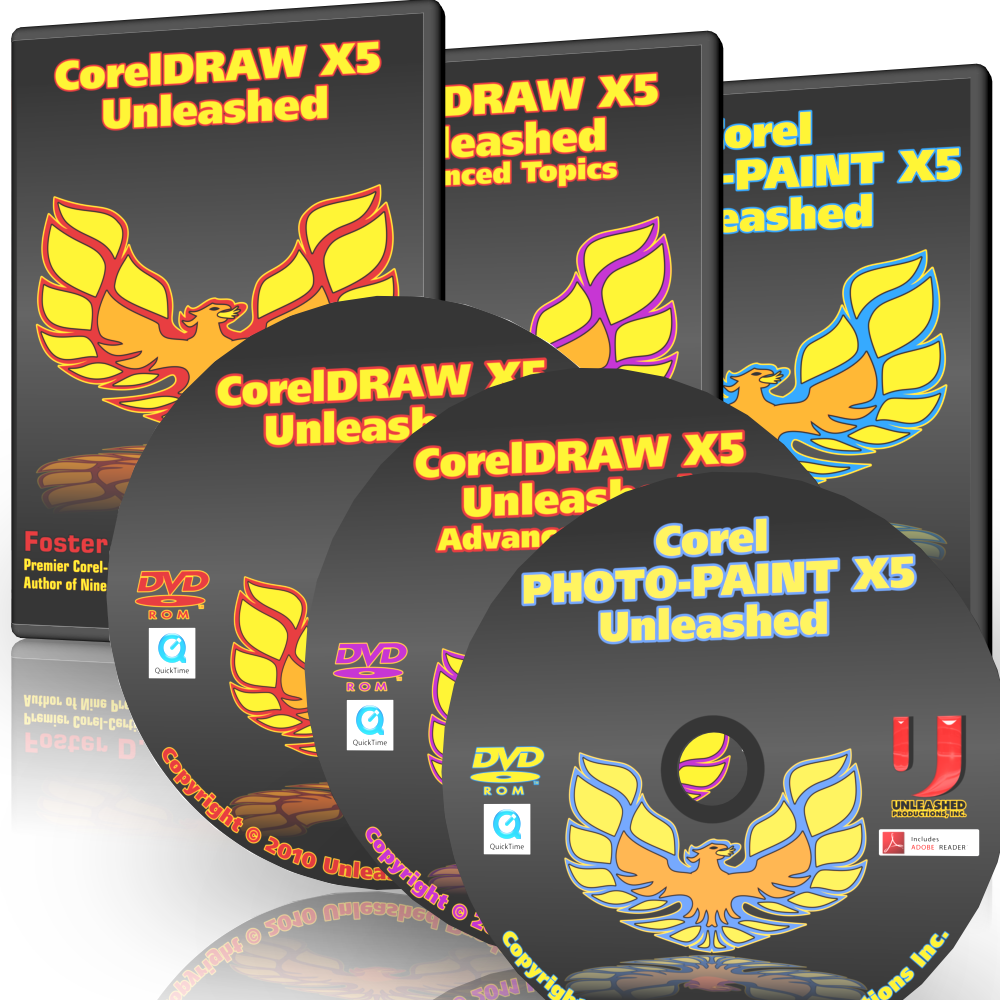


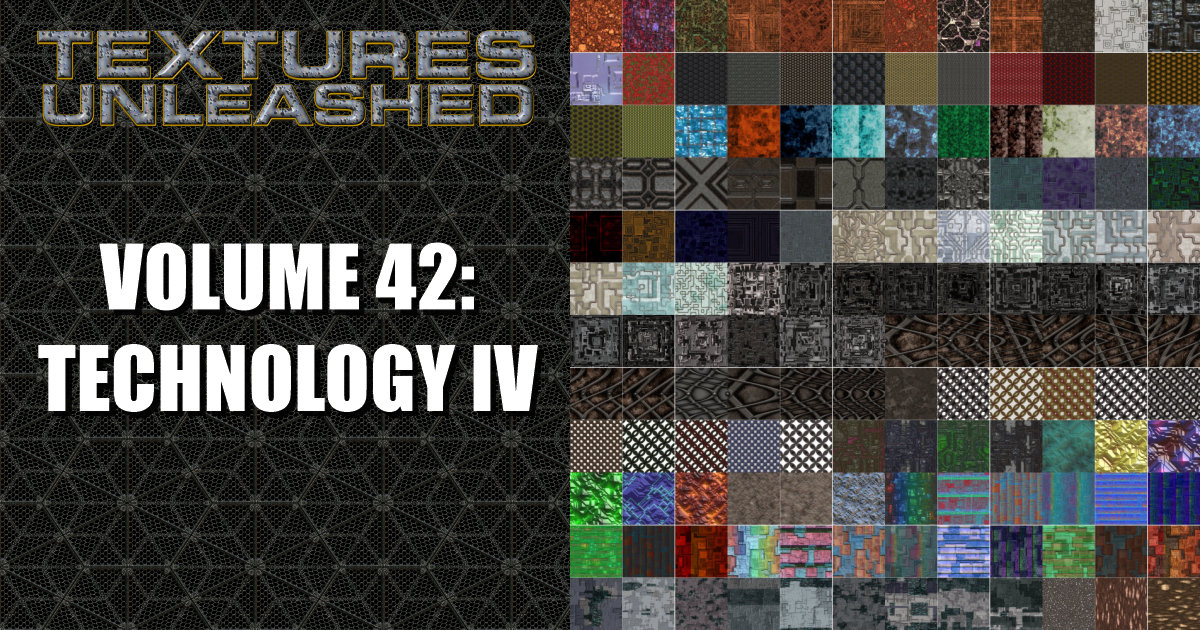




0 Comments