Sometimes I see artists working in scale. They might do that since it’s easier to print their designs on a typical letter-sized sheets.
Working in scale drives me crazy, I couldn’t do it. Too much math.
I prefer to design in actual size.
For a 4′ x 8′ sign, my method is to design at that size, add fast dimension lines with a macro, convert to curves, then scale everything down later to fit on my proof sheet.
2 ideas for macros that create dimension lines (those are independent of Corel’s dimension line infrastructure)
Out of thousands of signs I’ve yet to find a customer who cares what scale of the art on the proof is, relative to the real thing.
They just want to know the final dimensions of what they’re paying for, and to see the the art in correct proportion. Here’s how I work:
(go to blog post if you don’t see animation)

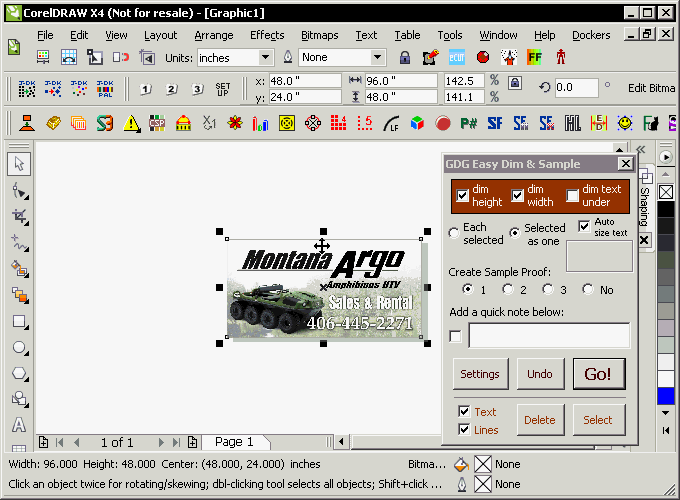

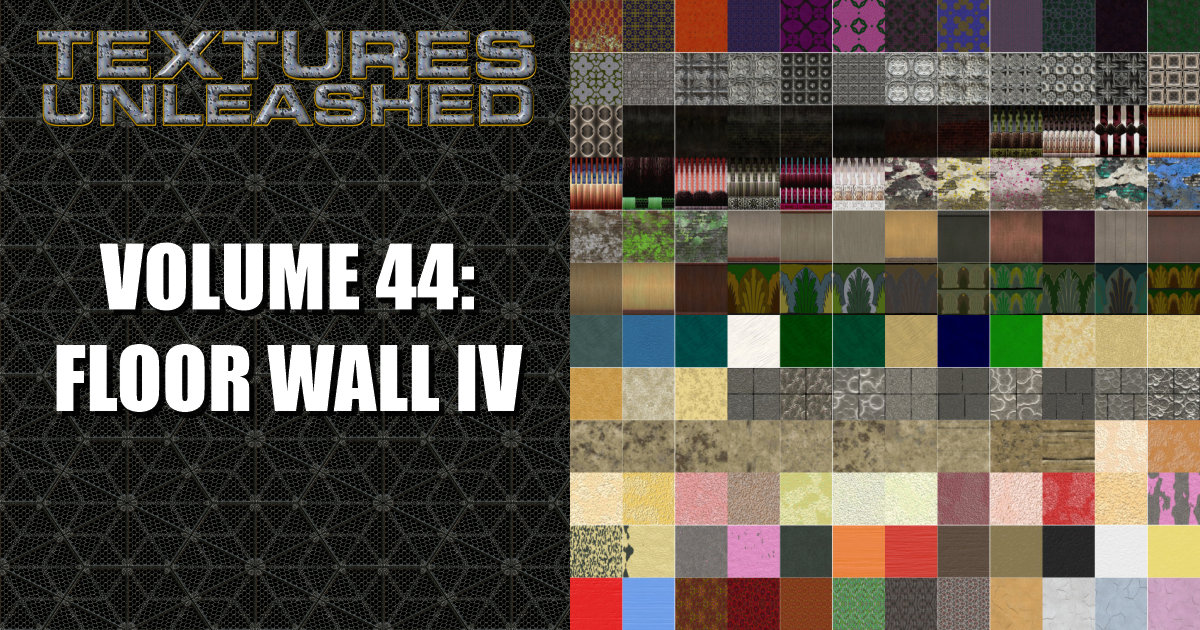





Jeff, hahaha come on… "too much math"???? How do you consider it to much math when you have scales in Corel that you select from a list. Doesn't matter if you are at 1:1 or 3" = 1'-0"… if you type 48" in your dimension box… it comes out 48"…
So where is this math you are talking about? 🙂 Not to mention, working in scale makes it so much easier to work on the standard page sizes to send out proofs to clients, without the need for add-on dimensioning tools.
As for the client not caring what scale it's in, maybe to some, but in the sign arena… it's very important because when permitting a sign, the city will often use a scaled drawing to take certain dimensions if they happen to not appear on the drawing. If it's not to scale, then comes into play the "math" you speak of.
So while you might "prefer" to work in actual size, that doesn't mean it's better, faster or easier your way… it's just what you prefer! 🙂
"So where is this math you are talking about? "
Hi, I just prefer to see and think about actual numbers for the final item.
"Not to mention, working in scale makes it so much easier to work on the standard page sizes to send out proofs to clients, without the need for add-on dimensioning tools."
I HATE that way, and so do many others. I had numerous emails from people today who agree…
But if you like scale… that's OK, but I never will. 🙂