Galaxy Ring, Buds 3, Watch 7, AT&T hack, synthetic blood, Zen 5, Galaxy Fold 6, Flip 6, Ford Capri and pursuit of happiness. I had an interview with me published this week and I encourage everyone to give it a read. There were also a lot of big announcements in...
Random Text Example
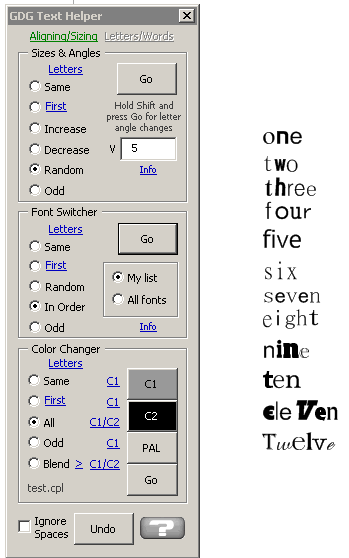
Written by Jeff Harrison
March 14, 2012
There can be some creative uses for random text…
I started with spelling out the numbers one through twelve.
Then I made the characters a random font size and font, using GDG Text Helper.
the next step was to fit the text to a shape. I used a rarely known about feature of CorelDRAW’s envelope tool. Note: I made the animation below for you after I’d finished the clock, just so you can see this feature.
After fitting all the words to the pie shape, I positioned them around the clock face. I made a few tweaks as necessary for some characters.
Post Discussion
1 Comment
Submit a Comment
You May Also Like…
Galaxy Ring, Watch 7, fake job listings, Bitcoin town, Notepad, Motorola Razr, Z Fold 6, electric NASCAR and Pompeii survivors. You’ll find quite a few new product announcements in this week’s news. Will you find something new to measure your health and...
I encourage you to visit our Seamless Textures Unleashed site. We have 42 awesome collections of seamless textures along with several compilations. The latest is our fourth collection of technology themed textures. With all of our releases, you can get them in a...
Jeff Harrison
Jeff Harrison is a media "Jack-of-all-trades", familiar with most of the major media applications on the Windows platform. Whether it's 2D/print, 3D, audio, video, or web-related - he's working on mastering everything that comes his way. He's a past Alpha and Beta tester for Corel, and has instructed students from all over the world. He runs the popular MacroMonster.com site, the #1 place for CorelDRAW macros. Also check out his youtube page, and his gallery at coreldraw.com.
Recent Posts
- Tech News Digest for July 19, 2024
- Tech News Digest for July 12, 2024
- 144 New Seamless Technology Textures For Your Projects
- Tech News Digest for July 5, 2024
- Tech News Digest for June 28, 2024
- Tech News Digest for June 21, 2024
- Tech News Digest for June 14, 2024
- 144 New Metal Seamless Textures For Your Projects
Web Design Blog
- Web Design Solutions Digest for July 23, 2024
- Web Design Solutions Digest for July 16, 2024
- Web Design Solutions Digest for July 9, 2024
- Web Design Solutions Digest for July 2, 2024
- Web Design Solutions Digest for June 25, 2024
- Web Design Solutions Digest for June 18, 2024
- Web Design Solutions Digest for June 11, 2024
- Web Design Solutions Digest for June 4, 2024








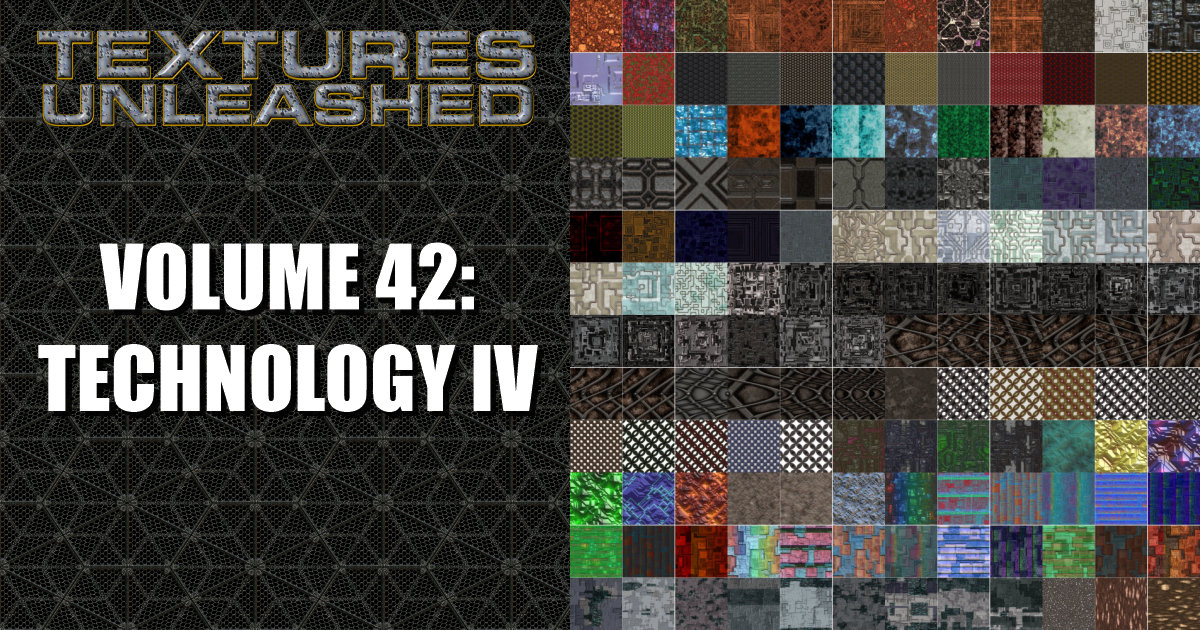

Great job.