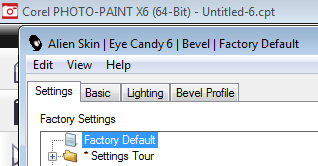 There has been a massive amount of confusion about compatibility of Photoshop plug-ins and Corel PHOTO-PAINT. A lot of this confusion comes from the differences with the 64-bit version of Corel PHOTO-PAINT X6. Even more confusion is caused by a paragraph in the Reviewer’s Guide that I have included below. Later in this post, I’ll discuss what is and what isn’t supported.
There has been a massive amount of confusion about compatibility of Photoshop plug-ins and Corel PHOTO-PAINT. A lot of this confusion comes from the differences with the 64-bit version of Corel PHOTO-PAINT X6. Even more confusion is caused by a paragraph in the Reviewer’s Guide that I have included below. Later in this post, I’ll discuss what is and what isn’t supported.
“Enhanced! Adobe® Plug-in support: CorelDRAW Graphics Suite X6 now supports both 32- and 64-bit plug-ins for Adobe Photoshop”
Corel’s marketing department made a huge mistake in my opinion by including the word “Enhanced” without providing more details on what they feel was enhanced. Users have certainly misinterpreted the meaning of that one word drastically.
There are two huge technologies that must be understood to determine which plug-ins work in Corel PHOTO-PAINT. First, Adobe has a SDK (software development kit) which defines how a plug-in should be written to work properly. This SDK was changed in 2002 and it left a huge divide for users and software developers. Below is a quote from the Wikipedia page on Photoshop plug-ins.
“The support for plugins was more uniform up until 2002, when Adobe restricted access to the Photoshop SDK containing the specifications for Photoshop plugins, and made the developer license more prohibitive. Since then, developers of other image applications have had limited or no access to it anymore, so they can’t support newer host features. Therefore, plugin developers face a dilemma: either support the new host features that appeared in Photoshop 7 and later versions, like the access to layers, and lose the compatibility with other image applications, or use the old SDK version which already includes all important specifications and make sure the plugin will be supported by all hosts.”
Read that paragraph closely. Adobe changed the rules in 2002 and restricted access to those rules so that competitors (like Corel) would have more trouble supporting plug-ins written to the new rules. Some of the plug-in developers have foregone the newer features available in the new SDK and have continued to write plug-ins to the old standard. For the most part, those plug-ins work in almost all host programs (such as Corel PHOTO-PAINT). Other developers have taken advantage of those new features and the plug-ins they create will only work in Adobe products. So if you have a plug-in that doesn’t work in Corel PHOTO-PAINT, it is likely because it is written to the newer SDK.
Things get a little more confusing with the 64-bit version of Corel PHOTO-PAINT. As a 64-bit program, it can only work with 64-bit plug-ins. That means not only does a plug-in have to be written to the old SDK, it also must have been released in a 64-bit version. Very few such plug-ins exist. Similar problems exist with the 64-bit version of Adobe Photoshop. It can’t work with 32-bit plug-ins either, though it will work with 64-bit plug-ins written to the new SDK. So you can have the benefit of 64-bit software, but you do so at the risk of having a much smaller number of available plug-ins.
It can get even more confusing when a third-party writes to the old SDK, but leaves something out. Alien Skin’s Eye Candy 6 is a very popular plug-in and it is available in a 64-bit version. If you ask Alien Skin, they will tell you that neither the 32-bit nor the 64-bit versions work in Corel PHOTO-PAINT (any version). This is one of my favorite plug-ins and I have been using the 32-bit version of Alien Skin’s Eye Candy for quite some time with various versions of Corel PHOTO-PAINT. Clearly there is a divide between Alien Skin and Corel that needs to be resolved. I sure hope that both parties can discuss this problem via phone or in person and work together on a solution.
If you try to install the 64-bit version of Eye Candy 6 with Corel PHOTO-PAINT X6-64, it won’t work. The reason is that Alien Skin forgot to include a required DLL file in their installer. As Adobe Photoshop includes this DLL file in their default install, Eye Candy 6-64 works perfectly with Adobe Photoshop. The DLL is part of a programming library that Corel does not use in their development and thus they do not have permission to provide this DLL file. Alien Skin is well aware that their installer should have this DLL, yet they don’t feel the need to correct the error since everything works fine in Adobe Photoshop.
For those of you who happen to have Adobe Photoshop (64-bit) installed, you can copy the LIBMMD.DLL file from the folder where the 64-bit version of Photoshop is installed into the Programs64 folder of your CorelDRAW X6 installation. You may need to reboot your system after copying the file. Once you do this, Alien Skin Eye Candy 6-64 should work just fine in Corel PHOTO-PAINT X6-64. It does for me as you can see from the screen shot at the top of this post. I know Corel is hoping to find a solution for distribution of this file so it isn’t such a headache for users to use such a popular plug-in. If anyone knows of a legal place to get this file, please let me know and I’ll pass along the information.
Ideally we all want Corel PHOTO-PAINT to be able to support plug-ins written to the new SDK as that would allow a number of really cool plug-ins to work. Corel has made a statement that support for the newer SDK will be added in the first service pack for CorelDRAW X6 (including Corel PHOTO-PAINT X6). They list a release date for this service pack in the 2nd half of 2012.
There have been some users making very angry statements about plug-ins not working in Corel PHOTO-PAINT X6 and I think a large part of this is due to the word “enhanced” being part of the Reviewer’s Guide. I don’t feel it applies to the current release, but it will apply if the support for the newer plug-in SDK is indeed added in the service pack. For those who are frustrated when a particular plug-in doesn’t work, tell Corel more about the plug-in so that they can include it in testing of the service pack. Yelling and screaming that it doesn’t work won’t solve the problem. Providing detailed information about what doesn’t work will be extremely helpful. Post this detailed information on the Graphics Unleashed Facebook page and we’ll make sure the information gets to the appropriate people at Corel.
One thing that isn’t going to change is that the 64-bit version of Corel PHOTO-PAINT will only work with 64-bit plug-ins and the 32-bit version will only work with 32-bit plug-ins. For this reason, you may want to install both flavors of Corel PHOTO-PAINT X6 so that you will be able to take advantage of 64-bit, but also have the 32-bit version to work with the larger library of available plug-ins.








I have never copied any dll to the programs folder but all my Alien Skin 64 bit plugins work in photo paint X6 including Shatter from Xenofex which does not even work in 64 bit CS6 only blowup does not work as this is an automated plugin.