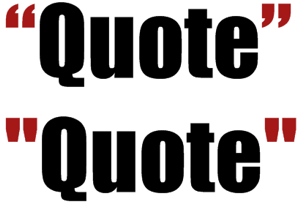 Yesterday I was working with a filmmaker on some of the videos for CorelDRAW X6 Unleashed. It was a foreign environment for me as I rarely work on a Mac and had never worked in Final Cut Pro. We were adding some text to the video and it called for quotation marks.
Yesterday I was working with a filmmaker on some of the videos for CorelDRAW X6 Unleashed. It was a foreign environment for me as I rarely work on a Mac and had never worked in Final Cut Pro. We were adding some text to the video and it called for quotation marks.
I looked at the text on-screen and asked if there was any way we could use “curly quotes” because to me it looked absolutely awful. Look at the example at right where I’ve put curly quotes on the top example and inch marks on the bottom example. Which one looks correct to you?
Hopefully you all agree that inch marks and quote marks are two different things. A lot of software has functions for automatically converting quotes you type into curly quotes. That is certainly the case in the three programs I use the most: CorelDRAW, Microsoft Word and Adobe InDesign.
When you are using software that doesn’t automatically convert, it is easy enough to type what you want. PC users can type Alt + 0145 to get an open single quote and Alt + 0146 to get a close single quote. Note that you hold the Alt key the while you type all four numbers on the numeric keypad. On the Mac it is Option + ] for open single quote and Option + Shift + ] for close single quote.
Double quotes work very similarly. On the PC it is Alt + 0147 for open double quotes and Alt + 0148 for close double quotes. Mac users should type Option + [ for open double quotes and Option + Shift + [ for close double quotes.
Whew, I feel much better now knowing that you’ll be using the correct quote marks from now on!








0 Comments