Corel has released the latest version of the product formerly known as Corel DESIGNER. Below is the press release. Note that for the first time they are offering the new features as an add-on pack to those who already own CorelDRAW X6.
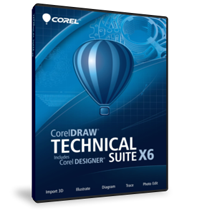 Corel today announced the newest edition of the company’s technical graphics software, CorelDRAW® Technical Suite X6. Formerly known as Corel DESIGNER® Technical Suite, the latest release of the complete visual communication suite includes new precision tools integrated in Corel DESIGNER X6 and the most recent graphic design suite, CorelDRAW® X6. Designed for technical illustrators and technical graphic users, CorelDRAW® Technical Suite X6 adds more power, speed and new XVL technology for working with 3D models including importing, adjusting, modifying and online or mobile publishing.
Corel today announced the newest edition of the company’s technical graphics software, CorelDRAW® Technical Suite X6. Formerly known as Corel DESIGNER® Technical Suite, the latest release of the complete visual communication suite includes new precision tools integrated in Corel DESIGNER X6 and the most recent graphic design suite, CorelDRAW® X6. Designed for technical illustrators and technical graphic users, CorelDRAW® Technical Suite X6 adds more power, speed and new XVL technology for working with 3D models including importing, adjusting, modifying and online or mobile publishing.
Access and Repurpose Technical Design Assets
CorelDRAW Technical Suite X6 includes key tools and intuitive features for businesses and technical communicators that rely on technical illustrations and diagrams to quickly and effectively communicate the company’s products and services. Corel DESIGNER X6 allows illustrators and designers to work with data created by CAD engineers and take advantage of the new XVL Studio 3D Corel Edition to import, edit and adjust 3D models. CorelDRAW Technical Suite users also benefit from industry-leading file format compatibility, which ensures smooth collaboration with colleagues, clients and partners.
Complete Visual Communication Solution
“We understand the importance of having access to the best tools that will allow technical graphics and illustration professionals to create high quality illustrations. Specialized design tools such as projected dimensions, dynamic callouts and Lattice’s XVL technology will enhance the visual communication workflow for both quality and consistency,” said Klaus Vossen, Product Manager for CorelDRAW Technical Suite at Corel. “Now with native 64-bit and multi-core support, CorelDRAW Technical Suite continues to be one of the most cost-effective and complete visual communication solutions available today.”
“By integrating our XVL technology with CorelDRAW Technical Suite X6, we’re providing specific tools that will enhance the creation of 2D and 3D technical documentation,” said Bill Barnes, General Manager, Lattice Technology, Inc. “We’re pleased to be working with Corel to develop a complete visual communication authoring solution for technical communication professionals.”
CorelDRAW Technical Suite X6 Highlights
- New 3D Modeling Capabilities: Use XVL Studio 3D Corel Edition to import, adjust and modify 3D models and send high-quality vector illustrations and renderings to Corel DESIGNER X6 and Corel® PHOTO-PAINT X6 for further illustration authoring. Use the integrated XVL Player to insert 3D files in illustrations and access model views and cross-sections for a high-resolution preview in illustrations
- New Specialized Design Tools: For specific tasks required of technical illustrators, several new and enhanced tools are now available including tools for projected dimensions, dynamic callouts, threads and wells in projected drawing modes, and additional precise alignment aids
- Increased Performance and Speed: With the native 64-bit and multi-core support, loading times will be faster and allow for more efficiency when manipulating large files and working on multiple projects
- Complementary Graphic Design Tools: For related design tasks, benefit from the professional design tools in the fully included CorelDRAW Graphics Suite X6, ideal for producing consistent downstream outputs from a technical illustration such as marketing collateral, graphics and presentation materials
- Publish to Technical Communication Standards: With industry-leading file format capability, online and mobile 3D publishing options, support for WebCGM and S1000D, CorelDRAW Technical Suite delivers output for print publication, the web, online Help systems, and IETMs
Optional Add-On: XVL Studio 3D CAD Corel® Edition
CorelDRAW Technical Suite X6 users can upgrade to XVL Studio 3D CAD Corel Edition that provides native support for a wide range of 3D CAD file formats (including CATIA, SolidWorks, PTC Creo, NX, Inventor, JT and others). The add-on also includes assembly evaluation, animation and additional 3D CAD tools to ensure efficiency and accuracy for technical documentation authoring connected to discrete manufacturing systems. The XVL Studio 3D CAD Corel Edition add-on is available for $4,999 SRP (USD and CAD).
Pricing and Availability
Customers in North America can purchase CorelDRAW Technical Suite X6 for $999 SRP (USD and CAD) and $499 SRP for the upgrade version (available to Corel DESIGNER Technical Suite X4 and X5 customers). For CorelDRAW Graphics Suite X6 users, a “CorelDRAW Technical Pack” is available for $499 SRP (USD and CAD) to upgrade to the full tool set and components of CorelDRAW Technical Suite X6. For a detailed list of features and to download a 30-day fully functional trial of CorelDRAW Technical Suite X6, please visit www.corel.com/technicalsuite.








0 Comments