Some simple things can be animated in Photo-PAINT directly.
However, for smoother results, that comes from keyframing. This is when software generates the intermediate steps automatically. Basically, you move an item from point A to point B, and determine how long it takes. Then the animation is rendered. Some of you may have played with Corel Rave in the past. I think that was available in versions 10/11/12.
Swish Minimax came with full version of X5. My first example created with it is found here. A much larger version is here. Notice how the same tiny file looks good, since we are dealing with Vectors here.
However… I just learned about Google Swiffy. It converts some SWF’s to HTML5. Quite promising! The gear scene was 140 KB, so about 3 times the file size… but at least it converted OK.
This year, someone in the CorelDraw forums asked about animating a cat. I knew this would be a simple task for Swish. One of the cool things is how well Swish understands CorelDRAW Vector shapes on the clipboard. This meant I could dissect some clipart in Draw, and paste it directly into Swish on different layers. Then I easily animated certain parts.
I recall rendering this cat out of Swish as a numerical sequence of still images. I assembled that in a vid editing program (it brought them in in order), and then rendered that to a the GIF that you see below. I could have also done a screen capture of the running SWF file, and rendered the final GIF that way too.
Why make an animated GIF instead of leaving as SWF? Well… not every device supports SWF’s these days.
We have some eye, tail and whisker action:




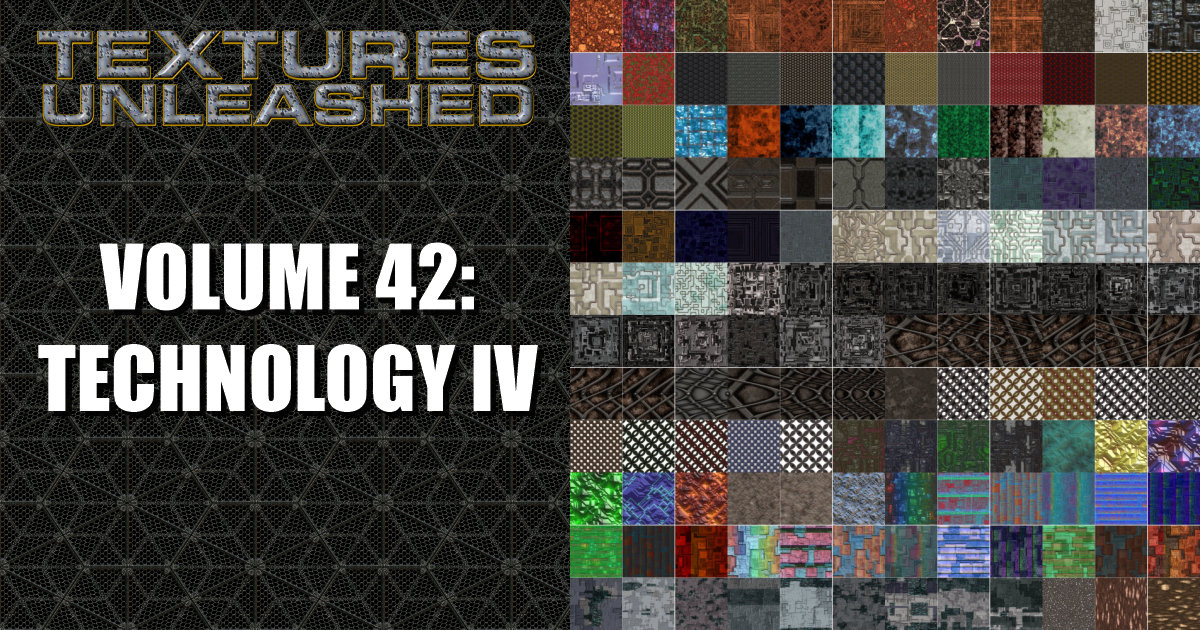




0 Comments