If you or your company have a home on a social media service, it is important to brand that home. Previously I’ve written Facebook Brand Template for CorelDRAW and Corel PHOTO-PAINT and Free Twitter Header Template For CorelDRAW and Corel PHOTO-PAINT providing templates for Facebook and Twitter. Today I’ll provide you a template for your YouTube Channel. Some of you are ready to download, so get the free CorelDRAW X5 file of the template.
OK, now let’s look at the contents of the template. The file measures 2560 x 1440 pixels and you’ll find different sized rectangular areas indicating the part of the file that will be visible on different devices. For those who haven’t downloaded, a sample of the design area is shown below.
What a visitor to your channel will see is dependent on the device they are using to visit. The only area of the banner that will be seen by all visitors is the area in orange and it measures 1546 x 423 pixels. While that is the size in the template, it is very possible it will be scaled down to a smaller size as you’ll see with the sample from the Graphics Unleashed Channel. While you visit our channel, go ahead and subscribe to it so you’ll be notified by YouTube when we post new videos.
According to the specs provided by YouTube, the orange area is the minimum size for desktop viewing and for mobile devices. The red area is what will be seen when viewing the channel on a tablet. Viewers with a large desktop viewing area may see the area in green as it is the maximum for the desktop. If I run my browser at the full width of my monitor (2560 pixels) I do see this area in my browser.
Lastly there is the blue area and it would be visible if viewing the channel on a television. As you design your custom YouTube banner, you should be very hesitant to put anything important outside of the orange box as many users will not see it. Also note that your logo will be displayed near the upper left of the banner so you need to be careful not to put anything where it may be covered by the logo. Also there will likely be a strip of links to Web sites and social media channels shown in the lower right so again be careful what you put there.
To give you an idea of the finished look, here is what is seen on the Graphics Unleashed channel when viewing in a normal browser size. The logo in the upper left was not part of the banner design, ththis is the logo that was overlaid automatically. You’ll also see a bar with a gray background along the bottom right and this is also added automatically.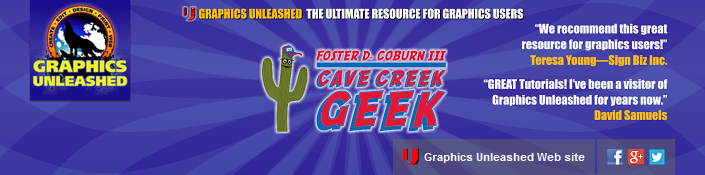
You’ve now got a template to begin working on your own custom YouTube banner as well as the areas where it is safe to put important content. I can’t wait to visit your channel and see the banners you’ve created!








I want typ banner templates