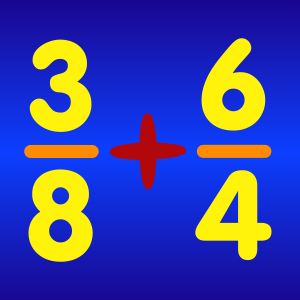 There are features hidden deep within most software and sometimes the features surface and get shared with users. One such feature is the ability to perform math functions in the CorelDRAW Property Bar. I wrote about this in 1999 in Creating Cool Graphs Without a Spreadsheet, though I have a feeling many users simply skipped over it thinking they didn’t need to create a graph. It has also been a fixture in my CorelDRAW Unleashed DVDs though again it may get lost with all the other important information included.
There are features hidden deep within most software and sometimes the features surface and get shared with users. One such feature is the ability to perform math functions in the CorelDRAW Property Bar. I wrote about this in 1999 in Creating Cool Graphs Without a Spreadsheet, though I have a feeling many users simply skipped over it thinking they didn’t need to create a graph. It has also been a fixture in my CorelDRAW Unleashed DVDs though again it may get lost with all the other important information included.
First, let’s talk about how it was found. The programmer who was working on the Property Bar simply added the ability to do basic (and some not so basic) math functions. But he didn’t really tell anyone about it as I’m guessing he didn’t think it was a big deal. Some time later he told others about the functionality and they saw the value in it and shared the feature.
I was working on a tutorial video that will show off the use of Object Sprayers in CorelDRAW and was struggling with the best method for adjusting the spacing between objects if I had chosen to make the objects smaller. Yes, the videos will be posted very soon. All of a sudden, the light bulb went on and I knew Property Bar math would come to my rescue. If I decrease the object size to 60% of the original, I would then multiply the spacing value by .6 (*.6 in the Property Bar). It worked perfectly and I can’t imagine how much time it saved me!
What types of functions are supports? Certainly you can add (+) or subtract (-). Multiplication (*) and division (/) are fully supported. Feel free to throw in some parenthesis for more complicated formulas. What about trigonometry? I haven’t tried them all, but it sure looks like they work. Go ahead and type something like “2*sin(45)” into a box on the Property Bar and you’ll find the answer should be 1.7 give or take some decimal points. What else is supported? I honestly don’t know the limits so all I can tell you is to try out some formulas and see what works!
I’m sure power users can already see the value of these functions and they will soon find a way to use this hidden gem quite often. Users who don’t have a full mastery of CorelDRAW should definitely explore the value of such a feature. Moving, sizing, rotating and many more functions can be done quite accurately just by using a function instead of guessing.








0 Comments