I still remember the first time I provided training at the ARA Awards Market in Las Vegas. In trying to show the attendees how to do some of the basic functionality of CorelDRAW, I had used some example graphics using objects filled with something other than black. Several of the attendees made it very clear to me that they didn’t have any use for color in their projects. While I understand the message, I strongly disagree that there is no need for color in your design arsenal.
Sure, you may use CorelDRAW as a tool to drive your laser engraver. I understand that this limits you to black and white (truly grayscale) unless you are using special chemicals to provide color. Yes, I know that you can define a color in your design to specify the speed and power used by the laser when output. That is not what I want to stress as your need to incorporate color in your work.
CorelDRAW is a very powerful piece of software and it can be used for so many things besides just driving your laser engraver. Today I wanted to focus on five specific uses that can be helpful to your business. You already own and use the software, you might as well get even more value from it. As I describe each of the uses, I’ll also pass along any relevant tips.
Photos of Your Awards or Other Products
Most everyone has a digital camera these days whether it is their smartphone, a point and shoot pocket camera or a really high-end DSLR. Just because you have a camera doesn’t mean that you are a pro photographer. So if getting the perfect shot is really important, hire a photographer in situations where you aren’t capable. Yet there are many occasions when you just want a quick shot of the latest award (or other product) you produced and want to share (we’ll talk about places to share in a minute).
Unfortunately the photos you take may not be perfect for sharing straight out of your camera. I’m not asking you to become an expert in Corel PHOTO-PAINT, but understanding the basic methods of adjusting the color in photos is very important. You’ll also want to know how to size your photos to the right number of pixels for the desired output. Knowing the proper file format to use and the settings for that format can make a difference between a decent image and a great one.
Note: For those who prefer to use Adobe Photoshop or another image editor, I’m not going to stop you. I specifically singled out Corel PHOTO-PAINT because it is included with CorelDRAW and is capable of doing everything you need.
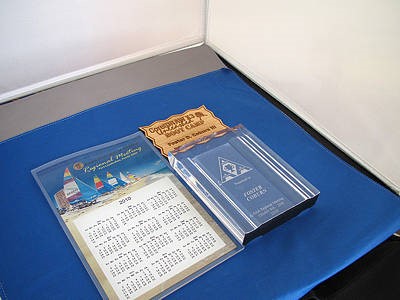 If you have a bitmap with a background (such as the dreaded white box), do you know the process for masking out the part you wish to keep? This technique is also important for black and white logos, though it can be more difficult and time consuming to cut out a desired object in a photo.
If you have a bitmap with a background (such as the dreaded white box), do you know the process for masking out the part you wish to keep? This technique is also important for black and white logos, though it can be more difficult and time consuming to cut out a desired object in a photo.
Tip: If you are going to be taking photos of your products, it is a good idea to either build or purchase a light box. Figure 1 shows the walls and floor on a light box with some awards placed inside of it. I took all of a minute to set up this shot, no special lighting was used and it was shot with a point and shoot camera. Should you want to purchase a light box, the model I have costs less than $50 on Amazon and includes the box and two lights.
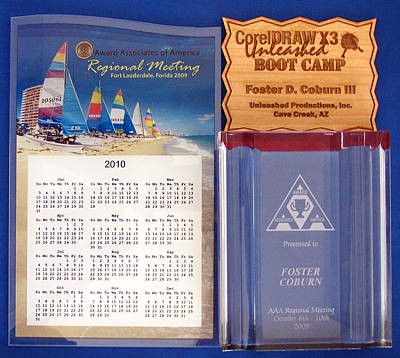 In Figure 2 you’ll see the photo I quickly snapped of three awards. It is not a great picture, but it would be just fine for posting your latest project on your Web site or social media. Yes, I did some minor color adjustment in Corel PHOTO-PAINT.
In Figure 2 you’ll see the photo I quickly snapped of three awards. It is not a great picture, but it would be just fine for posting your latest project on your Web site or social media. Yes, I did some minor color adjustment in Corel PHOTO-PAINT.
Of course you can dress up the background of the photo a bit more than the solid blue background I used. My goal is to show you that any of you can take quick shots like this for use online. If my goal was to get a “perfect” photo, I would have spent time getting the right background, the right lighting and used a better camera.
Web Site
Do you have a Web site for your awards shop or business? Please tell me the answer is yes as a Web site is a very important tool for your marketing. When you look at your Web site, is everything on it in black and white? I seriously doubt it. Do you pay someone to design the site for you? Maybe you can save a little bit of money by occasionally providing some graphics for your site…in color! Once again, it is important to understand all the tools in CorelDRAW and Corel PHOTO-PAINT to use in your design. You’ll need to understand the basics of color and color management so the graphic will pop on the Web site. Lastly, you need to understand the differences between GIF, PNG and JPG so you can select the file format that is right for each specific graphic. Of course all this is covered in CorelDRAW X6 Unleashed along with a lot more.
 A perfect example was a graphic I created for my own site last year. We celebrated our 20th anniversary and I wanted to add a graphic to let the world know. Figure 3 shows the original graphic created in CorelDRAW as a vector graphic. Once I had this created, I could export in the correct file format and size for use on the Web site. Should I need multiple sizes, that is also easily possible.
A perfect example was a graphic I created for my own site last year. We celebrated our 20th anniversary and I wanted to add a graphic to let the world know. Figure 3 shows the original graphic created in CorelDRAW as a vector graphic. Once I had this created, I could export in the correct file format and size for use on the Web site. Should I need multiple sizes, that is also easily possible.
Social Media
Not only may you be posting pictures to your Web site, you may also be posting them on various social media sites. Getting the right number of pixels and a reasonably sized image is very important. So all of the same techniques needed to optimize graphics for a Web site will also apply to social media.
You’ll definitely want to post a great photo of the latest award you’ve created on your Facebook page. Not only can you get virtual pats on the back in the form of Likes, you are also showing others the kind of award you can create for them.
One thing people love on social media is quotes. Figure 4 (below in real Facebook post) shows a quote graphic that was extremely easy to create in CorelDRAW. The background is a stock photo. On top of that photo, I added the text of the quote as well as my Twitter handle. Something like this can be created in less than five minutes.
Brochures, Flyers, Postcards and Business Cards
Rare is the business that doesn’t have some sort of printed marketing materials. Sure, you could create marketing materials with just black ink, but full color graphics will draw a lot more attention. So you may want to integrate photos of the awards you’ve created with clip art and text in full color. You should even be looking at your business card as a very small flyer that can tell those you meet a bit more than your name and title.
New Product Lines
While the awards you create today on a laser engraver may only use grayscale graphics, maybe there are new product lines you can add to your shop that are in full color. With the rise in the use of sublimation, garment printers, UV printers, wide format printers and many more types of output; there is definitely a new colorful area that could add to your bottom line.
In Closing
I hope you now understand that there are good reasons for all users of CorelDRAW to at least know the basics of using color in their projects. You may certainly still use grayscale the vast majority of the time to create your awards. But there are times when you’ll want to use color to show off what you’ve created or to open up a new product line!








0 Comments