now, it has been practically impossible to accomplish this inside either
CorelDraw or Photo-PAINT. Both Photo-PAINT and CorelDRAW have had bitmap perspective filters/effects for many years. The problem: they’re impossible to control for precise results. Here’s a test result… I made some extruded boxes inside CorelDRAW and then forced bitmaps into the sides of the boxes. You can see that there is more than simple skewing going on.

be installed. macro comes with a video showing how to set it up
and use it.


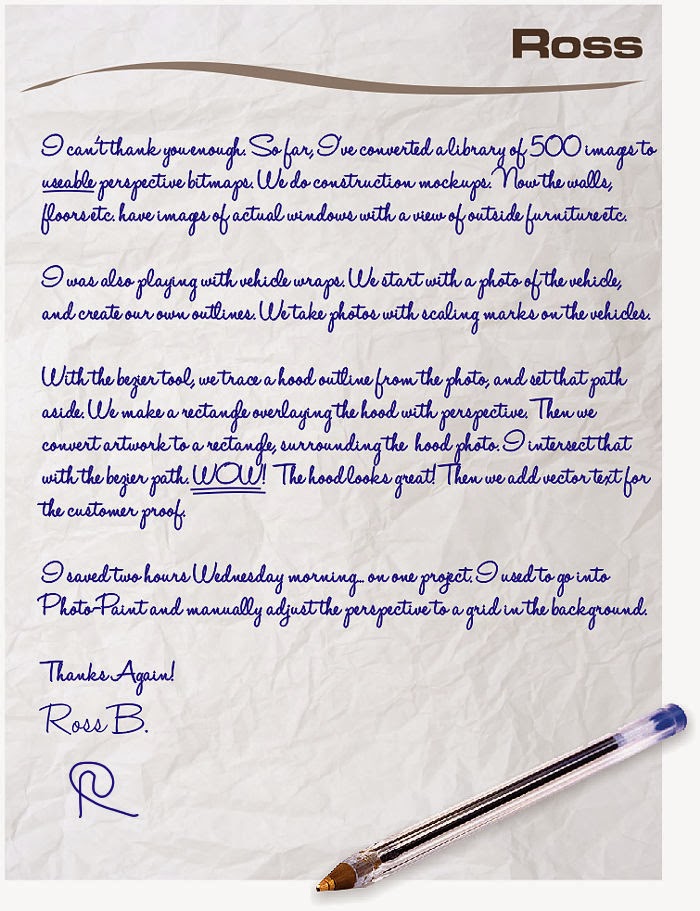







0 Comments