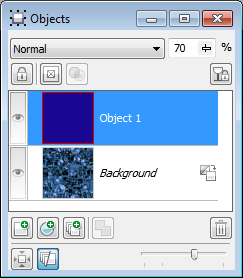 If you haven’t already guessed, I’m a huge fan of seamless textures and use them quite often in my projects. Not only do I constantly use them, I also create them and add them to new Textures Unleashed collections.
If you haven’t already guessed, I’m a huge fan of seamless textures and use them quite often in my projects. Not only do I constantly use them, I also create them and add them to new Textures Unleashed collections.
The latest example is a texture from Textures Unleashed 12: Technology that I tinted for use in some new backgrounds on our Web site. Tech-0124 had the exact look that I wanted to use, but it wasn’t the color I wanted for my design.
It is really easy to take a seamless texture and tint it however you like. For this example, I made the change in Corel PHOTO-PAINT though you can do this in most any software.
Above right you can see the Objects Docker with two objects. On the bottom is the original seamless texture (Tech-0124). I added a new object (the top selected object) and filled it with the exact shade of blue that I wanted. When you do this, the whole file will initially turn solid blue. Once you have it filled, adjust the Object Opacity at the top right of the Docker until you have the exact look that you desire. For my example, I found the perfect level to be 70.
Not only did I create a “dark blue” variation of this texture, I also created a “dark green” variation just by changing the fill of the top object. The smallest tile of textures supplied is 256×256 pixels and I wanted something a little smaller. So after adding the color tint, I resampled the file to 100×100 pixels for use in the background of the Web site header. Creating both color variations took me less than five minutes and I’m very happy with the new look.








0 Comments