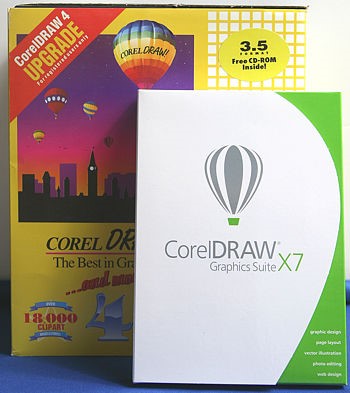 A number of people have asked me what I thought of CorelDRAW X7. As I had not received my box until recently, I was not able to give my opinion. I still have not used the software enough to give you my detailed thoughts, but I did want to describe exactly what is contained in the box.
A number of people have asked me what I thought of CorelDRAW X7. As I had not received my box until recently, I was not able to give my opinion. I still have not used the software enough to give you my detailed thoughts, but I did want to describe exactly what is contained in the box.
When the box first arrived, it was a bit of a shock to see the size as it is by far the smallest box of CorelDRAW I’ve ever received. One of the biggest was the CorelDRAW 4 box (from 1993) so I took a picture of the two of them together so you could see the difference. What isn’t obvious in the picture is the thickness of the two boxes. The CorelDRAW 4 box is probably about five inches thick where the CorelDRAW X7 box is maybe half an inch thick.
If you want printed manuals, you won’t find any in the CorelDRAW X7 box. There is a six panel flyer showing award winning designs and an eight panel chart with shortcut keys. No other printed materials are in the box. There is also a single DVD and a sticker with the serial number. If there is a user manual in PDF format, I was not able to find it on the DVD. There were six different “Insights From the Experts” tutorials in PDF format explaining how a specific type of project could be created.
The only other instructional content included on the DVD are help files and the embedded Hints Docker. Video tutorials are available, but they are all stored on YouTube. A shortcut is installed that brings up a player linking to each of the available videos. You’ll just need to have a good connection to the Internet to watch them.
Unlike previous versions, there are no “extras” on the DVD. Clipart, fonts, photos and other content previous found on the DVD are now only accessible through Corel CONNECT. There is not a way to download it all at once, you have to download each piece of content individually. The included DVD has approximately 3 GB of unused space so the lack of extras on the DVD wasn’t due to a lack of space.
The wow factor that used to exist when opening boxes of previous versions is gone. Nowadays about the only difference between the boxed version and the download version is having the software on a DVD. If you are looking for more information on CorelDRAW X7, we have a page linking to all previous articles as well as links to purchase from Corel and Amazon.



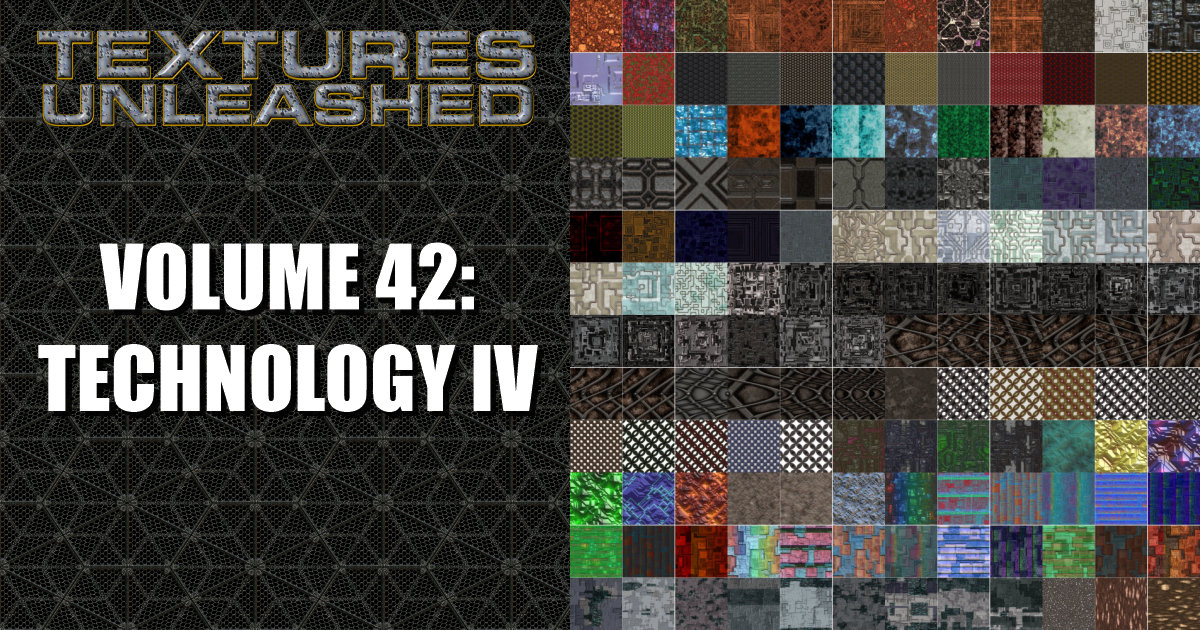




It’s sad that software has become to be like this. You don’t buy AND own it any more, you rent or “subscribe” to it. By making most of the content available only “online”, it not only requires everyone to have a reliable Internet connection at all times to work with it (in which most people do have or have access to these days), it also allows third parties of all sorts to monitor what people do at any given time to see what they are doing, if nothing else, perhaps for “statistical” and “marketing” purposes. Further more, it also allows Corel and other companies to charge people additional “fees” just to access the extra content that was previously available on the media that came with the software you bought. So, you not only pay the premium price for the software it’s self, you also have to pay for membership or subscription fees on top of that. This unfortunately makes Coreldraw at minimum a very expensive project for an individual to use and financially out of reach for many. Obviously, it’s marketed to business people who have access to budgets to buy stuff with…and tax write off benefits of course for which ever businesses buy such products. I guess as an alternative, one can use previous versions of software if it is compatible with their current computers and operating systems or perhaps just use the extra content from those products or from other sources to do their work with, versus going online, searching for then having to download every single item individually in which they may want to use, rather than searching and selecting from stuff that they already have…and then what happens in a case when there really is no available Internet at a given time for someone? I guess they then have to wait until they are able to be online or perhaps afford the extra costs of doing so!
Still a bargain when compared to Adobe’s CC platform (it’s not just software any more, it really deserves to be called a “platform”). Having said that – I, too, am miffed that we’ve turned everything into a “you MUST BE ONLINE” scenario if you want an extra font or clipart. I lament the loss of printed material – while Corel might be more user friendly than Illustrator, the true novice to the software will have to spend hours scrounging to find information on how to use the dang thing. I know you offer a very good set of tutorials but if I bought X7 off the shelf as a new user, how would I know to find your product? I could at least walk into a bookstore and buy Adobe instructional books, but there isn’t very much available for Corel. I’ve used Corel since version 3 (and I do have one of your training DVDs for an earlier version) so knowing the program’s ins and outs isn’t so much of an issue for me – but I actually feel sorry for the new users these days.
For the first time, I feel no urgency to upgrade to the latest CorelDRAW Suite. I have owned every single version since version 2, but this time there’s no excitement and not enough reason to spend money on X7. X6 still more-than satisfies my actual needs, and I am a power user. Unless I learn of a new feature I can’t be without or time goes by and OS changes require the upgrade, I’ll stay with X6. Adobe products have never been my choice (except for Acrobat), so I am not defecting.
TIME TO STOP BUYING!!!
I’ve had every version since 8. It seems that every time a new version comes out something is taken away. What ever happened to R.A.V.E?
RAVE was only in a few versions with the last being CorelDRAW 12 if I remember correctly. Its main purpose was to create Flash files and they have quickly fallen out of demand. Also the Flash files RAVE created were very large. In short, it wasn’t good software and so Corel focused their efforts elsewhere.
R.A.V.E. was perfect for me, not being a big time user. What program will give me the same thing that doesn’t cost so much?
Karl, I don’t have a good answer as I don’t have the need to create Flash files. If the old versions of RAVE worked for you, continue to use those old versions.
Thanks Foster. I’m still using RAVE 2, but I am always looking for something better.