A couple of months ago, I posted Xara Web Designer 10 Premium for Creating New Supersites containing the press release for Xara Web Designer 10 Premium. The next step was to use the product to create some new sites as well as update sites created in the previous version. Below are thoughts on some of the new features.
Content Catalog
Xara says “An online extension of the Designs Gallery offering greatly improved browsing of content, within a resizeable window – especially valuable for web themes.”
I really love this! You can actually see the different pages and elements available in each template package. Removes much of the guesswork in choosing a template. The variations are a real time saver. The enlarged previews in the Catalog vs. using the Design Gallery is a huge improvement.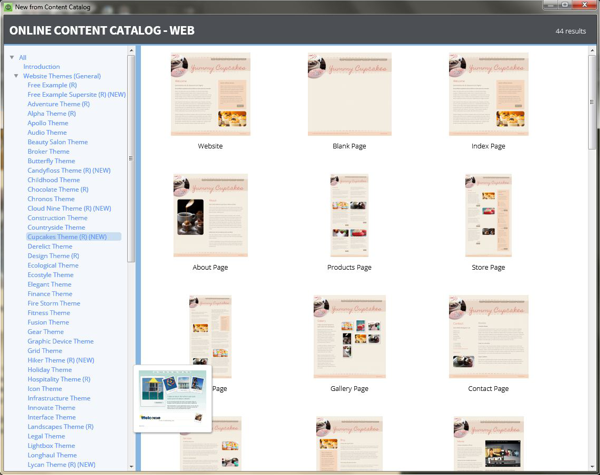

New Templates
Xara says “11 brand new contemporary General Website Themes (normally sold in Web Packs for $10 each, so that’s $110 worth!) with up to 16 page layouts, all including new mobile variants.”
It is always great to get new templates. The new templates highlight the improved features and design elements (widgets, image sliders, graphics, buttons, menus, etc.) added in the program update and creatively illustrate how they can be used in your own designs.
Responsive Web Design
Xara says “With the surge in popularity of browsing on mobiles and tablets it is becoming essential to create sites that are tailored to the needs of these visitors. Until now the solution has involved creating multiple sites and a good understanding of JavaScript. Web Designer 10 introduces a RWD solution that allows you to create a single file containing variants of your site at different widths, so that you website responds dynamically to the screen size of the viewer, presenting the design most appropriate to their device. And as you’d expect from Web Designer you won’t need to do any coding whatsoever!”
This is a great improvement. I tested sites on several small formats – Galaxy Note, iPhone, LG 8″ tablet, Galaxy 10″ tablet, 10″ iPad, Samsung S3 and S5 phones. All displayed the test Web site exactly as designed. Sites/pages changed aspect as expected on all devices, all elements scaled appropriately, links worked perfectly. Depending on the graphics quality of the device tested, noticed that the graphics produced exclusively via Xara Web Designer-typically text graphics converted to bitmaps-really looked outstanding.
Fuss Free Update from Xara Web Designer 9 to 10
The Web sites created in Xara Web Designer 9 imported perfectly into Xara Web Designer 10. If you have not yet chosen a tool for designing Web sites, this is a good choice for designers who don’t want to learn extensive Web coding. If you have a previous version, this is a must-have upgrade. Download a free trial version or purchase your copy on the Xara Web site.








0 Comments