I know that font management is a frustrating subject for many users. That’s exactly why I created the Fonts, Font Management, Typography and OpenType Success Kit. One of the tasks I suggest all users complete is to build a folder of all their fonts. This project can take a bit of time as you need to find all of the fonts and then organize them in some way in a folder.
The payoff for building this folder happens when you either get a new computer or you have a drive failure as I described in Hard Drive Replaced With Zero Data Loss. I did take the time to build a comprehensive folder containing all of the fonts in my library. A copy of that folder is stored on my backup drive just in case any of my computers fails.
When the time came for me to rebuild the software and data on my new laptop drive, all I had to do was copy the entire fonts folder from my backup to the laptop. So while building the folder in the first place can take time, it can also save a massive amount of time down the road should you ever need to move it onto a new drive.

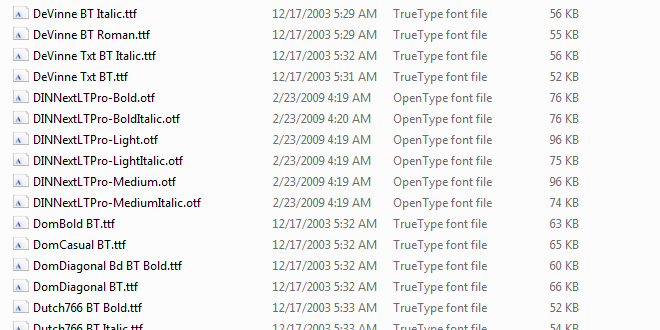







0 Comments