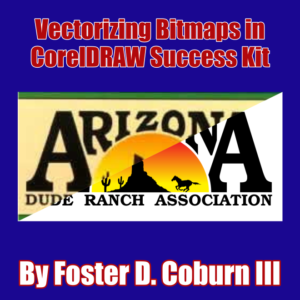 I’ve been hard at work at another tutorial in our Success Kit series. The latest success kit, Vectorizing Bitmaps in CorelDRAW, covers the many techniques for converting bitmap artwork into vector artwork in CorelDRAW. The techniques described apply to CorelDRAW X3, X4, X5, X6 and X7. It total, there are 27 full color pages explaining everything in detail.
I’ve been hard at work at another tutorial in our Success Kit series. The latest success kit, Vectorizing Bitmaps in CorelDRAW, covers the many techniques for converting bitmap artwork into vector artwork in CorelDRAW. The techniques described apply to CorelDRAW X3, X4, X5, X6 and X7. It total, there are 27 full color pages explaining everything in detail.
Subjects covered:
- Prepping bitmaps
- Corel PowerTRACE tweaks
- Cleaning up an automated trace
- Outline and centerline tracing
- Tracing color images
- Logo re-creation
- Matching colors when tracing
- Finding the font
- Manually tracing the easy way
- How to ask for original vector file

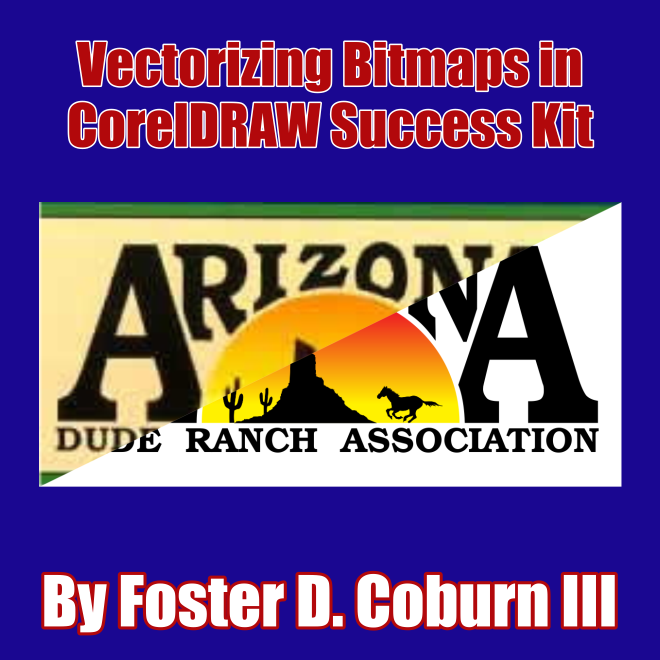


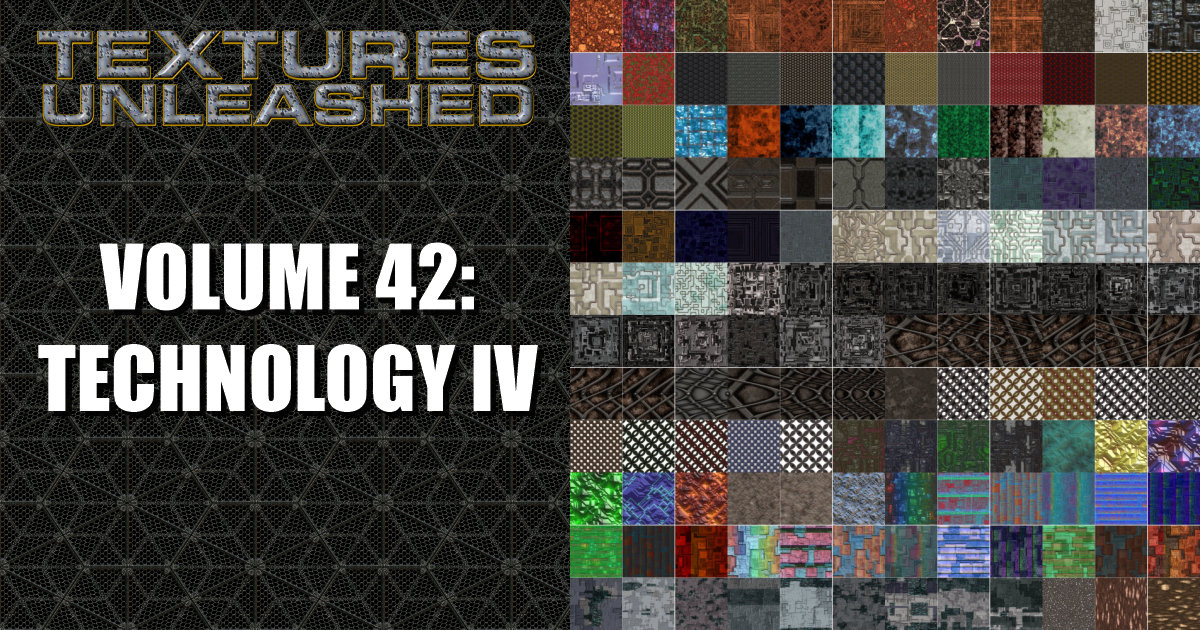




0 Comments