There’s quite a bit of power and utility available in the print engine for both CorelDRAW and Photo-PAINT. A user in the public forums had a question about how to compile a folder full of images into one single image. Watch this video to see how the Imposition Feature works to accomplish that goal. I show how to make a “strip”. I used the Device Independent Postscript Print Driver – it comes with the suite by default.
Amazon Echo Show, AI Granny, Salt Typhoon, eye color, Android 16, data cables sabotaged, Nomad eSIM, Tesla Model Y and phantom island. We have started our Black Friday sale and I’ve gotten a number of emails from other companies about their sales. I have no...

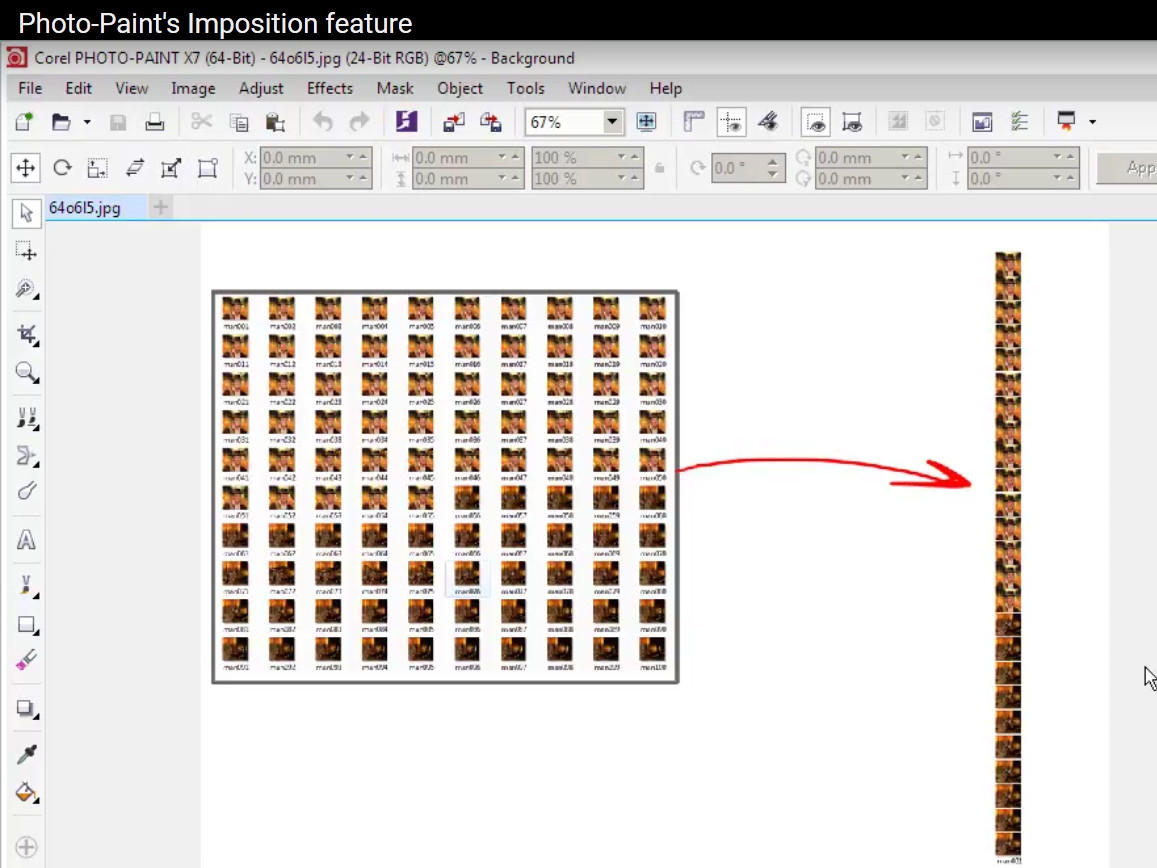







0 Comments