CorelDRAW 2018 was launched today and it is available for purchase, subscription or a free trial. Below is a quick overview of what’s included based on information that Corel has posted. More details will be provided later as they become available. I have not used this version and have no personal experience or thoughts to share.
- New state-of-the-art Symmetry mode
- New creative effects with Block Shadow tool
- New quick and direct publish to WordPress
- Newly integrated features: Impact tool, PhotoCocktail and more
Empower your creativity
CorelDRAW® Graphics Suite 2018 is a leading graphic design software enjoyed by millions of professionals, small business owners, and design enthusiasts worldwide. It offers a seamless design experience for graphics, layout, illustration, photo editing, tracing, web images, print projects, art, typography, and more. Design with confidence and achieve stunning results.
Why Choose CorelDRAW?
- Comprehensive—Enjoy professional applications to produce any design or photo project.
- Creative—Explore versatile, intuitive tools to express your unique style and impress your audience.
- Productive—Rely on industry-leading file format compatibility and faster processing to make complex workflow tasks more efficient.
- Innovative—Stay on the cutting-edge of design technology and enrich your creative journey with state-of-the-art tools.
- User-friendly—Enjoy a seamless design experience with a tailor-made interface and unmatched customization capabilities.
New features listed on the comparison chart include Symmetry mode, Block Shadow tool, Corner Control in Dashed Lines and Outlines, Pointillizer, Impact tool, Align and distribute nodes, Straighten photos interactively, Customize curve preview and editing, File save indicator, Apply and manage fills and transparencies, PhotoCocktail, Bilinear zooming, Adjust photo perspective interactively, AfterShot 3 HDR, HDR Merge, Embedding Right font filter, Corel Font Manager, Default folder location, Toggle snapping, Fit Objects to a Path, Add Perspective effect, Apply envelopes to bitmaps, Publish to WordPress, Project Timer, Powerful stylus capabilities, Microsoft Surface Dial support, Reduced launch time, Faster rendering of text, Vector previews and GPU accelerated vector preview. For more information, please visit the CorelDRAW 2018 Web page. You’ll find information on what is included as well as links to purchase, subscribe or try the latest version.



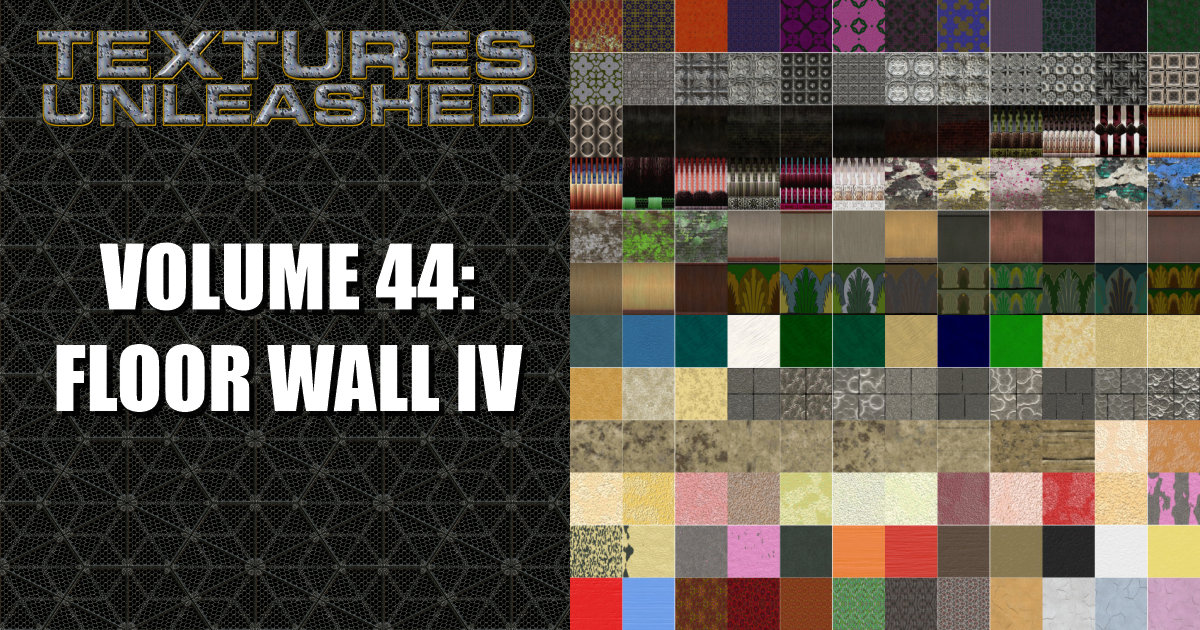





0 Comments