Loyal readers may have noticed I haven’t been writing as much recently. There are various reasons, but one of the biggest ones is that I’ve been battling some issues with my desktop computer. I’ve tried a number of things to get it working correctly again, but it seems that the problem is the motherboard. That means it is time to replace the motherboard and update the components at the same time. Heck, it was five years old so it is about time I got it updated anyways. When done, I’m expecting the new machine will be at least twice as fast as what I’d been using. Let’s go over the specific major components I’ll be ordering. As always, I do provide Amazon links for purchasing. Should you purchase, I get a small commission. Oh how I wish I was getting this stuff free, but I have to buy it all myself.
Intel Core i9-9900K Desktop Processor
When building a new computer, I always start by selecting a processor. My general rule is to look at the best CPU available and then go back a couple of steps to select one. I’m breaking that rule to go with the Intel Core i9-9900K Desktop Processor. My previous processor had four cores and eight threads. I wanted to move to eight cores with sixteen threads and this was the best option. Not only does it double the cores and threads, it also has a faster clock and more features than the one I selected five years ago.
The default clock speed is 3.6 GHz and Turbo Boost can take all cores to 4.2 GHz with one going up to 5.0 GHz. Of course those are stock speeds and you can overclock it to go even faster. One nice feature of the newer processors is their efficiency. This one is rated with a TDP of 95W, which is much lower than previous generations of processors. A lower TDP means less power used and the chip doesn’t run as hot as higher values.
Cooler Master RR-212S-20PK-R1 Hyper 212 Black Edition CPU Air Cooler
While the chip does run cooler than previous iterations, some sort of cooling system is needed. There are all kinds of solutions for this, but I’m going to stick with a cooling fan. I went with the Cooler Master RR-212S-20PK-R1 Hyper 212 Black Edition CPU Air Cooler. It is significantly better than the stock fan at keeping the CPU cool which also being fairly inexpensive. This isn’t the answer for those who want to overclock their systems, but works great for running at stock speeds.
ASUS TUF Z390-Plus Gaming (Wi-Fi) LGA1151 Motherboard
 Once a CPU is chosen, it is time to find a compatible motherboard. I went with the ASUS TUF Z390-Plus Gaming (Wi-Fi) LGA1151 Motherboard. It has all the desired input and output for my needs. While I doubt I’ll connect it with WiFi, it is a nice option to have. Throw in a pretty reasonable price and it was too good to pass up.
Once a CPU is chosen, it is time to find a compatible motherboard. I went with the ASUS TUF Z390-Plus Gaming (Wi-Fi) LGA1151 Motherboard. It has all the desired input and output for my needs. While I doubt I’ll connect it with WiFi, it is a nice option to have. Throw in a pretty reasonable price and it was too good to pass up.
Patriot Viper 4 Series 16GB Kit DDR4 DRAM
Now it is time to get some RAM for the computer. Previously I had 16 GB of RAM total. It served me well for several years. This time I want a total of 32 GB of RAM so I’m getting two sets of Patriot Viper 4 Series 16GB Kit DDR4 DRAM. While I could save a few bucks going with a lower speed rating, it is a very small difference and I’d prefer to have RAM that can handle the faster speeds.
This week I covered the main components of my new computer and next week I’ll go over some of the other parts I’ll be including.

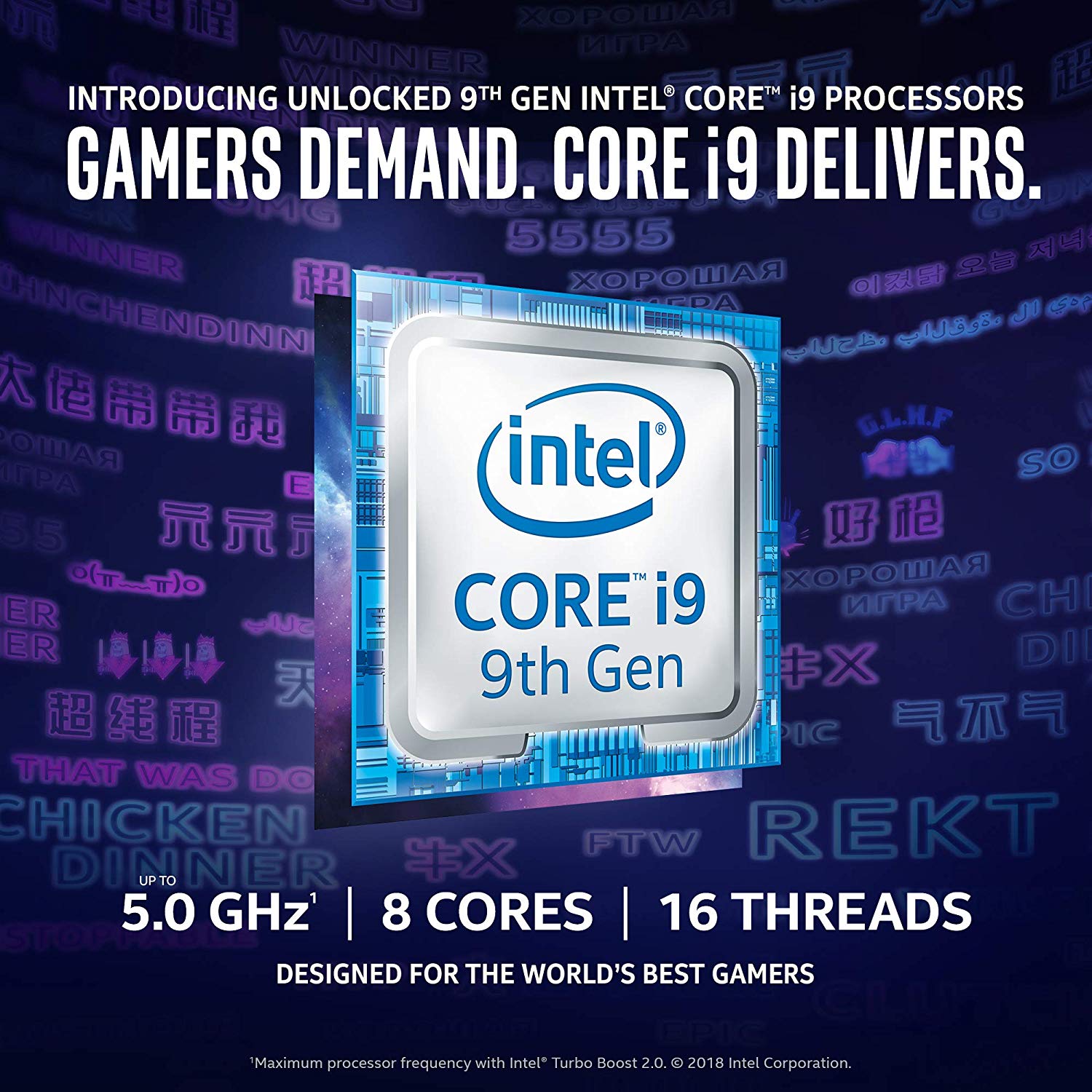







0 Comments