 I’ve been using a graphic tablet to interact with my computers for more than 25 years and have owned a number of different tablets during that timeframe. Today we’re going to look at a Wacom tablet that integrates a display so that you can draw directly on your screen. Yes, I’ll get a small commission if you purchase through the links I provide. No, I didn’t get a free one.
I’ve been using a graphic tablet to interact with my computers for more than 25 years and have owned a number of different tablets during that timeframe. Today we’re going to look at a Wacom tablet that integrates a display so that you can draw directly on your screen. Yes, I’ll get a small commission if you purchase through the links I provide. No, I didn’t get a free one.
First, there is a difference between a graphics tablet and a tablet computer. A graphics tablet is simply an input device for your computer in the same manner as a mouse. I’ve used my tablets in place of a mouse and in conjunction with a mouse. It is a far better way to work, especially when creating or editing artwork. Think of it like a pen or a brush in your hand.
In all cases, my tablets have not had a screen of any kind and that’s what makes the Wacom One Digital Drawing Tablet with Screen different. The electronics of a typical graphics tablet are combined with a 13.3 inch monitor (1920 x 1080 pixel resolution). This allows you to draw directly on the screen with a battery-less pen. Like other Wacom tablets, the pen supports 4092 levels of pressure.
 For users who absolutely want to draw directly on the monitor, this could be a great alternative. Personally I prefer having the best of both worlds. Instead of the small display, I’d prefer a very large high resolution display. While it took a day or two to adjust to using a tablet, I’ve found it quite simple to just move my pen on the tablet and watch the actions on my monitor.
For users who absolutely want to draw directly on the monitor, this could be a great alternative. Personally I prefer having the best of both worlds. Instead of the small display, I’d prefer a very large high resolution display. While it took a day or two to adjust to using a tablet, I’ve found it quite simple to just move my pen on the tablet and watch the actions on my monitor.
Where I feel this tablet would be most useful would be with a compatible iOS or Android phone. Yes, you can use it with both Mac and Windows as well. That means it has a very wide range of compatibility, though I should note you’ll need a separate adapter to use it with a phone.
This may not be the perfect product for my needs, but that doesn’t mean it isn’t a good product and one that might meet your needs. For those who have always wanted to draw directly on their screen, give this a look!




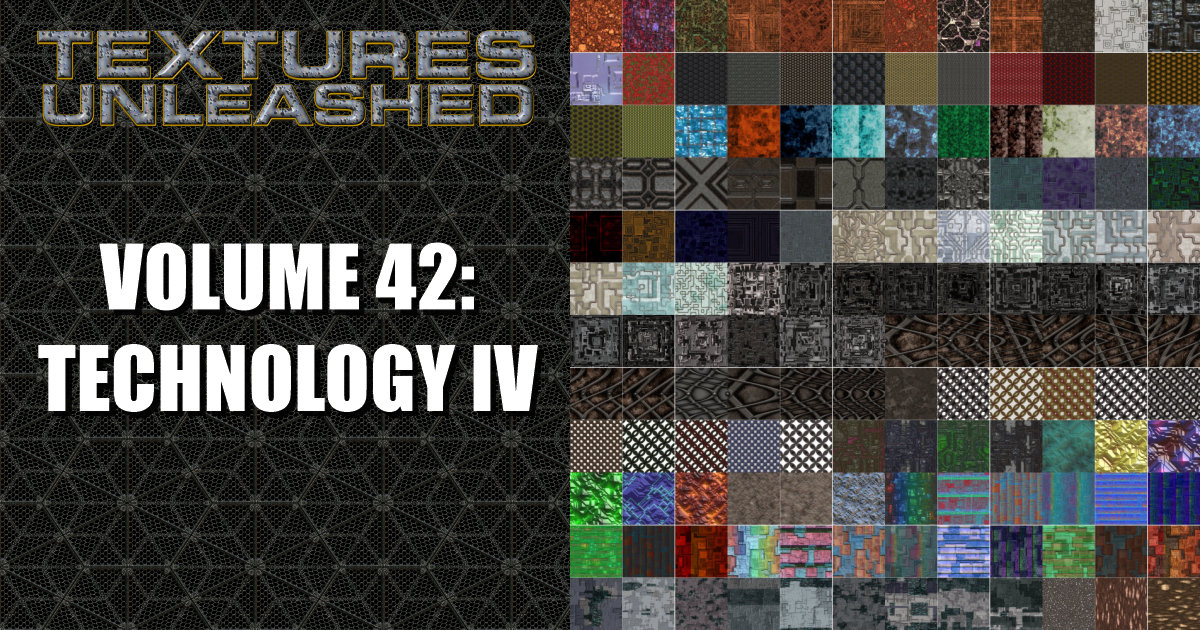




0 Comments