Artificial intelligence-based features & workspace enhancements offer new creative options and reduce time-consuming manual editing so photographers can create incredible images
Introducing PaintShop Pro 2021 and PaintShop Pro 2021 Ultimate, the powerful, all-in-one photo editing and graphic design suites built for producing impressive images, sophisticated photo composites, and compelling designs. The most technologically advanced version of the software to date enables users to achieve results never before possible in PaintShop® Pro, thanks to all-new AI-powered features, including upsampling, artifact removal, denoise, and redesigned style transfer. Using the power of machine learning, photographers, photo artists, and content creators can quickly achieve stunning images that demand attention.
“PaintShop Pro 2021 makes it easy for our users to create images that were virtually impossible to achieve in their favorite photo editor before. Whether you’re eliminating noise and artifacts, upsampling, or exploring incredible art styles, these new AI tools not only give you exciting creative options, but they also dramatically speed up the editing process,” said Chris Pierce, Senior Product Manager, Corel Photo. “Every photographer knows the frustration of coming back from an amazing shoot and discovering you have hours of seemingly uninspired corrections to make before you can start your creative editing. This latest version introduces new possibilities so you can focus on the expressive elements of photography that you love.”

PaintShop Pro 2021 is a powerful, all-in-one photo editing and graphic design suite built for photographers and content creators who want to produce impressive images, sophisticated photo composites, and compelling designs.
The new PaintShop Pro 2021 offers comprehensive photo editing and graphic design tools at an unbeatable value.
- NEW! AI Upsampling
Easily enlarge or zoom in on any photo without compromising resolution or visual quality. Take advantage of this valuable technology to magnify even the finest details and create the perfect composition. - NEW! AI Artifact Removal
Quickly remove JPEG artifacts and distortion in images with machine-learned algorithms. Reverse effects, restore fine details, and bring back the original colors in your photos to breathe new life into your images. - NEW! AI Denoise
Experience PaintShop Pro’s best-ever denoise results. Effortlessly remove random variation of brightness and color in images and clear up any unwanted noise to ensure every photo is crisp and clear. - NEW! AI Style Transfer
Instantly transform your photos into dramatic works of art with this new AI-based style transfer technology. Experiment with new presets designed to replicate famous artistic styles using a variety of media types. - ENHANCED! Photography Workspace
When looking to make quick edits, the re-designed Photography Workspace gives you access to all the tools, AI-powered features, and creative presets you need in a sleek and intuitive environment. This workspace is also compatible with touch and Ultra HD 4K devices. - NEW! Creative Content
Elevate your creative potential with new brushes, color palettes, gradients, patterns, and picture tubes. Easily download new patterns through the Welcome Book and find the rest of the new creative content built right into PaintShop Pro 2021.
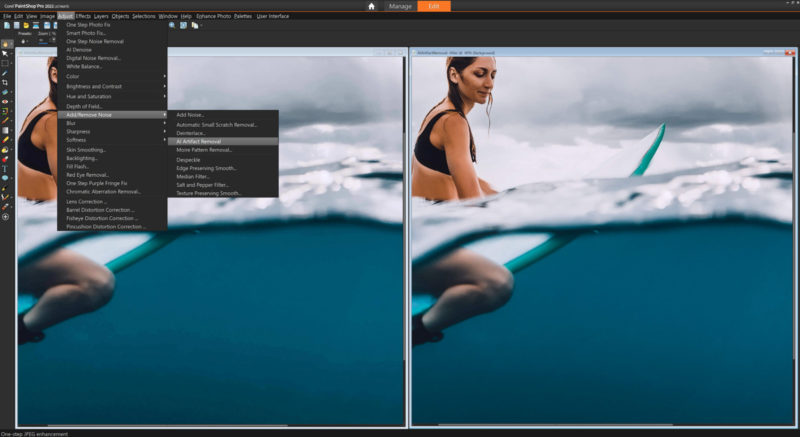
New AI-based upsampling, artifact removal, denoise, and style transfer technology reduce time-consuming edits and offer new creative possibilities.

Ideal for quick edits, the redesigned Photography Workspace gives users access to tools, AI-powered features, and creative presets in a sleek and intuitive environment.
Access all these new capabilities, take your creativity to new depths and heights, and enjoy an impressive collection of bonus software with PaintShop Pro 2021 Ultimate.
- NEW! Sea-to-Sky™ Workspace
Available exclusively in PaintShop Pro 2021 Ultimate, the Sea-to-Sky Workspace enables you to explore the incredible worlds of drone and underwater photography with tools specifically built for these unique types of images. Make flawless corrections and creative improvements, reliving your most memorable moments in remarkable new ways.
PaintShop Pro 2021 Ultimate also delivers endless possibilities with a bonus collection of premium software, including AI HDR Studio, Painter® Essentials™ 7, PhotoMirage™ Express, Corel® AfterShot™ 3, and a creative collection of brushes, textures, and over 100 all-new backgrounds.
Pricing and Availability
PaintShop Pro 2021 and PaintShop Pro 2021 Ultimate are available in English, German, French, Dutch, Italian, Spanish, Russian, Traditional Chinese, and Japanese. Suggested retail pricing (SRP) for PaintShop Pro 2021 is $79.99 USD / €69.99 / £69.99 and SRP for PaintShop Pro 2021 Ultimate is $99.99 USD / €89.99 / £89.99. GBP and Euro prices include VAT. Upgrade pricing is available to registered users of all previous versions of PaintShop Pro (excludes NFR, OEM, and Academic versions).

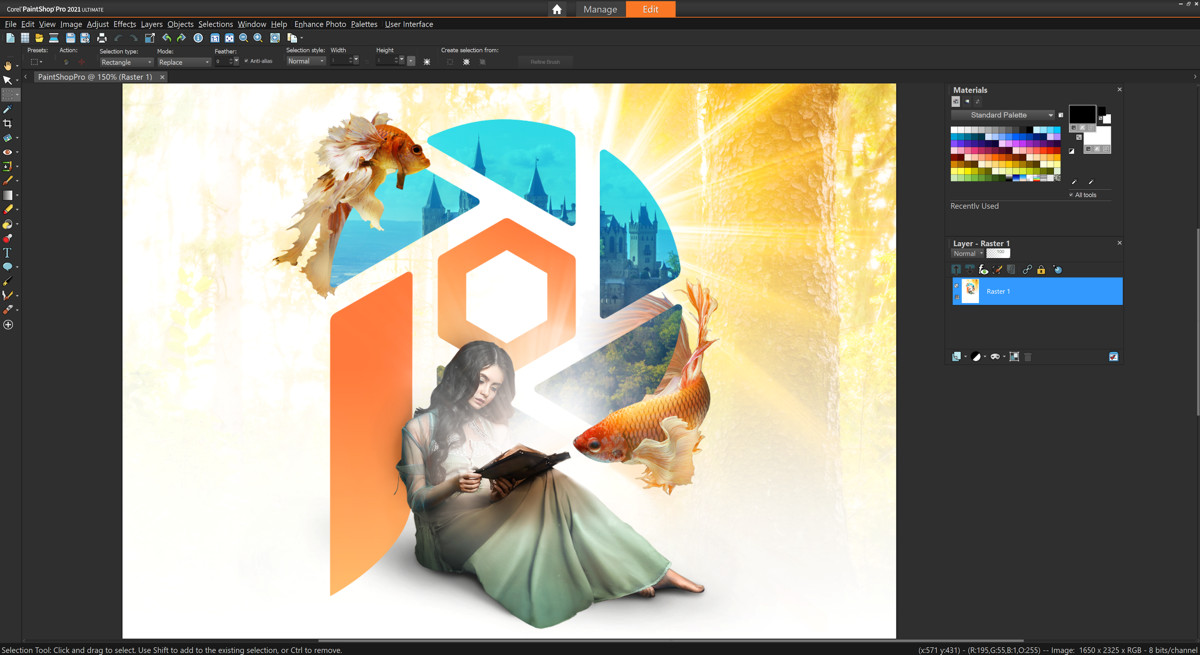








0 Comments