If you have WiFi in your home or office, you likely have some dead spots that drive you crazy. Some will have it worse than others depending on what materials are involved. Today I’m going to talk about a potential solution. Yes, there will be an Amazon link that earns me a pittance if you buy using it. No, I didn’t receive a free one.
I’ll describe the issues I face and you can probably relate in some way even if the details are different. My home is two levels with the majority of the walls, floors and ceilings made from concrete. Within the concrete is a lot of rebar. In other words, getting a strong signal through the floors and walls is very difficult.
Thanks to having some wired Ethernet between the floors has helped me with a solution. I’ve also used WiFi extenders to get better coverage. While these help greatly, they are not a perfect solution and that’s why I’m looking into getting a WiFi mesh system.
In many ways, a mesh system is just a fancy WiFi extender. But it is designed so that even though you pass from one connection to another, you stay on the same network the entire time. In my case, I’d have one router upstairs and one downstairs connected in mesh. Below you’ll see a rough diagram of how the system works.
Now let’s go into more details on the ASUS ZenWiFi AX Whole-Home Tri-Band Mesh WiFi 6 System. First, it issues the new WiFi 6 standard. You may not have any devices that use WiFi 6 now, but it will be there for you in the future. Of course it still works with older WiFi technologies.
Looking at the diagram you’ll see a dedicated wireless connection between the two units. They don’t have to share with other devices and this gives you a far better connection. Note that this connection can also be wired if you would prefer. Then each unit broadcasts at 2.4 and 5 GHz to your various devices.
Setting up routers is always interesting and it has gotten much easier over the years. This mesh system can be setup via an app on your phone as you can see in the image above. While I’ve not used this system, my guess is the app controls the basics for getting things started. My preference is always to login to the router from my computer and really tweak the settings. No doubt that is still possible once the basic setup is complete.
Each of the units is identical. On the back is a WAN port for bringing your Internet signal into the router. There are also three LAN ports for hard wiring devices. You can buy a single unit if you don’t need the mesh capabilities. For those who need more coverage, you can buy more than two units and have a huge coverage area.
While I won’t be purchasing this immediately, it is something I’ll likely get within the next year. Given that I may also get a much improved Internet connection to my house, this would make it a huge upgrade for me!


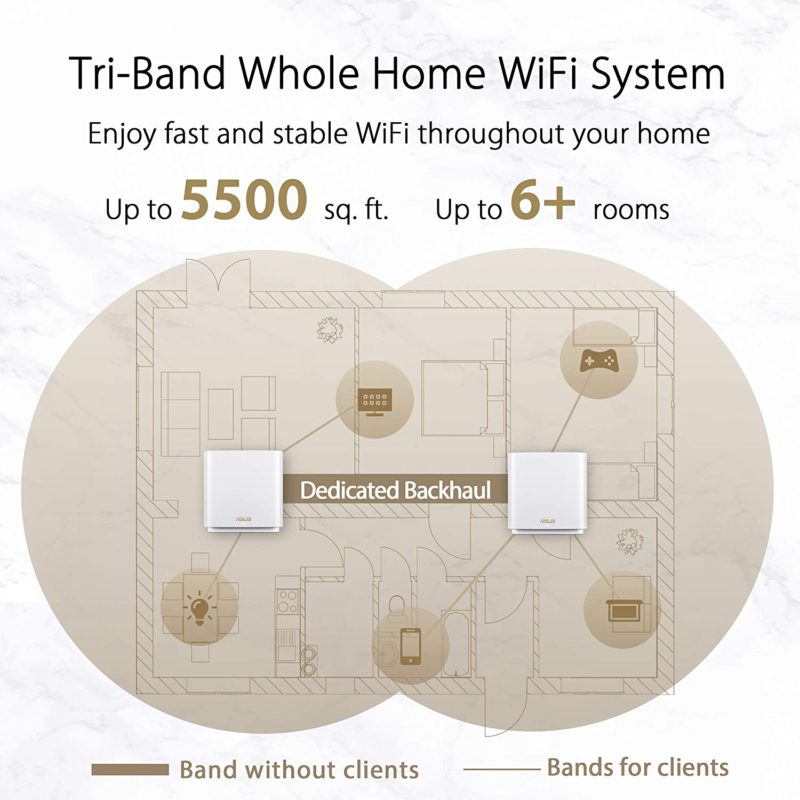
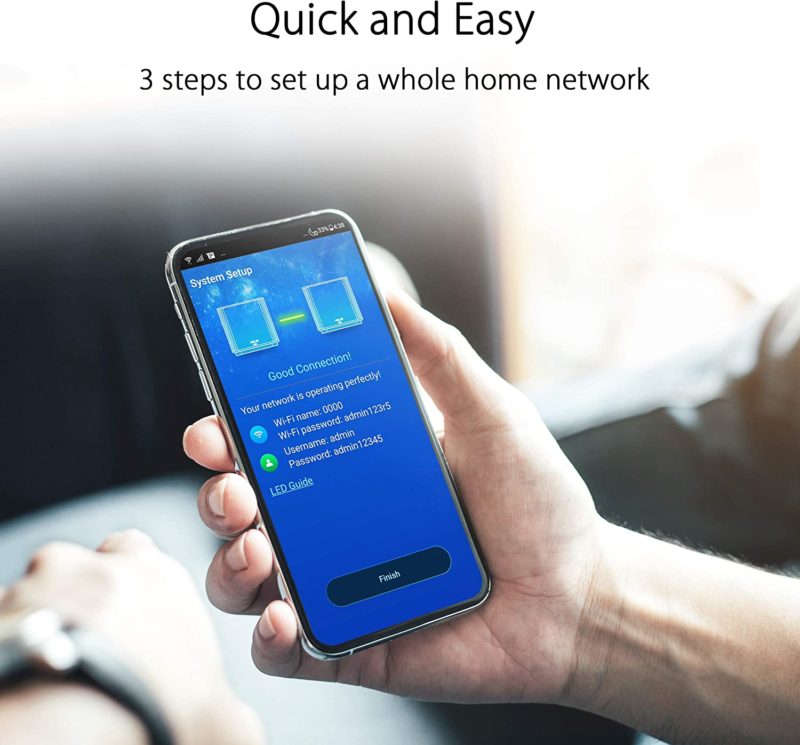
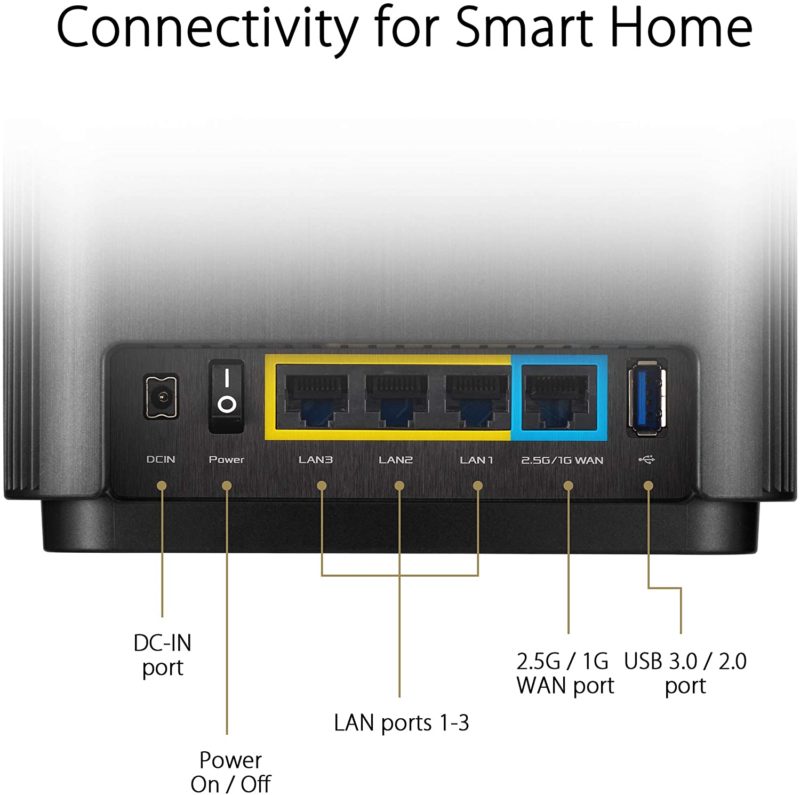


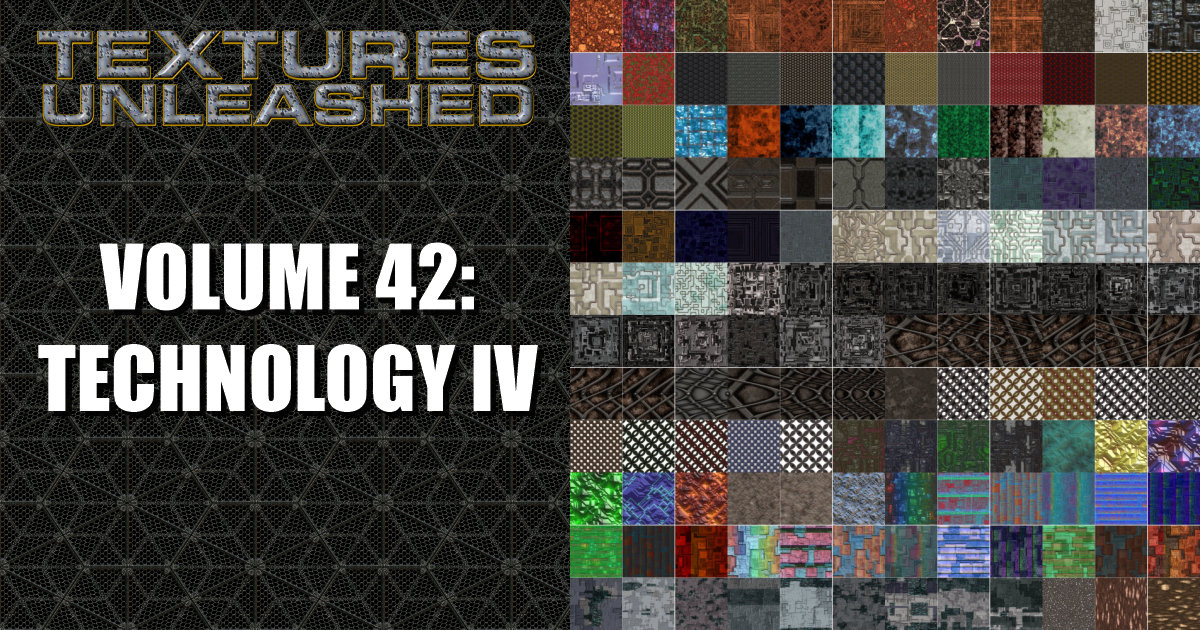




0 Comments