Loyal readers will know that I’m very interested in automating my home. In July 2018 I wrote Automating a House with Alexa Devices about how I was automating my home in Loreto, Mexico. I wrote more about the topic in Smart Wall Outlets Provide Another Option for Easy Home Automation. Today we’re going to look at a product that is even more powerful. Yes, there will be a link to buy it at Amazon that provides me a tiny commission. No, I didn’t receive a free one for writing about it.
 If you don’t already have some smart devices and you aren’t using some Alexa products, the Brilliant Smart Home Control may not be as useful to you. The more you already have will make it a far more interesting product to you. It comes in four different versions as listed below.
If you don’t already have some smart devices and you aren’t using some Alexa products, the Brilliant Smart Home Control may not be as useful to you. The more you already have will make it a far more interesting product to you. It comes in four different versions as listed below.
- Brilliant Smart Home Control (1-Switch Panel)
- Brilliant Smart Home Control (2-Switch Panel)
- Brilliant Smart Home Control (3-Switch Panel)
- Brilliant Smart Home Control (4-Switch Panel)
As you can see from the product photo, the Brilliant Smart Home Controls contains both an LCD screen and switches. The number of switches is dependent on which of the products you purchase. Each of the switches it replaces will become smart switches. That means you can physically flip the switches or you can use Alexa to control them with your voice. No, you aren’t required to use Alexa.
The built-in five inch LCD screen can show who is at your front door (via a Ring video doorbell), unlock the door (with a smart lock), what song is playing on a streaming service, adjust a smart thermostat, the current weather and much more. There is even an included camera (with privacy shutter) if you want to do a video chat with someone.
Yes, this does have a higher cost than other smart home devices so it may not be for everyone. My issue is that my light switches aren’t in convenient places to take advantage of the LCD screen. It is definitely a cool device and I wish my switches were in a more convenient location!

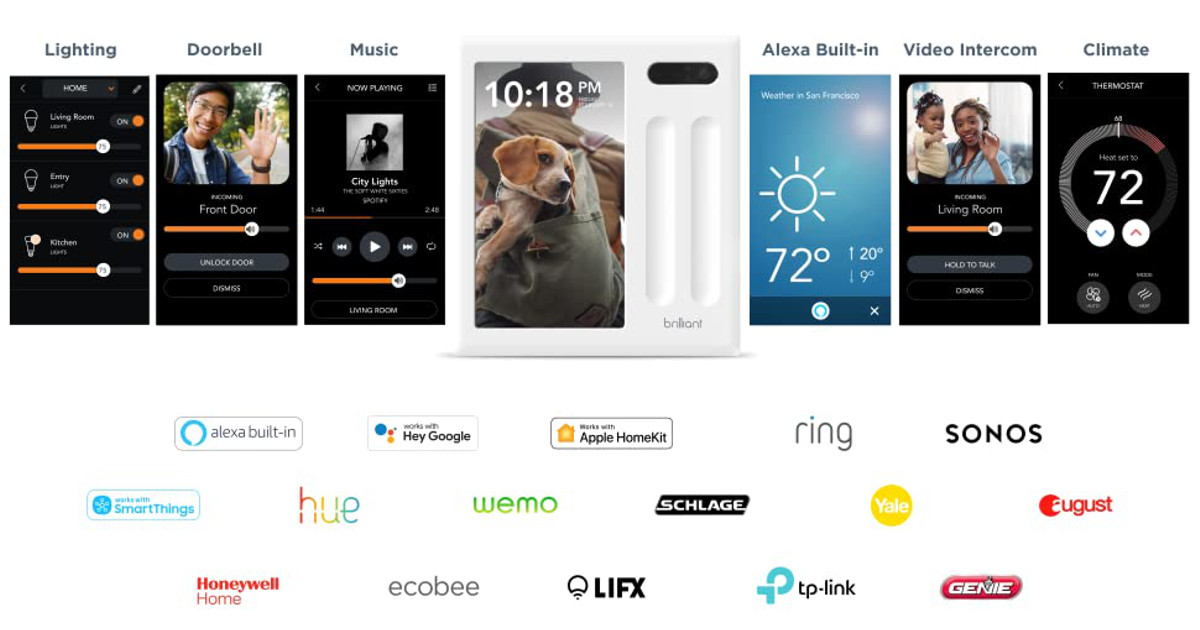







0 Comments