Corel released the latest version of the CorelDRAW Graphics Suite today. Below is the press release with all the details.
Responding to the demands of remote work, Corel’s professional graphics suite enables designers to deliver flawless results faster and remain connected, even as teams work apart.
New versions of CorelDRAW Essentials & CorelDRAW Standard round out the 2021 lineup with apps for a full range of graphics users, including consumers, small businesses and graphics pros.
OTTAWA, March 09, 2021 (GLOBE NEWSWIRE) — Introducing the new CorelDRAW 2021 product lineup featuring professional graphic design software, CorelDRAW® Graphics Suite 2021. Available for Windows and Mac, the new suite doubles down on collaboration with access to next-generation tools that streamline the design and review process. Boost productivity with a flexible design space that empowers users to take control of projects and assets. Advanced illustration and photo editing capabilities make it faster than ever for designers to achieve their unique creative vision. And as our definition of workplaces is continuously redefined, CorelDRAW.app™ is now touch-optimized and available as an all-new iPad app, giving graphics pros new options to be creative anywhere, from virtually any device.
“The way we work has changed faster than anyone could imagine, and CorelDRAW Graphics Suite 2021 is meeting this need head on. At a time when it’s never been more challenging and important to stay connected, our collaboration tools enable teams to share inspiration and feedback in real time, whether they’re across town or across the globe,” said John Falsetto, Senior Director of Products, Graphics and Productivity. “By re-examining users’ workflows and making extensive enhancements across the suite, we’re helping designers take their projects from ideation to final output, faster.”
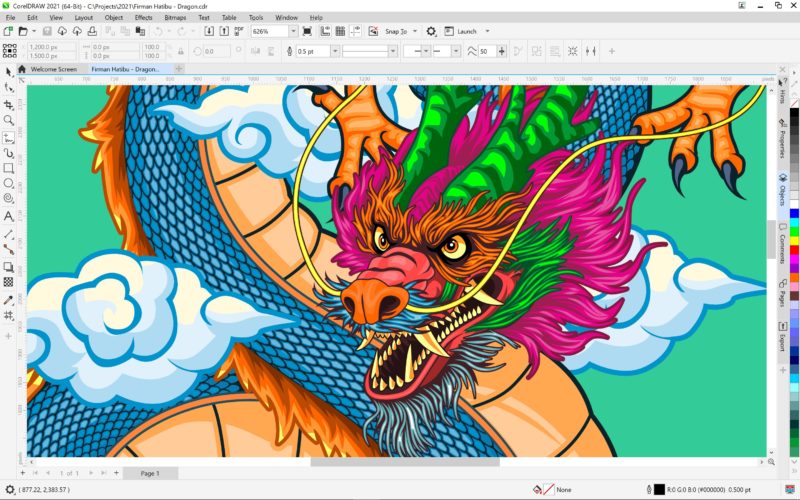
Responding to the demands of remote work, Corel’s professional graphics suite enables designers to be more productive, deliver flawless results faster and remain connected. CorelDRAW Graphics Suite 2021 offers next-generation tools that streamline the design and review process.
Offering vector illustration, layout and typography, photo editing and more, CorelDRAW Graphics Suite 2021 simplifies complex workflows and gives designers total control over how they create their best work – on Windows, Mac, web and mobile. Focusing on collaboration, productivity, and flawless results, new highlights include:
Time saving, next-generation collaboration makes it possible to connect, keep projects on track, and work together from anywhere – in real time.
- NEW! Dashboard: The dashboard in both CorelDRAW® 2021 and CorelDRAW.app acts as a collaboration hub containing all design files in the cloud, and in a click, displays a preview, the number of comments and team members, and project status. Share designs directly from CorelDRAW 2021 without having to open each file.
- NEW! Live Comments: Reviewers and approvers can now comment on and annotate a document in CorelDRAW.app, with instant feedback appearing in the designer’s working file in the CorelDRAW 2021 application on their Windows or Mac system. Sharing notes and comments in real time eliminates slowdowns and accelerates approvals.
- NEW! Microsoft Teams Integration: Enterprise customers can view and edit design files using CorelDRAW.app for Teams. Sign in with a Microsoft 365 corporate user account to create new designs, and collaboratively review designs with team members right inside Teams channels.
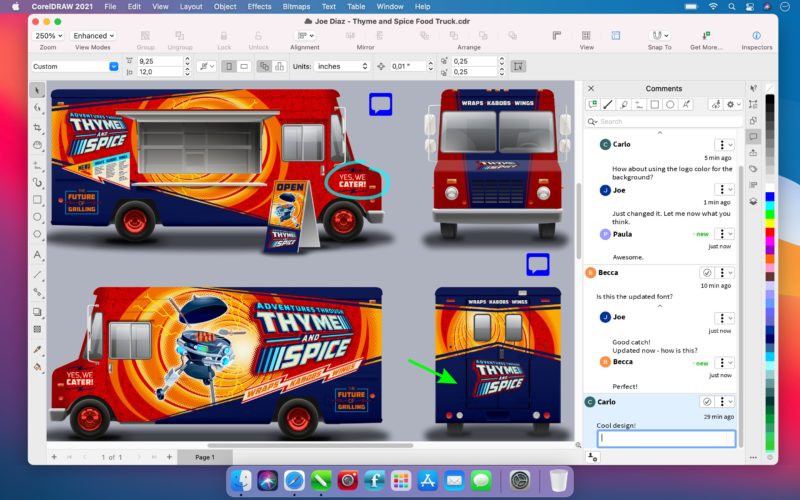
New Live Comments makes it possible to connect, keep projects on track, and work together from anywhere – in real time.
All-new, flexible design space allows users to work more efficiently and with greater control over their projects and assets.
- NEW! Multipage View: View, manage, and edit all of your project’s digital assets in one view. Move and copy objects across pages, compare designs side-by-side, and freely move pages around to arrange them as you wish.
- NEW! Pages docker/inspector: The Pages docker/inspector lists all pages in a design with a new thumbnail grid view, making it easier to manage and sort your pages. Navigate your projects, add, delete, and rename pages, and with a click, switch display modes to either focus on a single page or use the new Multipage View.
- NEW! Multi-asset Export: Save time with a flexible range of options for outputting pages and objects, plus create a customized list of assets to export with one click. Simultaneously export the same design element at different sizes, resolutions, and file formats – ideal for web and mobile app design tasks – or easily export several items using identical settings. Send pages or objects to multiple industry-standard formats, including PDF.
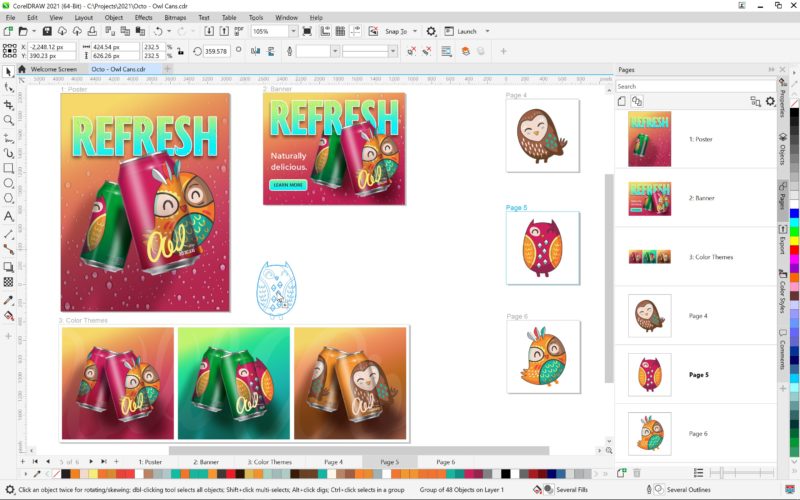
Designers can now work more efficiently and with greater control over their projects and assets. With new Multipage View, see, manage, and edit all of a project’s digital assets in one place. Move objects across pages, compare designs side-by-side, and freely move pages around.
Advanced illustration features deliver stunning results in record time with precise layout capabilities and innovative tools that simplify complicated workflows.
- NEW! Perspective Drawing: Draw objects or illustrated scenes in perspective, faster and easier than ever. Choose from 1, 2, or 3- point perspective, draw or add an existing group of objects on a shared perspective plane, and move and edit objects freely without losing perspective.
- ENHANCED! Guidelines & NEW Snap to Self: Manage custom guidelines and switch views from world scale to page dimensions with one click. Plus, with Snap to Self, quickly and precisely move and transform design elements with the new ability to turn snapping behaviors on and off.
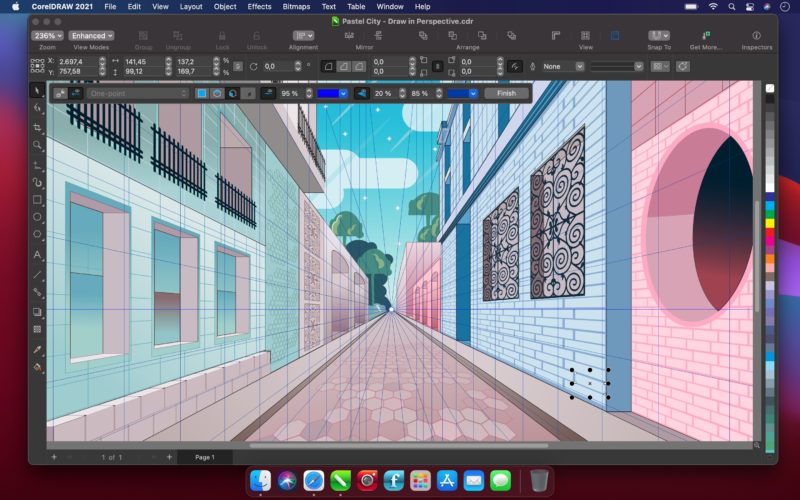
Draw objects or illustrated scenes in perspective, faster and easier than ever. Choose from 1, 2, or 3- point perspective, draw or add an existing group of objects on a shared perspective plane, and move and edit objects freely without losing perspective.
With progressive photo editing, Corel PHOTO-PAINT™ 2021 delivers a faster, easier route to flawless images that exceed client expectations.
- NEW! Adjustments docker/inspector: Get instant access to the most critical and frequently used filters to work non-destructively, in real time, and in context. Quickly isolate objects and areas within your images using the new Local Adjustments Mode. Plus, save settings for reuse and customize favorite filters to get started right away.
- NEW! Replace Colors: Available in the new Adjustments docker/inspector, Replace Colors allows you to make targeted and polished edits to an image’s hue, saturation, and lightness. With this improved color workflow, designers can achieve more natural photo editing results, dramatically faster than before.
- NEW! HEIF support: Take advantage of photos captured on iPhones with High Efficiency Image File Format (HEIF) support, now in both Corel PHOTO-PAINT and CorelDRAW 2021.
CorelDRAW is everywhere! Say hello to a true cross-platform experience on Windows, Mac, web, iPad, and other mobile devices.
- NEW! Native support for Apple silicon: CorelDRAW Graphics Suite 2021 for Mac is built to take advantage of the exceptional power and performance of the Apple M1 chip. Plus, enjoy menus, windows and views, fields and labels, buttons, and other UI elements that reflect the latest in macOS Big Sur.
- ENHANCED! Touch-optimized CorelDRAW.app: With a new touch-optimized user experience, the CorelDRAW.app web application expands what’s possible on mobile and tablets.
- NEW! CorelDRAW.app for iPad: A new iPad app makes it even easier to design on the go while also letting you review and annotate shared design files from anywhere.
- ENHANCED! Display performance on Windows 10: CorelDRAW Graphics Suite 2021 is optimized to fully leverage your Windows system’s GPU to deliver up to 14.6 times smoother panning and 4.4 times smoother zooming.

Now offering native support for Apple silicon, CorelDRAW Graphics Suite 2021 for Mac is built to take advantage of the exceptional power and performance of the Apple M1 chip.

The new iPad app makes it even easier to design, review and annotate shared design files from anywhere.
The CorelDRAW 2021 product lineup offers graphics solutions to meet a full range of creative needs.
Corel also introduces the new CorelDRAW Essentials 2021 and CorelDRAW Standard 2021, offering creative consumers and home businesses powerful, cost-effective solutions tailored specifically to their needs. For more information, pricing and comparison information, please visit: www.coreldraw.com/family.
CorelDRAW Graphics Suite 2021 Availability and Pricing
Available for Windows and Mac, CorelDRAW Graphics Suite 2021 extends its language support with a new Swedish version, in addition to suites available in English, German, Italian, French, Spanish, Brazilian Portuguese, Dutch, Polish, Czech, Russian, Simplified Chinese, Traditional Chinese, Turkish, and Japanese. Subscription is $249 USD / €349 / £299 per year. Perpetual licenses are available at the suggested retail price of $499 USD / €719 / £599. EUR and GBP prices include VAT.
CorelDRAW.app collaboration features are available exclusively with a CorelDRAW Graphics Suite subscription, licensing with maintenance, or an additional CorelDRAW.app Pro subscription for perpetual license customers.
CorelDRAW.app for Microsoft Teams is available exclusively with CorelDRAW.app Enterprise, part of the CorelDRAW Business & Enterprise offering and requires a Microsoft 365 account. To learn more about enterprise licensing options, including volume licensing, maintenance, software deployment, and virtualization, please visit: www.coreldraw.com/business.
For more information and to download the free trial, visit www.coreldraw.com.









I am not sure I am at the correct blog, but I am looking for information about Oberon CurveWorks. I had previously used this program in conjunction with CorelX5 but recently purchased CorelDraw 2021 and my old key will not work to load the program for use in the new version. I have tried to find information about CurveWorks to see if there is a newer version that would work on CorelDraw 2021 but no luck so far.
I Oberon is no longer being supported, I am trying to find out if there is some other program or even a “plug in” from CorelDraw that would allow me to use similar features such as measuring the length of a line, the area of an irregular shape, various ways to cut and/or trim shapes. Mostly I used it for area calculations as I use Coreldraw for various architectural and engineering drawings.
Any help or advise would be appreciated.
Oberon ceased development many years ago. We are not aware of anything to replace CurveWorks.
Thanks for the input! I appreciate your time.