It’s hard to believe how many years I’ve spent perched over a computer keyboard. Thankfully I’ve been able to type millions of words without any physical discomfort. I think a small part of avoiding pain is because I’ve used an ergonomic keyboard for the last twenty plus years. I’ve covered my current keyboard on several occasions. Today I’m choosing something different for the first time in years. There will be an Amazon link to purchase and I do earn a small commission if you use it. You’ll still get the best price available. I received nothing else for writing this.
Maybe it was because I hadn’t been looking, but Microsoft released the latest iteration of their Microsoft Ergonomic Keyboard in 2019. It makes some changes to the keyboard I’ve been using for a very long time.
First things first, the keyboard is split in the middle to encourage a more comfortable hand positioning. If you’ve never used a split keyboard, it may take a little bit of adjustment. I’ve been using one for so long that I don’t even notice it and I can still touch type just as I did long ago on a regular keyboard.
You’ll also find a lot of extra keys that function as shortcuts in Windows, Office and even a new emoji key. Yes, you can access the emoji keyboard without a special key though I had to look it up. You press the Windows + . or ; key to access it. Then you can insert your favorite emoji 🍕 from a small pop-up window.
If you want backlit keys or mechanical switches, you won’t find them on this keyboard. But for those of us that do a lot of typing, this is a great choice! Next time I need to replace a keyboard, I’ll be buying one or two of these.

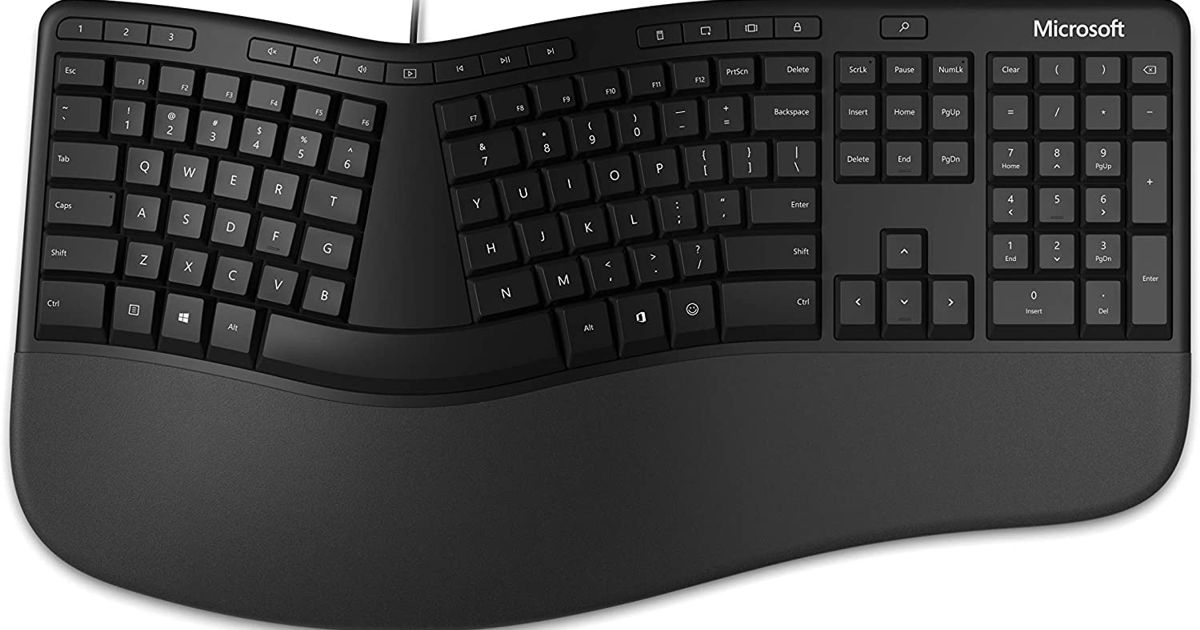







0 Comments