 Think about how much you have invested in your computer equipment and the data it contains. While each of us has a different value on it all, it is not a small number. Especially if you properly value your data. So how do you protect it all? I’m guessing most users invest a minimal amount in protection. Just be prepared because it can be a very expensive mistake if the power surges. I’ll suggest a solution along with some Amazon links. You get the best prices from Amazon and I earn some pennies if you buy with my links (please help support the blog). No products were provided to me.
Think about how much you have invested in your computer equipment and the data it contains. While each of us has a different value on it all, it is not a small number. Especially if you properly value your data. So how do you protect it all? I’m guessing most users invest a minimal amount in protection. Just be prepared because it can be a very expensive mistake if the power surges. I’ll suggest a solution along with some Amazon links. You get the best prices from Amazon and I earn some pennies if you buy with my links (please help support the blog). No products were provided to me.
I remember that day in September 2018 all too well. A second long power outage knocked out two of the ten drives in my Network Attached Storage. Getting my data back and replacing the ruined drives was crazy expensive. Sadly it all could have been avoided if I had my devices plugged in to a Uninterruptible Power Supply (UPS). Of course I bought one soon after that incident. Its batteries are likely near the end of their life so I will soon need to plan to replace the batteries or the devices.
If the decision were to buy a new unit, I’d go with the CyberPower CP1500AVRLCD Intelligent LCD UPS System. If you assume it lasts for three years, peace of mind costs less than $55/year at current prices. For me, it has enough power for my computer, monitor and NAS drive plus some small accessories. In other words, my data will be safe.
At right you’ll see a photo of the back of the device so you can see the 12 outlets along with network and other protected ports. Outlets shown on the right only use the internal surge protector much like a power strip many of us use now. Use those for less important devices. Outlets on the left are both surge protected and backed up by a battery.
What this means is that devices plugged in to the battery backup will still run for a period of time. That time is likely less than an hour. During that time, hopefully the power returns. If not, you can safely shut down the devices to avoid any damage. The LCD panel on the front will give you an approximation of how much time you have left. There is also an alarm that sounds when you are on battery power. Yes, it can be annoying. But I want that alarm so I know there is an issue I need to solve!
One other great feature is that it can help smooth out the power. This helps the battery last longer while also protecting your devices. If you don’t already have a UPS protecting your equipment, you should seriously consider getting one immediately!




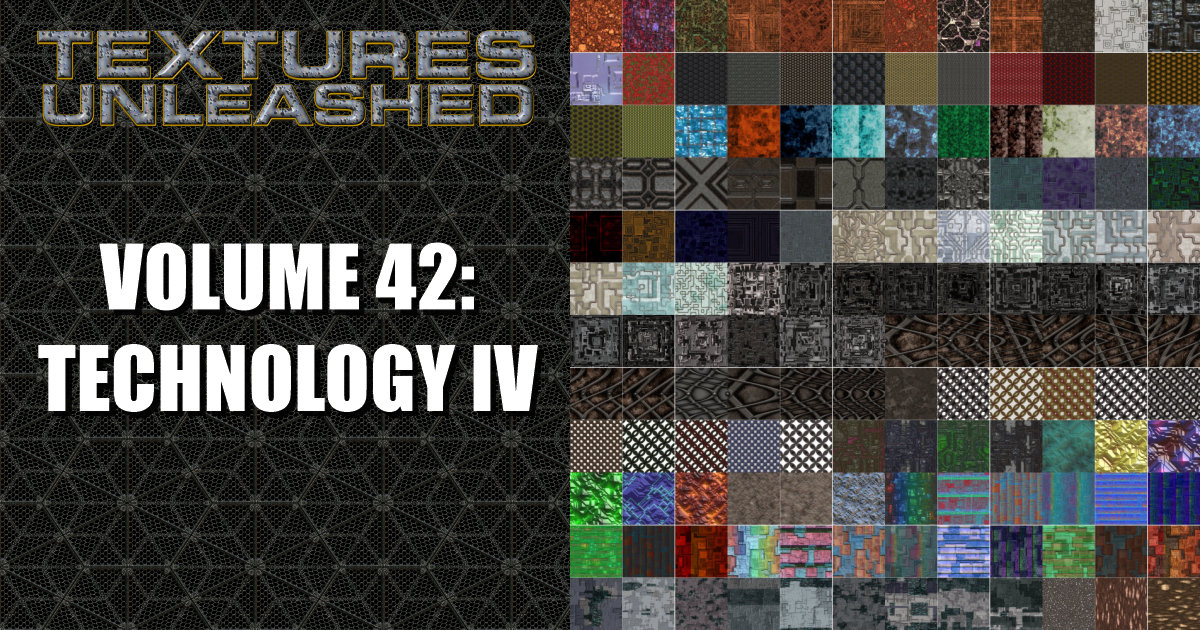




0 Comments