When Windows 10 was released, we were told it would be the last version of Windows. Several years passed and that was the case. Then we got Windows 11 and it did have some changes about what machines were supported. So we weren’t talking about installing some updates, we had to decide when we were ready to upgrade. Today I’ll share my story about moving two different machines from Windows 10 to Windows 11 along with some issues I’ve encountered.
There are two machines that I moved to Windows 11. The first was a desktop machine that I built in 2019 and the second was a brand new Dell laptop. While the laptop had Windows 10 installed, it claimed that it included the Windows 11 upgrade. So it was ready to go out of the box. My desktop machine needed to have a tweak made before I could install Windows 11. I needed to turn on TPM (Trusted Platform Module) 2.0. My motherboard supported it though it was not enabled. Not sure how to do this? Read Microsoft’s Enable TPM 2.0 on your PC for more information.
Back in May, Microsoft Declares Windows 11 Ready For ‘Broad Deployment’. When I bought the new laptop in early June, I knew I immediately wanted to install Windows 11 on it. The installation itself was completely seamless and completely in less than two hours. That includes the download and install.
Keep in mind the laptop had no software installed on it in advance so I didn’t even to have any issues and I didn’t. I haven’t liked the Windows interface in the last few versions so I immediately installed Start11 (see below) to give me back an interface that was comfortable to me.
Then it was time to start installing software. One of the first things I attempted to install was CorelDRAW X8, the version I have been using in my day-to-day work. It failed and said I had another version of CorelDRAW installed. That baffled me since I definitely did not have a version of CorelDRAW installed nor had I ever had one installed as this was a new machine. I later discovered that the installer didn’t like that I already had a Visual C++ library installed. The tutorial Cannot Install CorelDraw X8 because another version is already installed explains how to resolve this problem. Once I did that, it installed and worked just fine.
Now that things worked well on the laptop, it was time to install the upgrade on my desktop. As my primary machine for the last three years, it had plenty of software already installed. Once again the download and install went quite smoothly.
For the first couple of days, I encountered no issues. CorelDRAW X8 worked well on the desktop. Then one day it stopped working for no reason. I’ve tried various things to get it working again and I’ve yet to find a solution. One thing I have not tried is uninstalling it and reinstalling. One of these days I’ll have some free time and will give that a try. In the time being I’ve just switched to using CorelDRAW 2019 instead. It was already installed and has worked well. It simply means some older macros important to my workflow can’t be used. Thus I do need to resolve the problem at some point or I’ll need to do some of those tasks on the laptop where CorelDRAW X8 works fine.
Beyond CorelDRAW X8, I’ve not run into any other software issues. I hadn’t originally planned to install CorelDRAW 2019 on the laptop, but felt it necessary since some of my files would be saved in the newer format. As I purchased it on DVD, I needed to plug in a portable DVD player to my laptop to install it. That’s when I encountered another problem. There are no Windows 11 drivers for the portable DVD player and the drive couldn’t be seen by the computer.
Luckily my computers are connected on my network and I was able to transfer the installer files from one computer (the desktop has an internal DVD player) to the other. The install went well and CorelDRAW 2019 works well on the laptop.
Overall, the process went fairly well. Clearly I ran into a couple of minor issues, but I had workarounds for all of them. Since the initial install of Windows 11, I’ve installed various updates as Microsoft released them. I’m happy the upgrade is behind me and I hopefully won’t have to worry about a new operating system version for a few more years.


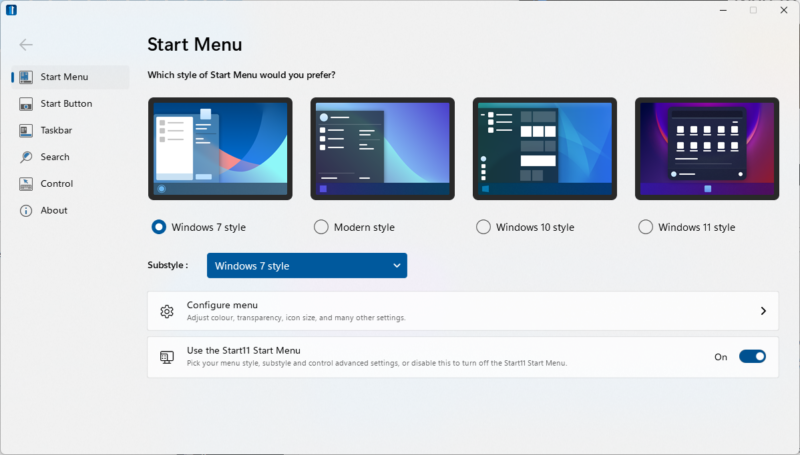

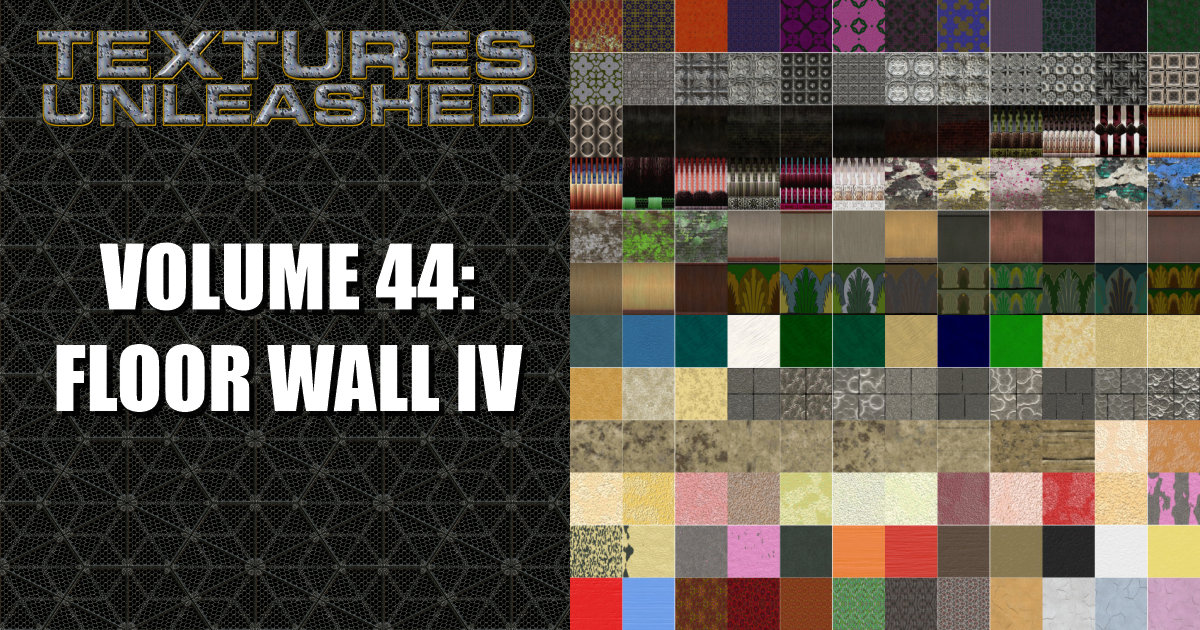





Wow. You are still using CorelDraw x8?!?!? I’m on CorelDraw 2020 on my desktop and CorelDraw 2022 for my laptop. I tend to use Corel Capture all of the time. Then I use PhotoPaint. Thanks for the update.