Anytime there is new software, we want to determine if we want to get the new version. Every CorelDRAW user should upgrade to CorelDRAW X6. Yes, everyone! Below are what I consider the Top 10 Reasons to Upgrade to CorelDRAW X6. You can also Download Free Trial of CorelDRAW Graphics Suite X6.
64-Bit: Users have been asking for it and Corel has delivered a 64-bit version of each of the products in the suite. When you purchase, you get both 32 and 64-bit versions of the suite. For many users, the 32-bit versions do everything they need. Those who want to use all of the RAM on their system and/or create files larger than 2 GB will want the 64-bit version. Note that you must have either Vista 64-bit or Windows 7 64-bit to use the 64-bit versions of the suite.
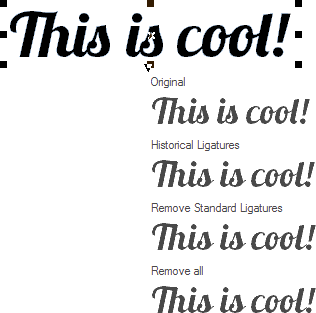 Full OpenType support: Have you ever installed a new font and realized that your current version of CorelDRAW was unable to use all of the characters in the font? Have you wanted to have automatic substitution of ligatures? Use of true small caps? Use of old style numerals? All of these and many more are now supported. CorelDRAW X6 does more with OpenType than any other software currently available (yes, that includes InDesign)! Even better, it is very easy to see previews of changes before you make them. For those who don’t have fonts with cool features in them, Corel has included some new fonts with this release loaded with extra OpenType features. Make sure to check out the last two sets of free fonts we’ve featured, Lobster Fonts and Crimson Fonts, as they contain some of the extra characters that you can utilize in CorelDRAW and Corel PHOTO-PAINT X6. That’s right, Corel PHOTO-PAINT X6 has the ability to easily use all these extra characters too.
Full OpenType support: Have you ever installed a new font and realized that your current version of CorelDRAW was unable to use all of the characters in the font? Have you wanted to have automatic substitution of ligatures? Use of true small caps? Use of old style numerals? All of these and many more are now supported. CorelDRAW X6 does more with OpenType than any other software currently available (yes, that includes InDesign)! Even better, it is very easy to see previews of changes before you make them. For those who don’t have fonts with cool features in them, Corel has included some new fonts with this release loaded with extra OpenType features. Make sure to check out the last two sets of free fonts we’ve featured, Lobster Fonts and Crimson Fonts, as they contain some of the extra characters that you can utilize in CorelDRAW and Corel PHOTO-PAINT X6. That’s right, Corel PHOTO-PAINT X6 has the ability to easily use all these extra characters too.
Those two major changes should be reason enough for every user to upgrade and they represent major changes over all previous versions. Don’t worry, there are a lot more reasons. I just want to make sure you all realize the importance of those two huge changes.
Styles Overhaul: Features like Color Styles as well as Graphic and Text Styles have been around for a number of versions. They have also caused problems when files got bloated by extra styles that magically appeared in files. With CorelDRAW X6, styles have been completely overhauled. Bloat from old files full of bogus styles will now be cleaned automatically when opened in CorelDRAW X6 as the old styles just don’t apply any more. A new type of color style has been created that also includes the ability to create color harmonies. Creating them can be as easy as drop and drop into the Color Styles Docker. Graphic and Text Styles have been replaced with a much more powerful feature called Object Styles. There are Styles and Style Sets and you can create all kinds of different styles to apply to text or graphic objects. Heck, you can even import or export style sheets!
PowerClip Updates: There has always been confusion over the setting about whether PowerClip contents should be centered or not. Now you can truly have it both ways. Of course you have a number of other choices with PowerClip that you didn’t have in the past. Many of these features were covered in Upcoming CorelDRAW Sneak Peek #1.
Smear, Twirl, Attract and Repel Tools: These are all new tools in CorelDRAW X6 and they allow you to do cool stuff to your vector artwork very quickly. A video of them was featured in Upcoming CorelDRAW Sneak Peek #2.
Smart Carver: Several years ago the idea of Content Aware Scaling was introduced for image editing. This allows you to stretch a bitmap to new proportions without distorting the main things in an image. For example, it wouldn’t make a person in the photo appear extra tall or extra fat. The idea is that the background of the image is distorted, but not the important stuff.
Web Editing: Users have often said one missing component of the suite was a tool for creating and editing Web pages and sites. Corel responded by creating CorelDRAW Premium Suite X5 that included Corel Website Creator X5. Of course you had to pay more to get it. Corel Website Creator X6 is now available to all users of CorelDRAW Graphics Suite X6 as a free download when you register. Admittedly it is not my choice for editing Web sites. For those wanting a tool in the suite, you’ve now got one at no extra charge.
Import/Export Filters: One of the biggest changes with every version is updated import/export filters and this version is no different. The file formats supported by CorelDRAW are constantly being updated and each new release of CorelDRAW adds support for these changes. So you’ll definitely find that AI, EPS and PDF files will have more success when imported into CorelDRAW X6. How many times have you imported an EPS or PDF and told CorelDRAW to convert all text to curves only to get nasty font substitution problems? I had one of those files recently and the text was converted to curves perfectly by CorelDRAW X6 and failed in CorelDRAW X5. For reference, it also failed in Adobe Illustrator. Little fixes like this go a long way!
Speed and Stability: It hasn’t gone unnoticed that users weren’t happy with the speed or stability of previous versions. The developers dug into the code and found areas that could be improved and the result are significant increases in the speed of a number of features. While I would never tell you any software is bug and crash free, you will find that X6 is the most stable initial release ever.
OK, that’s nine and many of them truly represent a number of changes. These updates are only changes from the CorelDRAW X5 Graphics Suite so those of you who are multiple versions behind will find a number of other improvements over the version you are currently using.
I promised you ten reasons and so I’ll give you one more reason to upgrade now. Anyone who purchases CorelDRAW Graphics Suite X6 using my links (you are buying directly from Corel’s eStore) will get the CorelDRAW Unleashed Bonus Content Pack Volume 1 DVD shipped to you absolutely free. Yes, we earn a commission from Corel if you buy using the links provided and that is why we are able to send you the DVD for free. This is also a limited time offer and you’ll need to buy right away as the deal expires at the end of March 2012. We do have to limit this offer to users in North America as we do not earn commissions on sales outside of North America. Sorry, I wish we could find a solution to this. For all of the details of this offer and the form to request the free DVD, visit the CorelDRAW Graphics Suite X6 Special Offer From Graphics Unleashed page. For those who don’t want to purchase CorelDRAW Graphics Suite X6, I would encourage you to purchase the CorelDRAW Unleashed Bonus Content Pack Volume 1 as it is loaded with valuable content for users of CorelDRAW 9 and higher.
Do you have questions about CorelDRAW Graphics Suite X6? Feel free to post them on the Graphics Unleashed Facebook page or send them to @fostercoburn on Twitter and I’ll do my best to answer. While you can certainly e-mail questions, I’d prefer you post them on Facebook or Twitter as I’m sure other users have the same question. This way I only have to answer the question once and the answer is available for all to see.
Download Free Trial of CorelDRAW Graphics Suite X6








If you are reading this after the offer has expired, I are sorry you didn’t see the post earlier. I did everything I could to make sure as many users as possible saw the post on the day it was posted. One thing I can suggest is that you subscribe to the blog via e-mail so that you receive the latest posts each day in your inbox. Simply go to http://feedburner.google.com/fb/a/mailverify?uri=GraphicsUnleashed&loc=en_US and enter your e-mail address to subscribe for free. It was also posted in the Graphics Unleashed Newsletter on the same day. You may want to consider subscribing to it as well. You can do so at http://www.unleash.com/news/graphicsunleashedsubscription.aspx
Foster, I’ve about used up my 30 days trial and was going to order 2 upgrades but I see after updating to 2 the code on WEB changes
from
http://www.corel.com/corel/cartSummary.jsp?_requestid=1601684
to
http://www.corel.com/corel/cartSummary.jsp?_DARGS=/corel/cartSummaryDetail.jsp.cartUpdate#
I assume the 1601684 is your ID, so will I still get your 2 graphics disks if I try checking out 2 ?
kgraham.printer@gmail.com
Ken, the offer we made available expired on April 4. Behind the scenes we have to verify all orders with Corel and this is a major undertaking. For that reason we can only make it available for a short period of time.