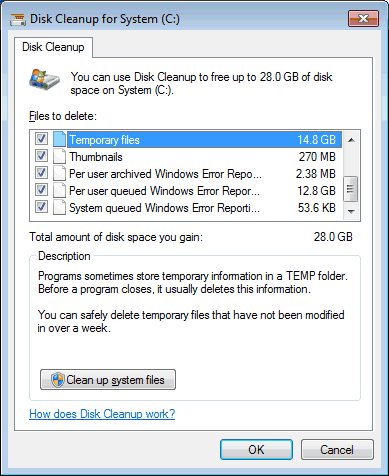 About a year ago I wrote Disk Cleanup Essential to Healthy Computer. It is such an important task for all computer users that I wanted to revisit it today. I constantly hear of users who want fewer crashes and more speed. Simply cleaning up your disk can accomplish both and it takes less than five minutes.
About a year ago I wrote Disk Cleanup Essential to Healthy Computer. It is such an important task for all computer users that I wanted to revisit it today. I constantly hear of users who want fewer crashes and more speed. Simply cleaning up your disk can accomplish both and it takes less than five minutes.
You all have the tool you need to quickly clean up temporary files as it is supplied in Windows XP, Vista and 7. You’ll find it in the Accessories | System Tools group and it is called Disk Cleanup. When it launches, you’ll be asked which drive to clean up. Most likely you’ll want to select your C drive (or wherever Windows is stored).
Once the main windows comes up (similar to the one shown here), you’ll see a list of the various types of files it can delete. I have highlighted one of the most important types and it is labeled Temporary files. Note that on my system there are 14.8 GB of these files. Not only should this help prevent crashes and speed up my system, it will also free up a large amount of disk space.
Select each of the items you wish to clean up (delete). A description of the item is provided at the bottom of the dialog box. Click OK and within a few seconds your system should be performing much better. This is certainly something you should do if you have been having recent crashing problems and/or your system has been running slower. I’ll also suggest you add it to your to-do list about once a month. Performing simple maintenance tasks like this on a regular basis will help keep your computer running at its best.








0 Comments