I truly hope everyone knows the importance of backup and you have plans in place to backup your data on a regular basis. Sadly I realize that while everyone claims they should do it, you might not do it often enough or maybe not at all. Today we’ll look at an option for backing up your data to the cloud. None of the links I provide deliver any kind of commission to me and some may save you a significant amount on your first year of service.
My own backup plan for the past few years has involved my Asustor NAS drive. I recently wrote about one such drive in Safely Store Your Business Data With Asustor AS5304T 4 Bay NAS. Data on my internal hard drive is synched each night to a folder on the NAS drive. I also store some data directly on the NAS drive. Because of the way I’ve configured the RAID on the NAS drive, any two of the ten hard drives can completely fail without any loss of data. While that provides a nice level of safety, there is still some chance of failure. Of course some sort of fire or other damage to my office could mean all my data is lost.
While the idea of cloud backup was something I considered in the past, it just wasn’t realistic due to the horrible speeds of the available Internet. As I described in Our Internet Speed Takes Off Like a Rocket Thanks to Fiber, I now have really fast Internet! Once I had Internet that made it possible, I started looking around for the cloud backup that was best for my needs.
While I had heard of a few companies, I did some searching on Google and found that PC Magazine had done a comparison titled The Best Online Backup Services for 2022. The highest rated service was IDrive and I clicked on the Check Price button on the PC Magazine site. That led me to a sale price claiming 80% off the first year. At that price, it was definitely worth giving it a try. If all worked well, I’d have no problem with the full price after the first year. Note that I’ve also seen an offer of 90% off if you switch from a competing service.
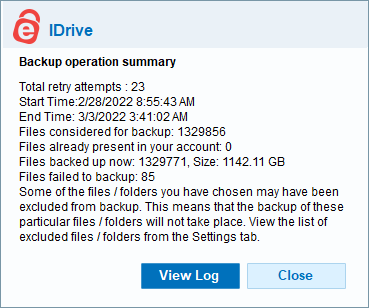 There were two specific drives I wanted to back up. One was the drive internal to my computer and the other was the one where I store data on the NAS drive. I started with the drive in my computer and set it to backup all the data. You’ll see the results included here and note that it took more than three days to upload all the data. During this time, it did slow down my computer a bit so I did pause it a couple of times for Zoom meetings. Still, it does take time to upload a large amount of data.
There were two specific drives I wanted to back up. One was the drive internal to my computer and the other was the one where I store data on the NAS drive. I started with the drive in my computer and set it to backup all the data. You’ll see the results included here and note that it took more than three days to upload all the data. During this time, it did slow down my computer a bit so I did pause it a couple of times for Zoom meetings. Still, it does take time to upload a large amount of data.
This was all done via dedicated Windows software filled with plenty of options for selecting what to backup (or restore) along with sync and scheduling options. It was very easy to understand the software and I was uploading within minutes of installing it.
For those who don’t want the painful process of the initial upload, there is a way for you to ship physical media to IDrive for the initial backup and then only the incremental backups are done via the Internet. By doing this, you save the time from the first upload, but there is a delay while the data is shipped to IDrive.
What I found really cool was that there was a dedicated app for the Asustor NAS drive. By using this, the data uploaded directly from the NAS drive to the cloud without slowing down my processor at all. Of course that upload also took 2-3 days to complete the first time.
Now that I have the initial uploads done, I have two scheduled backups in the middle of the night to upload any changes from each of the drives. Knowing that my data is even more safe than before, my mind is more at ease that it is safe from almost any disaster. It even allows me to access the data when traveling if I absolutely need to get a file or two.
While I’ve only used it on Windows and my NAS drive, IDrive also works on Macs, phones, tablets and many other devices. The 5 TB plan was perfect for me, especially since the data in the cloud is compressed and therefore uses less space than on my drives. It is also fully encrypted, though I didn’t use a private key. For those who absolutely don’t want IDrive having access under any circumstances, you can use a private key for encryption. But if you lose the private key, you will lose access to the data yourself.
Overall it was well worth the discounted price I paid for the first year and I’ll happily pay full price going forward. The peace of mind is worth every penny!




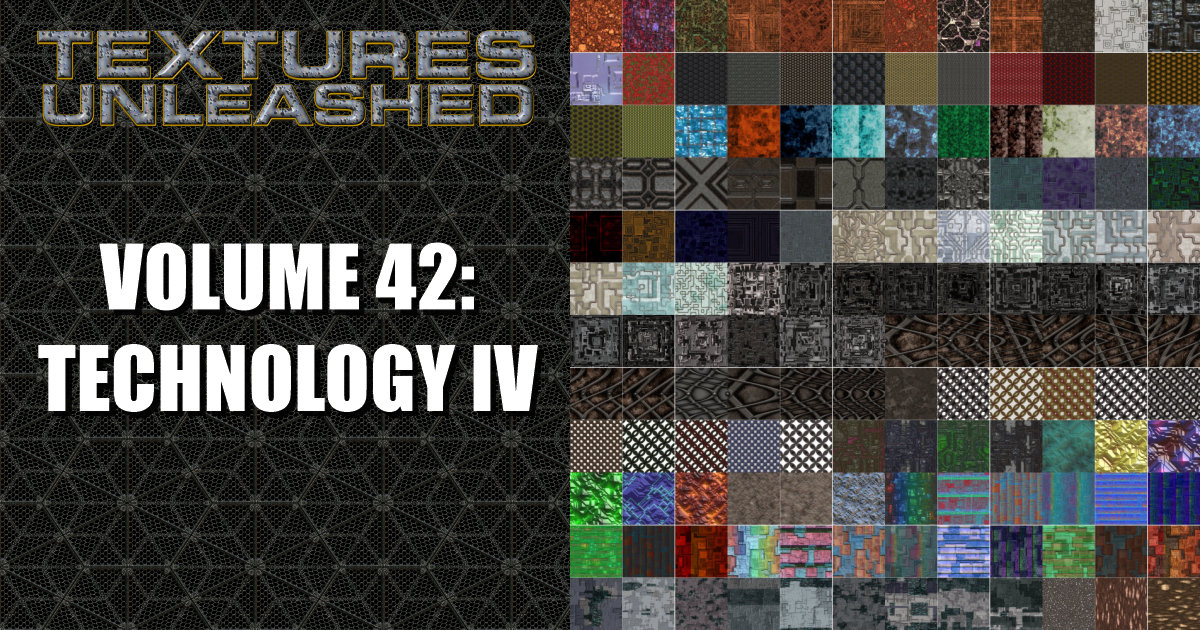




0 Comments