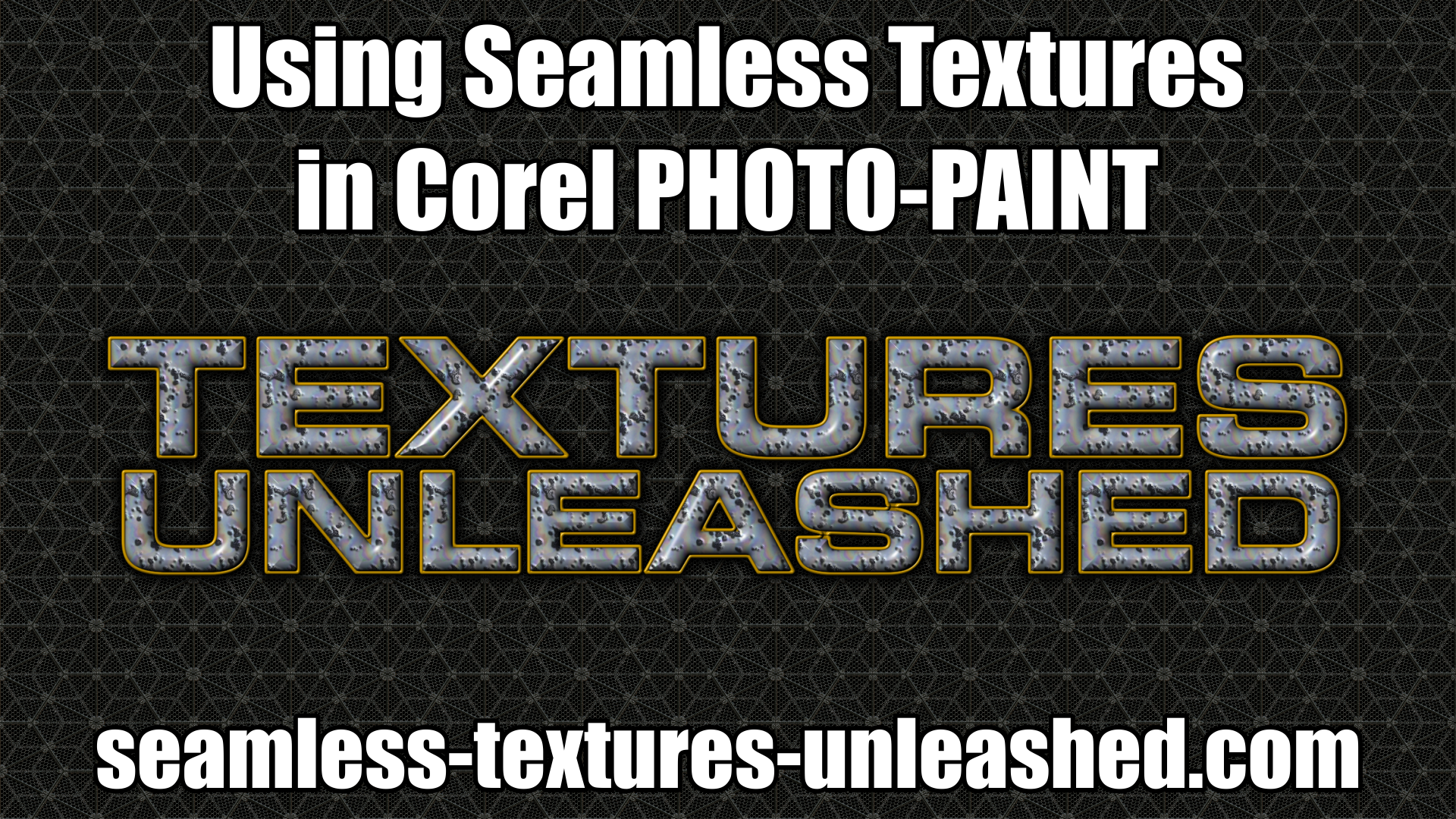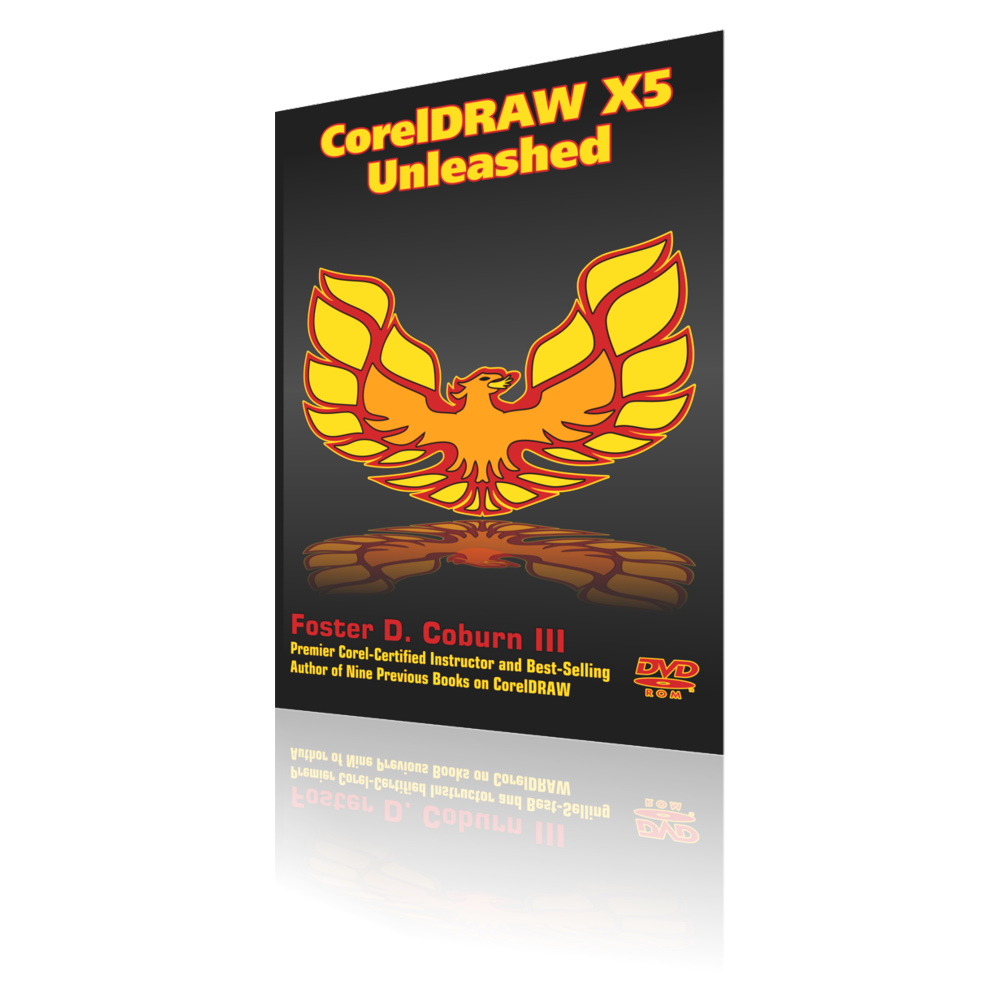I heard from a loyal reader the other day. He had created a CorelDRAW file bigger than 2 GB. The file was loaded with images in the form of contact sheets. Now the file won’t open, won’t import and the user wanted to know how to recover the data within. It...
Foster D. Coburn III
I don’t think it should come as a surprise that Corel has been working hard to complete the first service pack for CorelDRAW X5. The bigger questions are when it will be available and what will be included. Gerard Metrailler has answered some of those questions...
The popular ROMCat utility to finding CorelDRAW clip art has been updated to v6.3. There have been a couple of minor changes that allow it to work better with CorelDRAW X5. If you already have ROMCat, you’ll want the update. If you have never used ROMCat, there...
If you expect me to give you an absolute answer to the question of build versus buy, I won’t be giving it to you. The right answer for you could be different than the right answer for someone else. Instead, I’m going to give you some of the pros and cons...
With each passing day, I’m getting closer and closer to getting the CorelDRAW X5 Unleashed Multimedia Training completed. All writing is done. All editing is completed and any necessary corrections have been made. The only thing left is finishing up some of the...
Gerard Métrailler of Corel Corporation has posted another update regarding users suffering from Error 24 when attempting to run CorelDRAW X4. As in the previous updates, he explains that this error only occurs for users who are running a pirated version of CorelDRAW....
Some users pan their CorelDRAW drawing window with the scroll bars. Others use the Pan Tool. But there is a quick way to do it from the keyboard. Hold down the Alt key and press one of the arrow keys on your keyboard. Your screen will pan in that direction. Need to...
One of my favorites fills in CorelDRAW and Corel PHOTO-PAINT is the seamless bitmap texture. Unfortunately I think there are many users who overlook these amazing fills simply because they either don’t know they exist or they don’t know how to access them....
I’m proud to announce that the CorelDRAW X5 Unleashed Multimedia Training is nearing completion and will ship by the end of June 2010. I’ll provide details on it below, including the ability for you to pre-order a copy. Please note that this is a pre-order...
Gerard Metrailler of Corel Corporation has provided a detailed explanation of the cause of the Error 24 that some users started receiving when attempting to run CorelDRAW X4. As mentioned in my post yesterday, it is caused by having an illegal serial number. For those...
Some users of CorelDRAW X4 reported a problem when attempting to launch CorelDRAW with the error message “Product Installation Unsuccessful Please Reinstall Error 24”. Gerard Metrailler of Corel Corporation has posted the official answer from Corel in his...