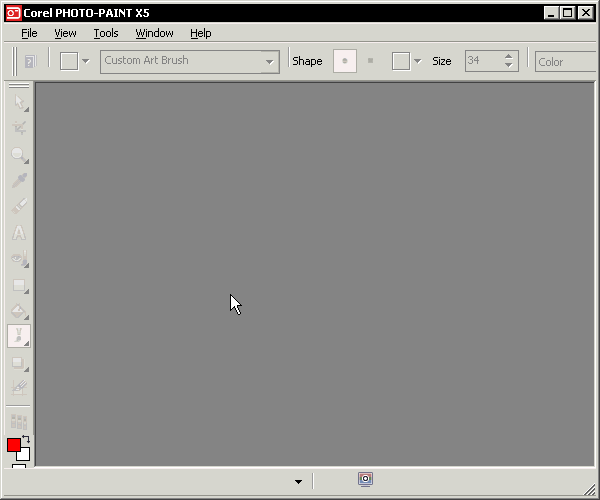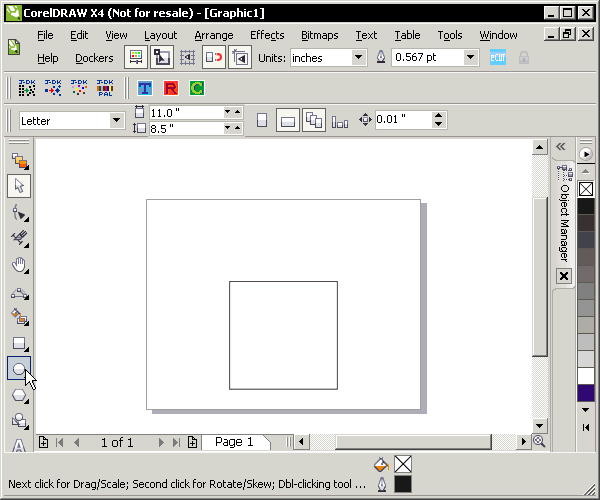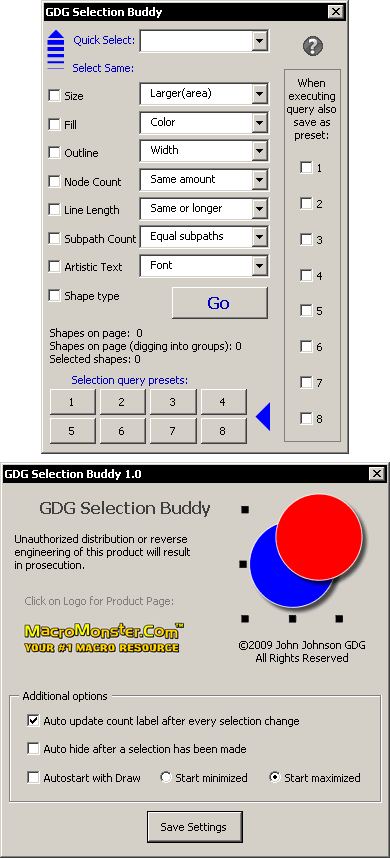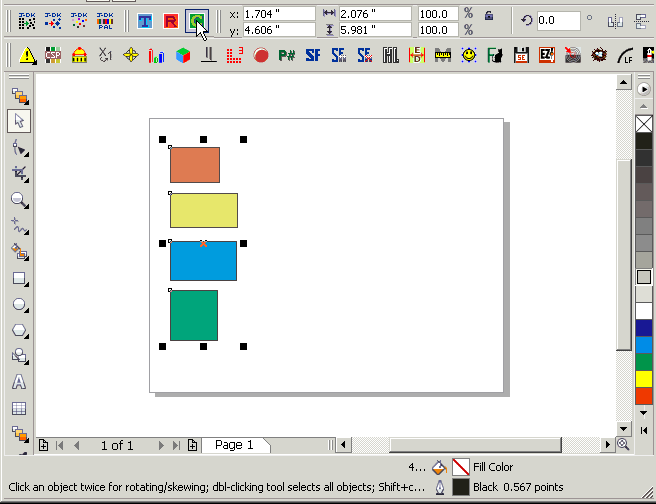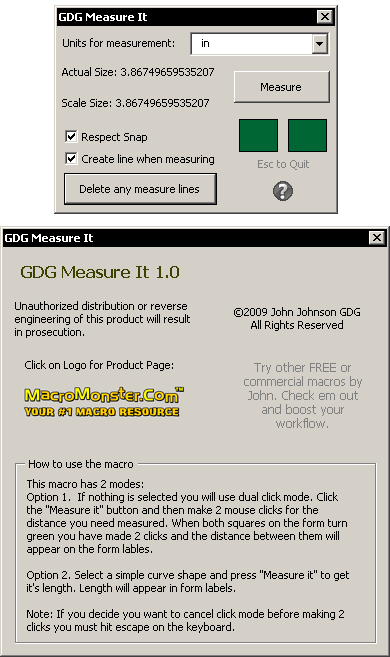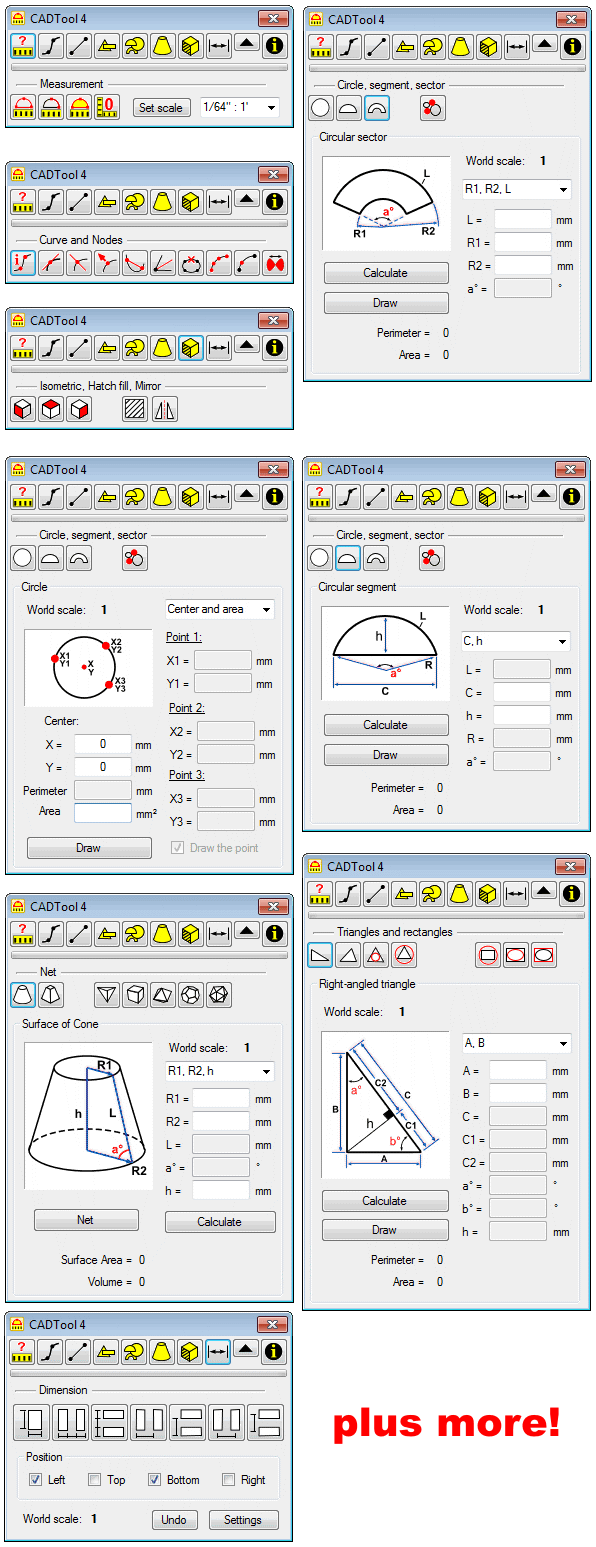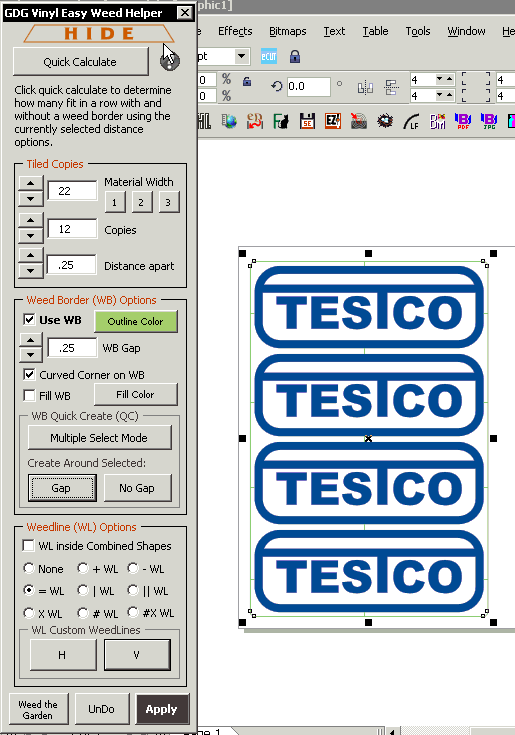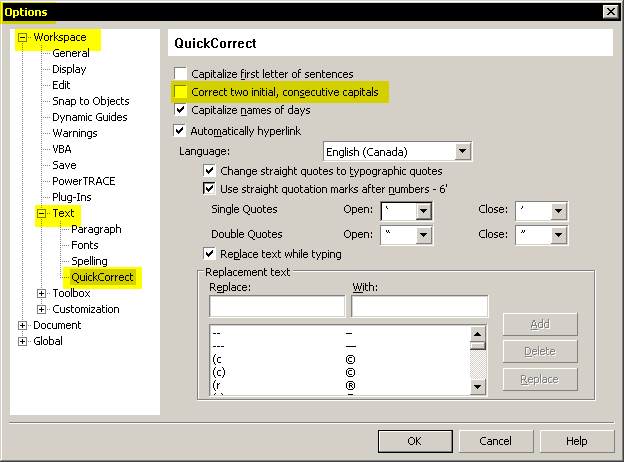Here’s an animation showing that it’s possible. If you need to have thumbnails of these frames on a page, you can output to a free PDF driver (or printer) and use Photo-PAINT’s impositioning abilities found in the print engine. Maybe it can work as a...
Jeff Harrison
Perhaps these short animations will give you some insight into creating some common designs. You can see that I use Snap to Objects and Dynamic Guides to get the circle to easily line up to the rectangle. I have the various snapping icons on my menu bar, (I customize...
Check this free plugin out, I think you’ll really enjoy it! install it into Corel plugin folder Run Photo-PAINT Load a pic, or create simple lines like I did below. I started with a square document. Run the plugin, found under Effects Menu (if you had installed...
I’d stumbled across something interesting when testing the fontcat macro. The macro was run, and all my installed fonts were in one CorelDRAW document as a font samples (I have 389 fonts installed at the moment.) As I went to publish to PDF, I was presented list...
Select items throughout a page based on a selected item. GDG Selection Buddy allows for challenging selection situations, and also allows up to 8 custom presets (Note: You don’t need to have anything selected to use a preset. Example: 1 preset may search for red...
This one is a more advanced task (Esp to created the initial puzzle pieces.) Here’s a brief summary of the steps I took: Make all vector puzzle pieces Put in letters Put circle over top Press ALT+F3 to launch lens docker Set circle to be a fish eye lens Freeze...
A user asked in the public forum: “I need to set up box joints to vector cut. Is there a way to tell corel x5 that I want a line 1 inch down, then 1 inch to the left, then 1 inch down, then one inch to the right then 1 inch down and so on?” I offered...
GDG Doc Pal simulates a Document Palette for CorelDRAW X4, relative to the new Document Palette feature in CorelDRAW X5. It’s best to set up shortcut icons to the three main functions in the macro (Consider making a toolbar as shown in the video)....
GDG Measure It measures distances or reveals the length of a line. Some very handy options. And I’ll think you’ll like the price… FREE! Benefits include: view lengths in the current document scale respect snap form position is saved icon included...
For those who’ve dreamed of having numerous powerful CAD-like features in CorelDRAW, this macro is a huge toolbox. It’s amazingly affordable for the amount of functionality you get. Check the product page for much more detail and examples.
Several new features are available with version 2. Of particular interest is the new ability to create custom weedlines on shape(s). You may now place them visually, at strategic points. Very handy, in cases where none of the many preset weedlines it includes meet...
If you’ve ever had a situation where you’re typing inside CorelDRAW and something like: PB1502 automatically becomes: Pb1502 You’ll need to set Draw to not autocorrect two consecutive capital letters. Go to: Tools | Options | Workspace | Text |...