Corel has recently announced the 2018 versions of their popular PaintShop Pro family of image editing software. Below is Corel’s press release. Links are provided to download the free trial version and/or purchase copies of the software. These links are affiliate links for which we earn a small commission.
PaintShop Pro 2018 Makes Advanced Photo Editing More Accessible and Affordable Than Ever
Dramatically redesigned interface, accelerated performance, enhanced tools, and loads of all-new creative content jump-start your creative projects
Corel introduces PaintShop® Pro 2018, the complete photo editing and graphic design suite that offers more speed, flexibility, and creativity than ever before. Enhance your editing experience with a redesigned and customizable user interface that’s now friendlier with high-resolution displays and pen and touch devices. Start and finish your next project faster thanks to improved performance under the hood — and express your creativity with more than 125 pieces of exciting new content including brushes, gradients, textures, and patterns.
“Whether you’re looking for professional photo editing power or just getting started, you need software that lets you jump in and be productive right away. PaintShop Pro now lets you choose from two unique interfaces, plus it gives you the ability to customize them to build an editing and design environment that’s uniquely your own,” said Chris Pierce, Product Manager for Corel Photo. “With PaintShop Pro 2018, we’re delivering a dramatically faster, easier, and highly creative experience that’s even more accessible and of course, still subscription free.”
The new PaintShop Pro 2018 and PaintShop Pro 2018 Ultimate boost productivity with user-requested enhancements and spark creativity with all-new content, including:
- NEW! Dual Workspace Environment: Introducing two new workspaces designed to match the way you work! New to photo editing or looking to focus on a core set of tools? Try the new Essentials workspace for an easy-to-use, streamlined look. Or, if you’re a PaintShop Pro expert, switch to the Complete workspace for a more traditional experience that offers access to the software’s complete editing and design capabilities.
- NEW! Simplified, Touch & Pen-Friendly Interface: Now get more control over features, functionality, and customization. Node size not right? Change it. Scroll bar too small? Make it bigger. New larger icons now make it easy to work on touchscreens, 2-in-1 devices, and high-DPI monitors.
- ENHANCED! Faster Launch Time & Performance: Time is precious and whether you’re launching a program or performing a specific action, no one likes to wait around. PaintShop Pro 2018 launches more than 50% faster than the previous version (X9), while the software’s most popular tools now respond with near-instant results. Text Wrapping is faster and Depth of Field adjustments can be achieved 4 times quicker than before.
- NEW! Customizable Toolbars: Be more productive with larger, easier-to-see icons and use the new Quick Customize feature to update your toolbars with the tools you want at your fingertips.
- NEW! Color Palettes, Brushes & More Creative Content: Choose from a selection of complementary hues with 10 new Color Palettes, apply artistic strokes with 30 new Brushes, and get creative with 30 new Gradients, 30 new Textures, and 15 new Patterns.
Choose PaintShop Pro 2018 Ultimate, the comprehensive editing kit for photographers, and also receive a collection of add-ons worth more than $250 including:
- NEW! Painter® Essentials® 5: Get photo-painting tools that easily transform your pictures into impressive art right before your eyes. Or start sketching, drawing, and painting from scratch using Natural-Media® brushes.
- NEW! Perfectly Clear 3 SE: Restore details, color, and other elements lost by your camera with the proven, patented corrections. Create a custom look with robust, time-saving presets that let you control multiple adjustments with just one click — all without leaving PaintShop Pro.
- AfterShot® 3: With the addition of AfterShot, get a one-two punch to rival Adobe’s Creative Cloud photography subscription, only without the monthly fee — including, digital asset management, RAW conversion, and adjustment. Take advantage of non-destructive editing that preserves your original, whether you edit one version of your photo or 100.
Photo Video Bundle Delivers a Complete Editing Package
Also introduced today, the Photo Video Bundle brings together PaintShop Pro 2018 and VideoStudio® Pro X10 for a complete photo, design, and video editing package to help tell your story.
Pricing and Availability
PaintShop Pro 2018 and PaintShop Pro 2018 Ultimate are available now in English, German, French, Dutch, Italian, Spanish, Russian, Traditional Chinese, and Japanese. Suggested retail pricing (SRP) for PaintShop Pro 2018 is $79.99 (USD/CAN) / EUR 69.99 / £69.99 / $99 AUD. SRP for PaintShop Pro 2018 Ultimate is $99.99 (USD/CAN) / EUR 89.99 / £89.99/ $129 AUD. SRP for PaintShop Pro 2018 and Video Studio X10 bundle is $159.99 (USD/CAN) / EUR 139.99 / £139.99/ $199 AUD. All European pricing includes VAT. Upgrade pricing is available to registered users of all previous versions of PaintShop Pro. Download a free 30-day trial.

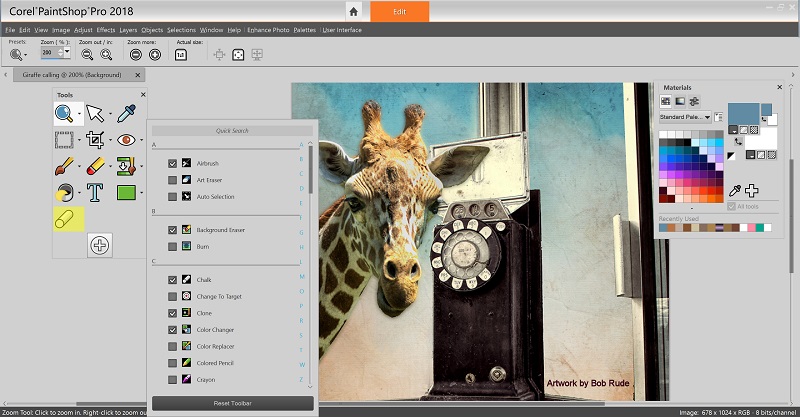
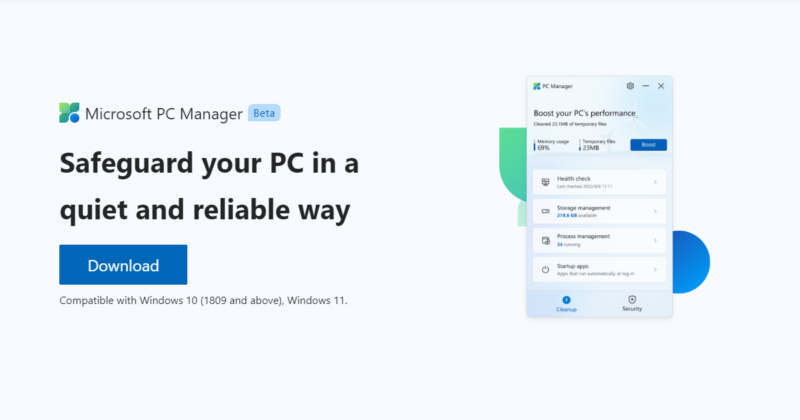











Horrible interface.
The layers pallet wishes it was photoshop so badly, with the placement of the alpha slider, its awkward and small.
They removed the hot key for quick color grab of CTRL. WHY??? That has been there FOREVER!!!
You can only view one image at at a time. That is garbage. I have at least 4 images that i reference and grab stuff from when i work. Deal breaker.
At least they fixed the worst text editor that ever existed.
The update to the gradient color mixer is better, but still, only one image on the screen at a time?
DEAL BREAKER ALL THE WAY!