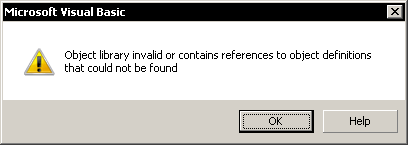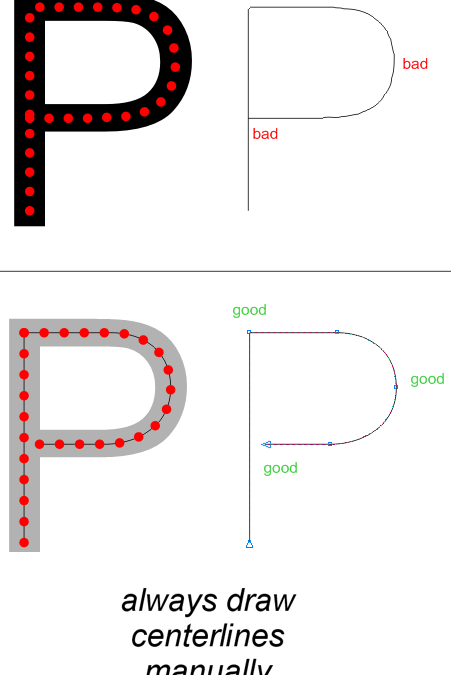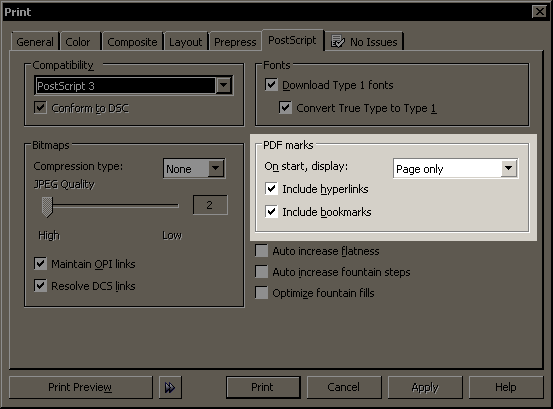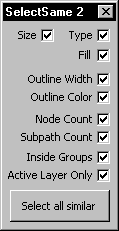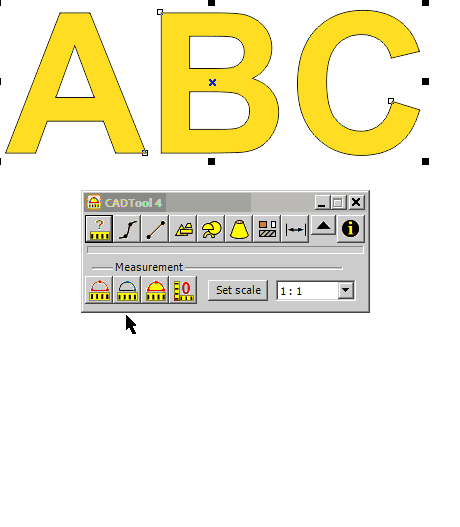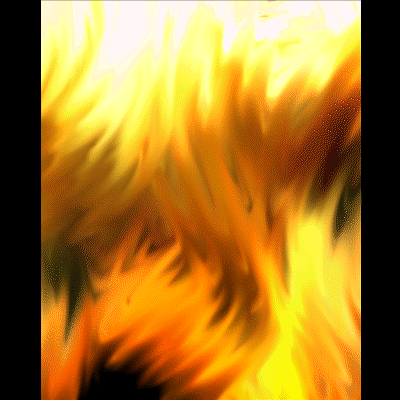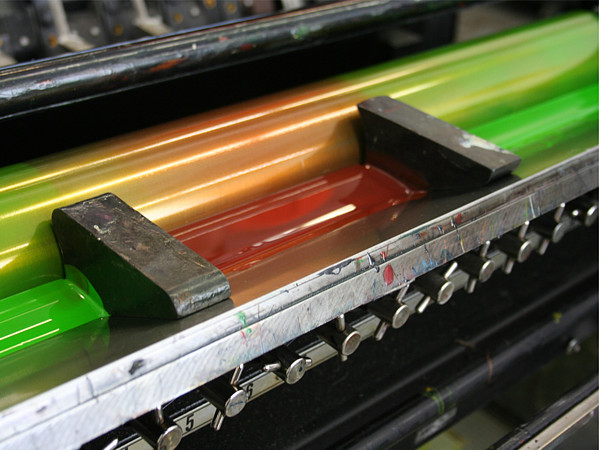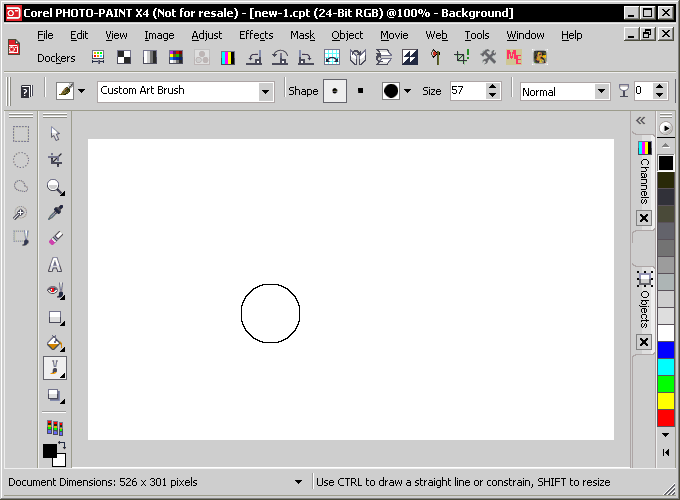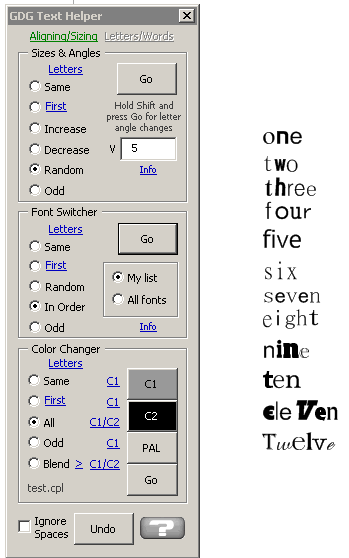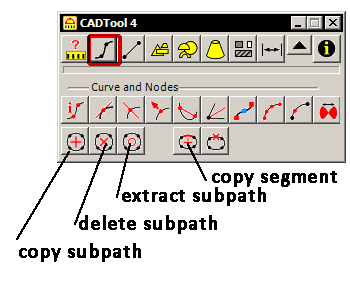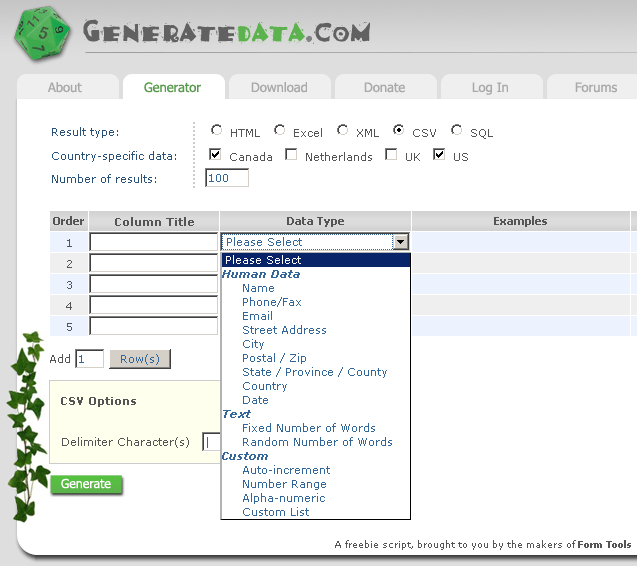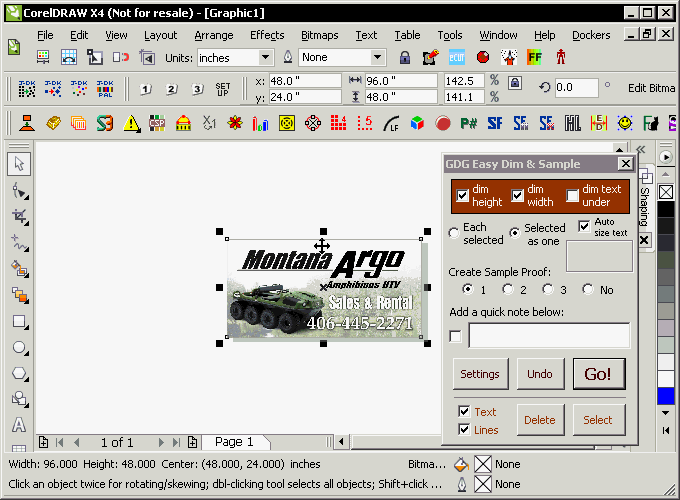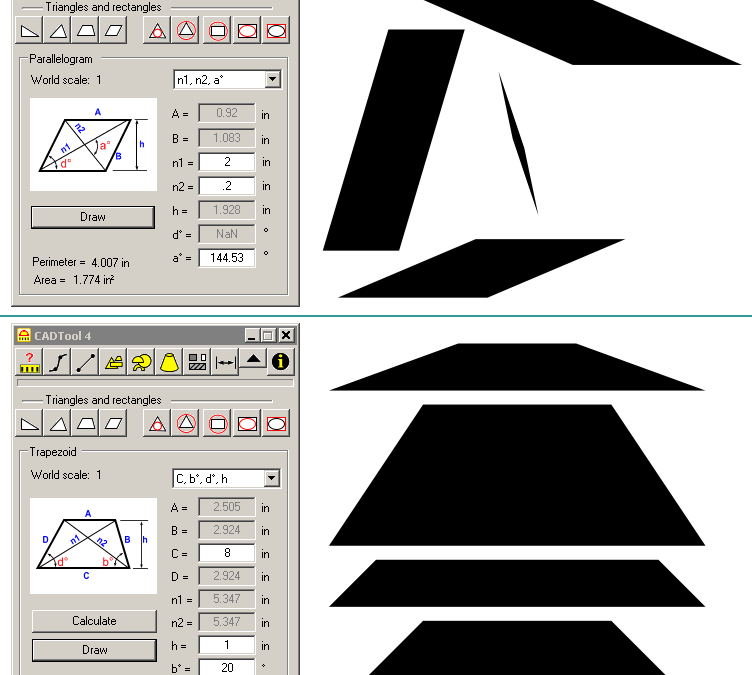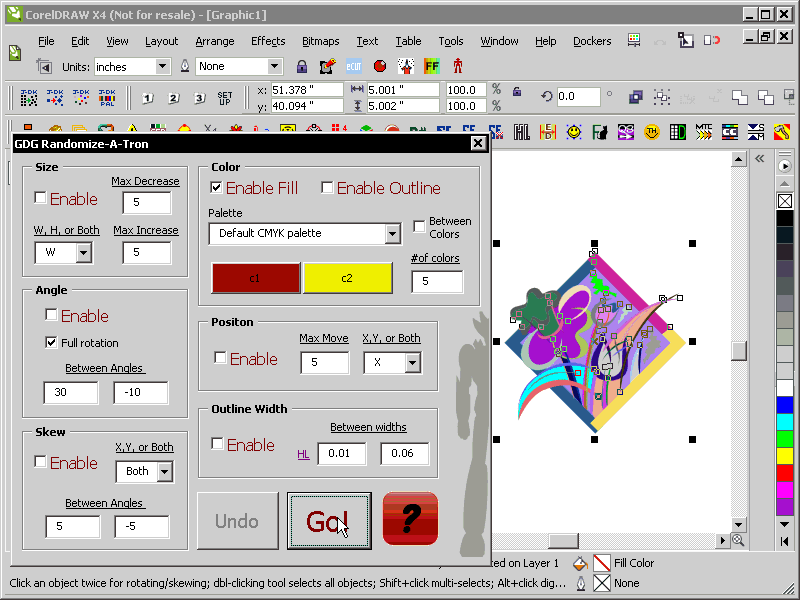If you see this error like I did in the dialog below… especially when running CorelDRAW after a Windows update – you may be able to fix with this file. Download, and extract all files to desktop, and read instructions inside. This file installs...
Jeff Harrison Archives
Posts from author Jeff Harrison.
while our software packages listed below has features for this: ecutrStonesLEDtool My suggestion is to always draw lines manually, for the most control and the most refined curves. How do I do it? This technique. The software listed above depends node positions for...
One of the incredible features of the monstermerge macro is surely the imposition section. I think it’s an awesome value in it’s own right. The history: The main reason it exists was so that we could preserve hyperlinks in exported PDF files (interactive...
This is very likely the most popular macro in the history of CorelDRAW: Select Same 2 There was a bug with form (dialog) position in X6 – Shelby Moore fixed it. Now it opens in the same position was when it was last used. If you find it useful, please consider...
Note for past customers: your previously issued key must be entered again for X6 installs… find your system key we emailed before for your specific system. Or use another key. We issue 3 keys for each sale. In addition to working in X6, here is a new feature for...
Letters such as the following are very nice to receive! Thanks! Kind Sir, Thank you for all that I have learned! Your tips make the world a better place. I have been reading your Daily Diversions for some time–first through the Graphics...
I’ve used the GIF animation component of Photo-PAINT for quite some time. It’s a bit mystifying at first. The following sample was created in Photo-PAINT X6, primarily using the Smear Tool. One of the best things you can do to stay same is to assign some...
Here’s a video of the symmetrical macro for CorelDRAW which shows my favorite mode. Watch in full screen and HD if possible, for best clarity.
Since the color replacement features in Photo-PAINT are OK, but not great, I’ve found a free solution that works very well since it has many more controls. Especially Fuzziness. The examples on the plugin page don’t do it justice, so I made a video. For...
We’ve all seen them. While the visual goal is the same, the terminology is quite different between Corel and other programs. Adobe calls these Gradients. Corel uses the term Fountain Fill. What does this mean? Many years ago, I asked around about why they call...
Make a new document in Photo-PAINT. Draw some lines or make some text. Select it using the mask tools. Launch the Artistic Media Sprayer tool (I is the shortcut key) Right-click on mask outline. choose Brushstroke from Mask Watch video below for the basic steps…...
I was recently interviewed by a prominent Corel artist named Stefan Lindlblad. Read it here.
There can be some creative uses for random text… I started with spelling out the numbers one through twelve. Then I made the characters a random font size and font, using GDG Text Helper. the next step was to fit the text to a shape. I used a rarely known...
Hi all, There are three new feature additions to the mighty CADTool 4: Plus, we show the hatch fill option. 1. Segment and path options 2. New select node options 3. Create tube miter template (watch video here to understand why this is useful) 4. For rotary...
If you ever need to generate data for test purposes, here a handy site: http://www.generatedata.com/#generator I’ve used it in the past to create generic databases for testing macros like monstermerge, Alexander Penkin’s VariablesTool, and Sancho’s...
Sometimes I see artists working in scale. They might do that since it’s easier to print their designs on a typical letter-sized sheets. Working in scale drives me crazy, I couldn’t do it. Too much math. I prefer to design in actual size. For a 4′ x...
Maybe you’ve seen this… or maybe not. It’s kinda fun… http://www.drawastickman.com/
Hi Reader, Here’s a video where I show how to create repeating chain links, using CorelDRAW’s Artistic Media Brush. Jeff
Hi Reader, Here’s a video where I show how to create repeating barbed wire, using CorelDRAW’s Artistic Media Brush. Jeff
Hi Reader, Here’s a video where I show how to create snowflakes, using CorelDRAW’s Artistic Media sprayer. Jeff
Many of you know about the power of macros, combined with CorelDRAW. Assigning custom icons are a much faster way to launch them. That’s why we almost always include them with our products. Here’s a quick video showing how I do it.
Hard to believe, but we’re now at version 5 of this macro… 🙂 Here’s more info. The video shows version 4 for the moment, but most things in 5 work the same as version 4. A few updates from version 4 are: • code has been optimized = faster...
NEW! Sept 2011: Create trapezoids and parallelograms numerically… More product info is here.
Here’s a macro that’s lots of fun, and which makes complex changes easily for numerous items. Notice the wide variety of parameters that can be randomized…
Recent Posts
Web Design Blog
- Web Design Solutions Digest for December 10, 2024
- Web Design Solutions Digest for December 3, 2024
- Web Design Solutions Digest for November 26, 2024
- Web Design Solutions Digest for November 19, 2024
- Web Design Solutions Digest for November 12, 2024
- Web Design Solutions Digest for November 5, 2024
- Web Design Solutions Digest for October 29, 2024
- Web Design Solutions Digest for October 22, 2024