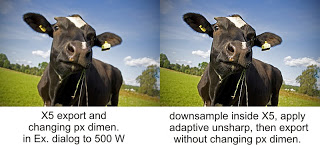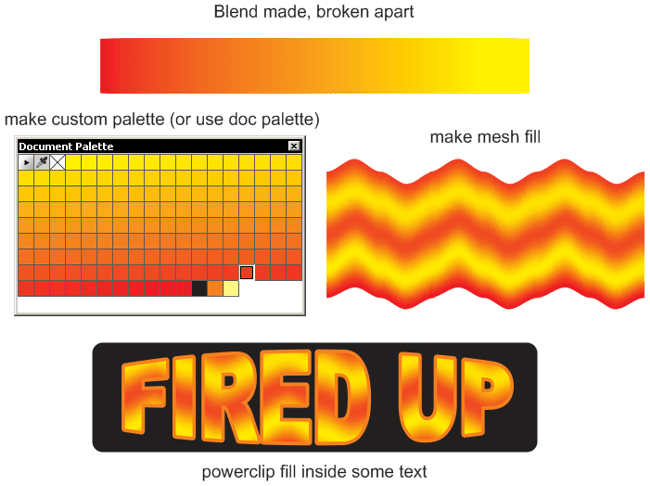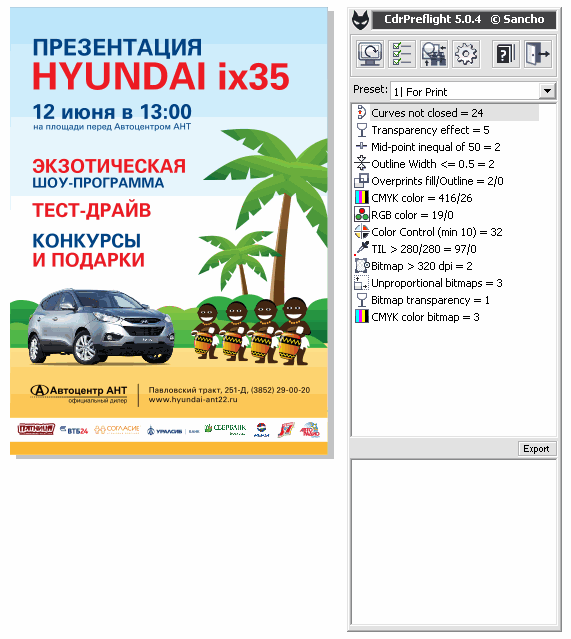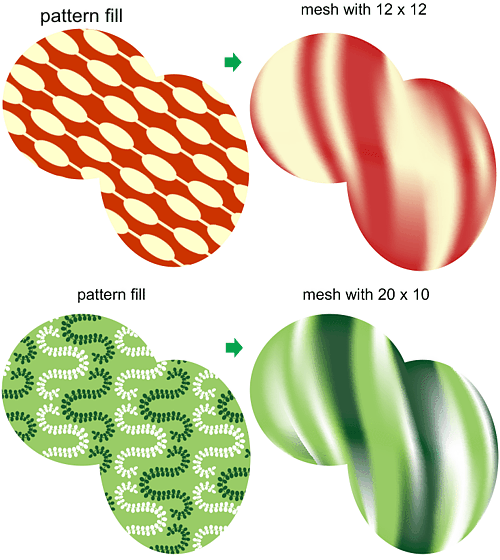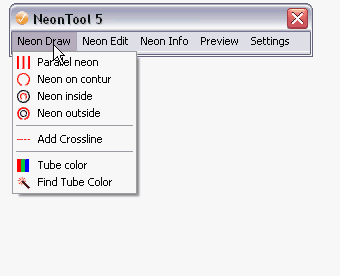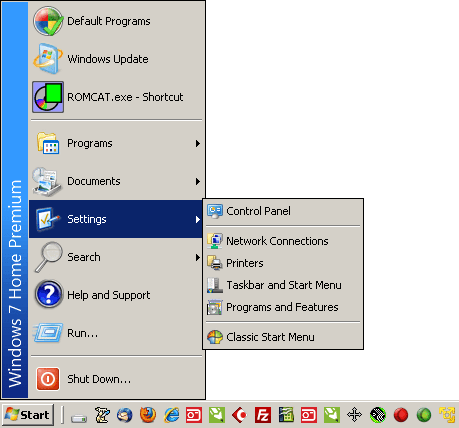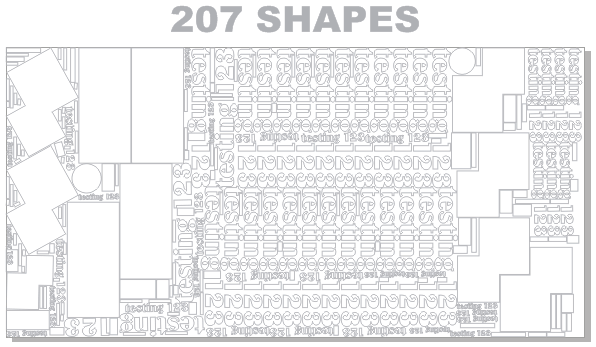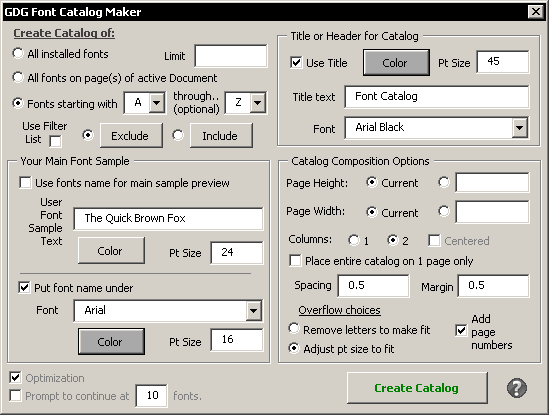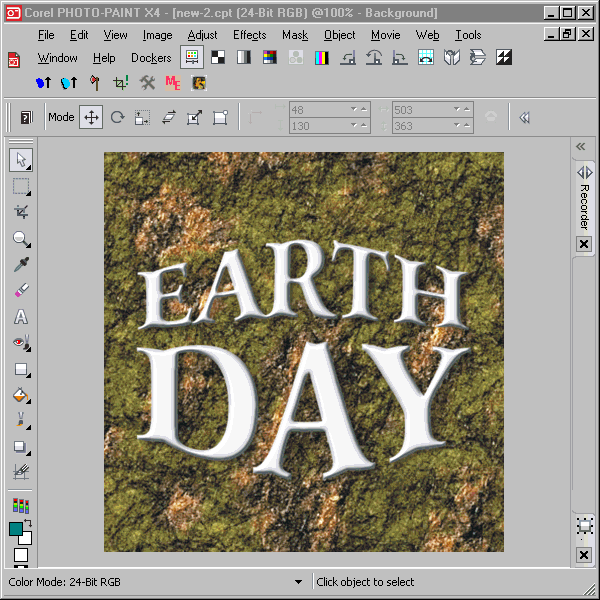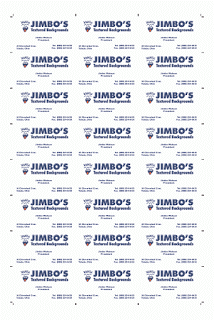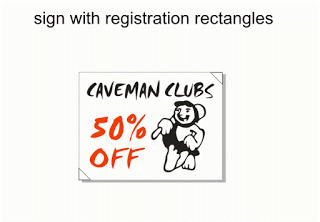If you’re a PHOTO-PAINT user, you may have noticed that when you export a file down to a smaller Pixel dimensions, some detail is lost. The anti-aliasing process can soften the image slightly. Instead, consider resampling the image in PHOTO-PAINT . Sharpen to...
Jeff Harrison
Roger Wambolt offered this insight: “For those that want to play further with the mesh fills, I showed a method during one of my webinars that Corel had me conduct a couple of weeks back.” It can be tedious to go back and forth from the color palette...
CdrPreflight is a package of cool macros designed to improve your daily working processes in CorelDRAW. It’s intended for designers and anyone dealing with prepress issues. It consists of 3 modules:CdrPreflight is intended for displaying full, and most...
I’ve know since CorelDRAW version 9 that one can convert Bitmaps to Mesh Fills inside CorelDRAW by doing the following: Select a bitmap press M Odd results, but who knows… maybe you can use it. Perhaps the best solution is to convert to a new bitmap as...
This macro is much more than an effect filter to simulate neon lettering: it’s intended for those who work with real neon design. At only 24.95, we can’t imagine a more affordable solution for this type of specialized task.Also note that this macro is...
Now that I’m on Windows 7, here’s 3 things that have been helpful for me. Maybe you too… 1. The Quicklaunch bar is something I’ve used since Windows 98 days. It allows one-click access to launch your favorite programs. In Windows 7, I felt...
The Artwork Optimizer is a sensible & unique product for production output. This plugin performs shape sequence / stacking order optimization inside CorelDRAW. It rearranges the objects in a drawing so they can be processed in the optimum order for cutting on a...
GDG Font Cat is Here! This is most powerful macro we’ve seen for assembling font samples inside CorelDraw. Study the dialog below… Many excellent options are available: this helps you define a range of fonts to include, and also offers various other...
Alexander Penkin’s macros below now include an installer for CorelDRAW X5. Click on the product boxes to learn more about each one. Axonometric 2 Here’s a great new product for isometric work! Charting 2 This macro creates various types of charts....
One user asked about leaves in CorelDRAW. She wanted to use the PostScript Leaf fill, but find a way to fill those leaves with custom colors. While there are tedious ways to do it, IMO the fill itself isn’t that great. One of the skills I have is to look further...
Once a user prints out their sheets with crop marks, they realize at some point that they’ve also cut off the marks that go in the other direction. Here’s an idea I came up many years ago when cutting business cards on a commercial machine. This is a...
Lining up vinyl pieces relative to the edge of a sign, or to other pieces is possible by simply creating some registration pieces. I use triangles. In this example, I’d lay the black artwork down first so that it’s square with the sign piece. Then the red...