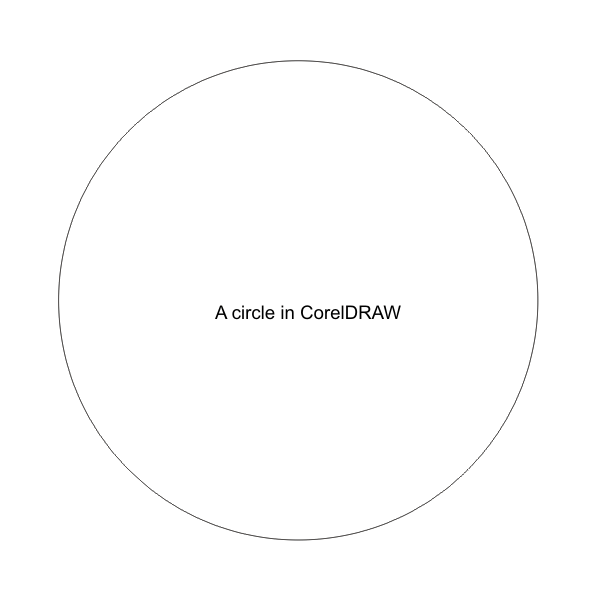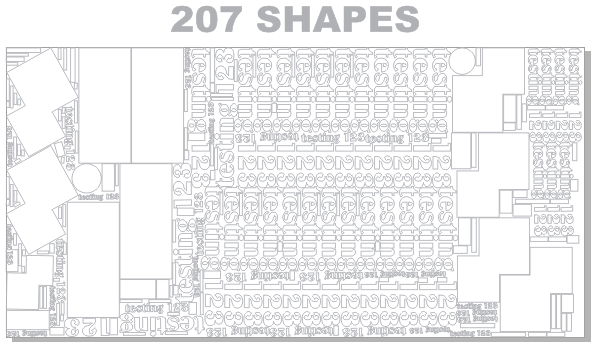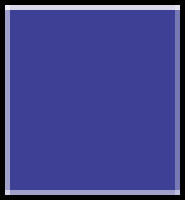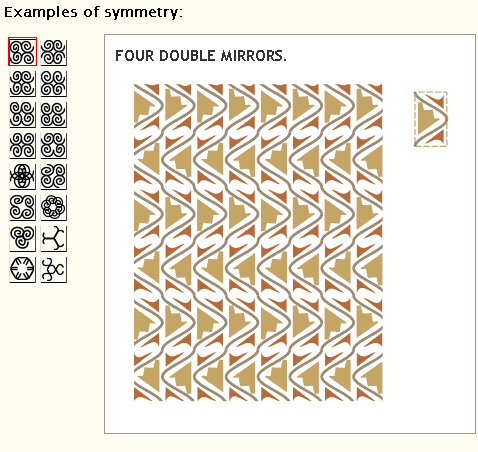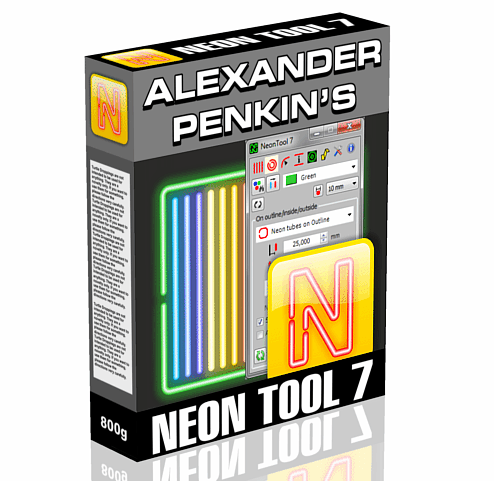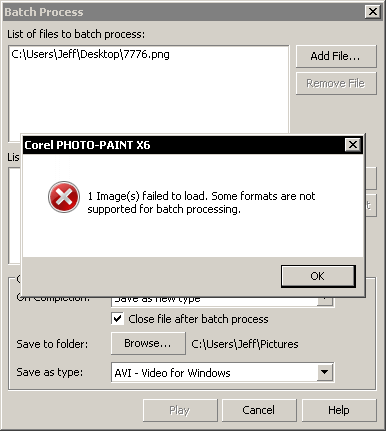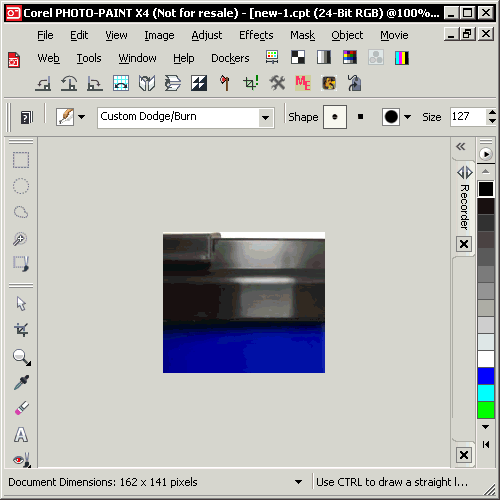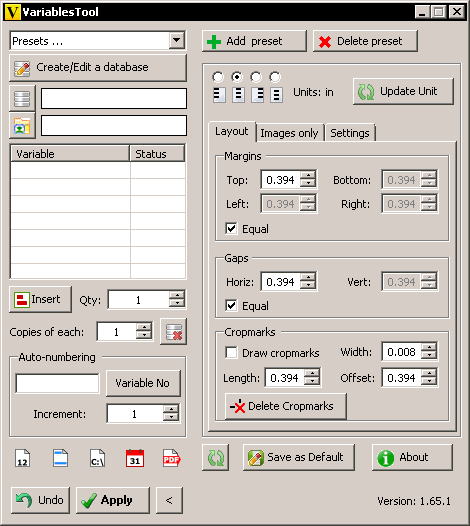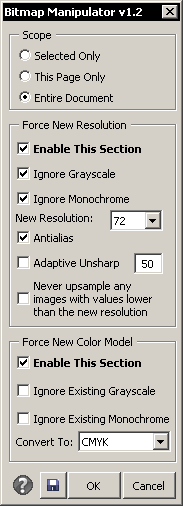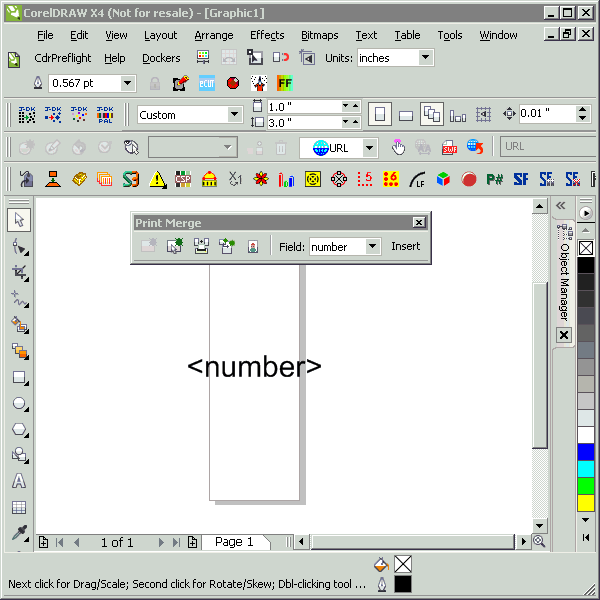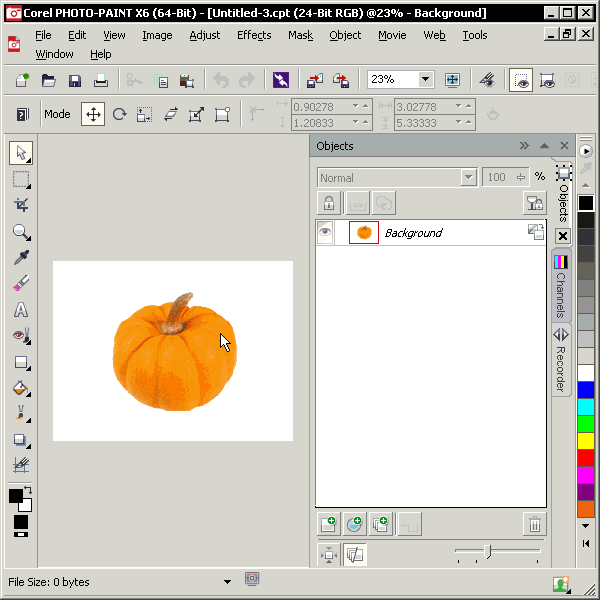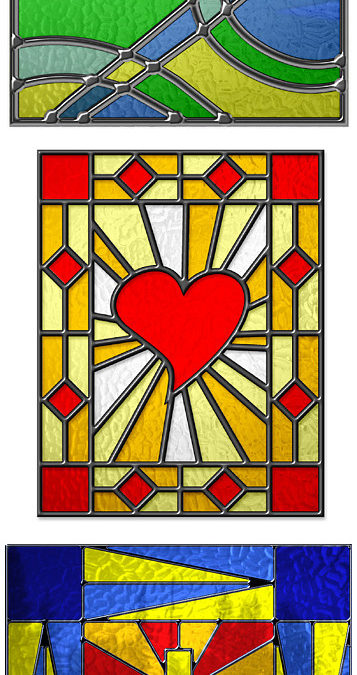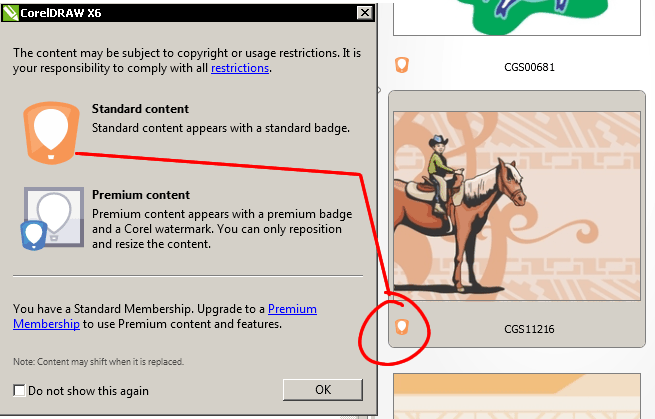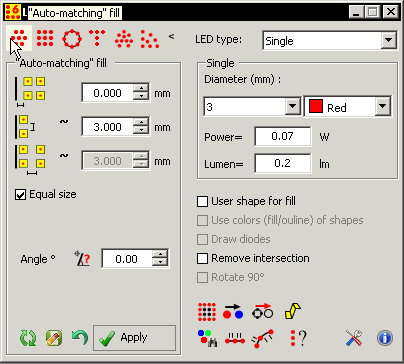Now that some users are moving towards the 64 bit version of CorelDRAW X6, some macros and add-ons are being re-written for that environment. This is the BEST way to make DXF files for CNC, Router, Mill, Plasma, Laser and Vinyl cutting use. NOTE: for CorelDraw X6...
Jeff Harrison Archives
Posts from author Jeff Harrison.
Now that some users are moving towards the 64 bit version of CorelDRAW X6, some macros and add-ons are being re-written for that environment. This particular plugin performs shape sequence / stacking order optimization inside CorelDRAW. The new version is compatible...
Every so often, someone asks about how to get rid of fringes on exports, especially on solid boxes. Here’s what I mean: this GIF has an soft edge between the blue and black. One solution for Coreldraw is to go into Pixel Preview mode and refine the edges as...
It now works inside CorelDRAW X6 – 64 Bit. The current version is 2.174. See it here. A great value for under 20 dollars! Supported Versions: • CorelDRAW X4(with Service Pack 2)• CorelDRAW X5(with Service Pack 3/ Hot Fix 4) •...
If you create signs or large dimension projects in CorelDRAW, this post is for you! Working in scale might might seem easier to print large dimension artwork on smaller sheets of paper for proofing purposes, but I work in a totally different way. The reason: I find...
E-Cut 5 is a remarkable add-on for CorelDRAW allows many advanced abilities for artists who work with Vinyl, CNC machines, or laser cutters. While eCut has always been a tremendous value, you’ll need to be aware of these important updates: • It now works...
For those working with neon, this item is an awesome CorelDRAW macro (for this specialized purpose). Here’s more information about it. A video is here. (no audio) It’s a free update for those with version 6 – download from your account and...
I’ll admit I’m a fan of Windows Classic Theme. However, Corel Photo-PAINT doesn’t play nice with certain dialogs in the theme, even though this theme has been officially released by Microsoft as part of their operating system. One that’s been a...
A user in the Corel Photo-PAINT newsgroup was wondering how to soften highlights on a bitmap image. Here’s a quick animation showing how I do it: To invoke the tool, press the V key in Photo-PAINT to enable the tools in general. Look for the Dodge/Burn Tool for...
Happy Holidays everyone, rStones 2 is Released! A variety of new features are shown on the product page. Among these improvements are that it now works with CorelDRAW X6 – 64 bit! This is must-have macro for rhinestone artists who work in CorelDRAW. XMAS 2012...
A user asked me: “My current main computer is in need of reloading Windows due to old software installations and other issues. Should I re-format the hard drive?” Reformatting is ok, but not for the faint of heart. I’d only do it if that drive has...
Latest version: 1.65.1 (Oct 22/2012) Works with CorelDRAW X5 (with Service Pack 3/ Hot Fix 4) or CorelDRAW X6.1 (32 or 64 bit) It now allows CSV files. Other new features shown below relative to the older interface. SPECIAL OFFER: If you buy this macro before...
Watch this video: How to create pinwheel candy in CorelDRAW. A variety of techniques shown are useful for other purposes too! watch in full-screen, HD.
Here’s a quick comparison between our nesting macros from macromonster.com for Coreldraw: watch the video here (in full screen for best clarity) Links to products: GDG Nest e-Cut GDG Nest has some other features for randomizing shapes e-Cut has many things...
This macro allows comprehensive resampling and color model changes for bitmaps in your document. As you’d expect from Macromonster.com, it has plenty of powerful options. It’s the fastest way to convert numerous bitmaps to another color model, and/or...
Anything involving CorelDRAW merges is of interest to me. Since, at macromonster.com we have 3 different macros for merging images. The one I helped develop, the most powerful, is called monstermerge. Anyway, there was a question in the CorelDRAW forums regarding...
Often people need to get rid of the white areas surrounding an object. X3 was the first version of the CorelDRAW suite that allowed users to copy a selected area (or floating layer also) in Photo-PAINT to the Windows Clipboard, and then simply Paste it into a...
For a few years now, CorelDRAW users have asked me for a tutorial regarding stained glass. How do I make images such as the following? Go the site and order today! Watch me make the bottom image from my imagination, showing every step! The training includes a video,...
After applying the upgrade, you’ll notice that you have access to additional artwork from Corel’s website. All legal users of X6 get access to “standard content” by default. You’ll need to be connected to the internet. Here’s a...
NEW! Aug 2012: LEDTool 6 released Update is free for LEDTool 5 customers… BUT any previously issued LEDTool 5 Activation Key must be entered again. Check your emails. Always save your keys. Various features added:or enhanced. More info here: ...
NEW! Aug 2012: CADTOOL 5 released Update is free for Cadtool 4 customers… BUT any previously issued CADTool4 Activation Key must be entered again. Check your emails. Always save your keys. Added: – copy length/area into clipboard/ insert in place –...
This product allows you to insert the: Date Time File path File name into your document. Choose whichever ones you like… some, or all. You can change the fonts, their colors, and their positions to anything you need. Once the ones you need are in your document,...
It now can install to X4, X5 and even X6 – 64 bit. More details here. What does it do? Well… check it out! 🙂 I think you’ll like the price… Jeff
Recent Posts
Web Design Blog
- Web Design Solutions Digest for May 14, 2024
- Web Design Solutions Digest for May 7, 2024
- Web Design Solutions Digest for April 30, 2024
- Web Design Solutions Digest for April 23, 2024
- Web Design Solutions Digest for April 16, 2024
- Web Design Solutions Digest for April 9, 2024
- Web Design Solutions Digest for April 2, 2024
- Web Design Solutions Digest for March 26, 2024