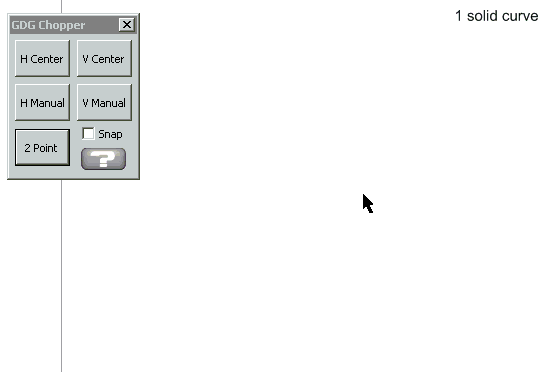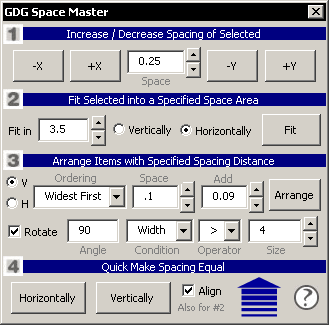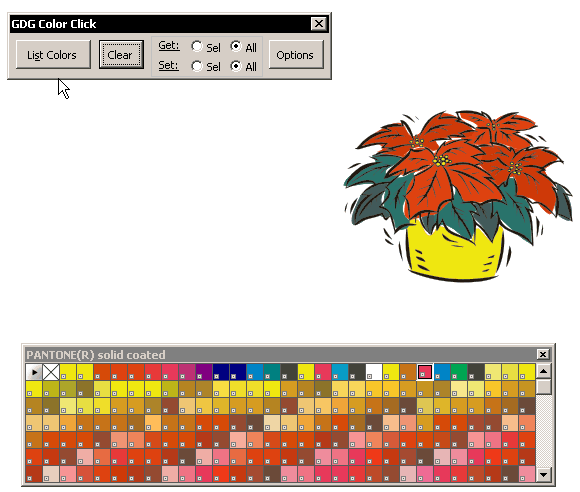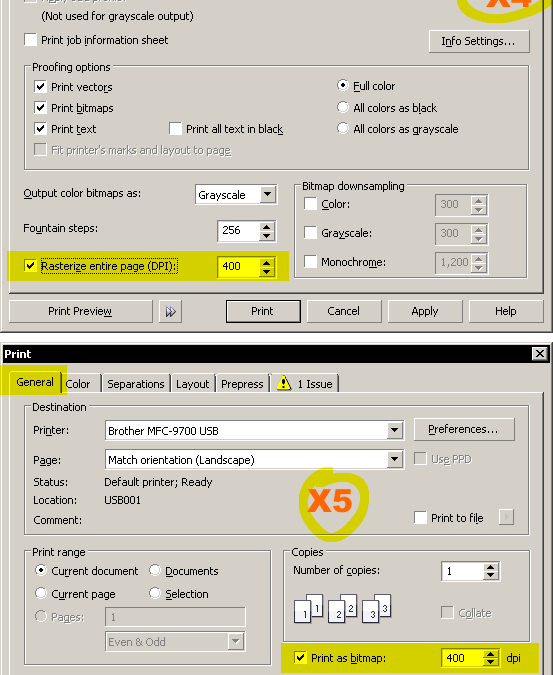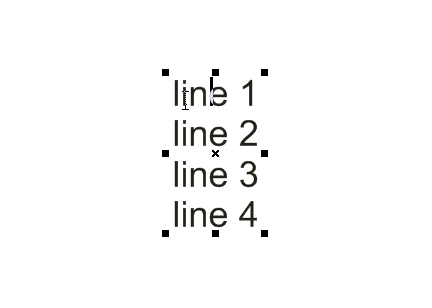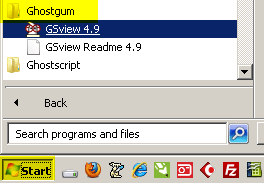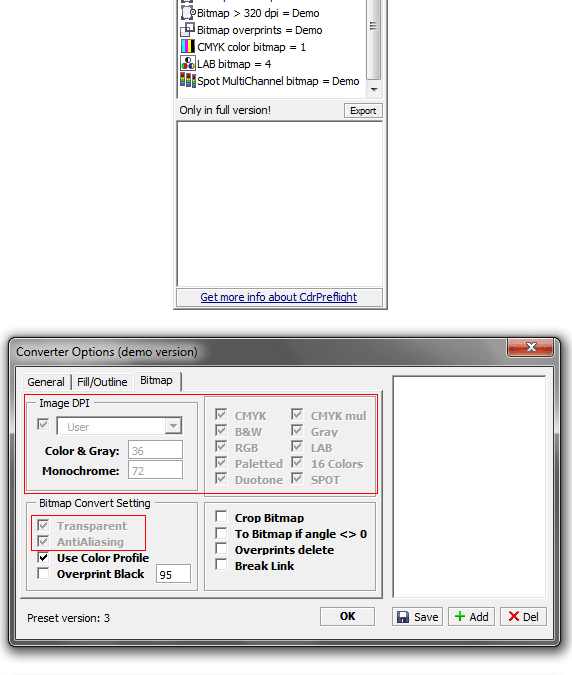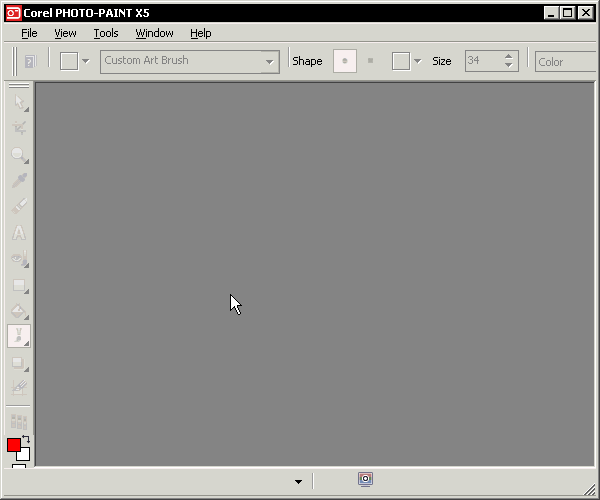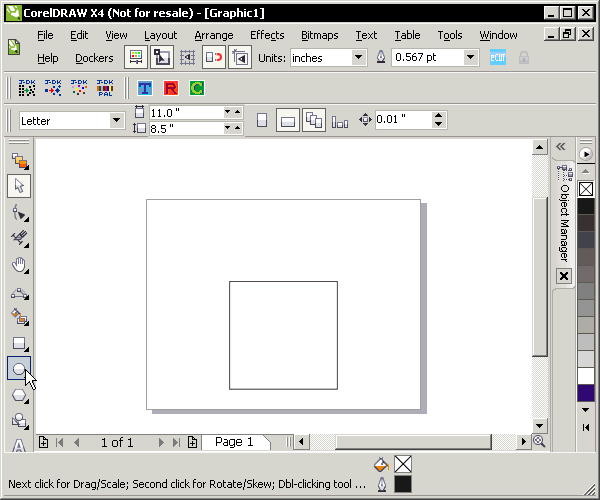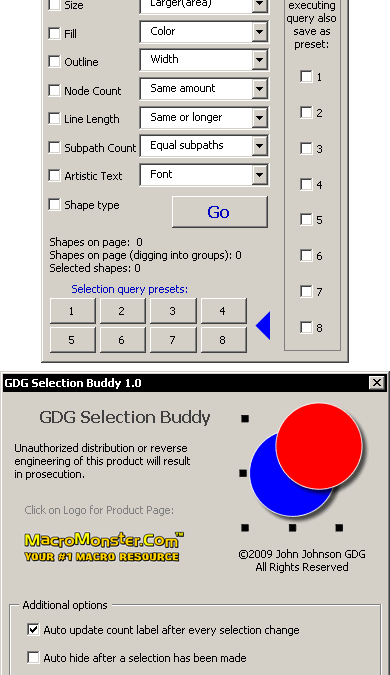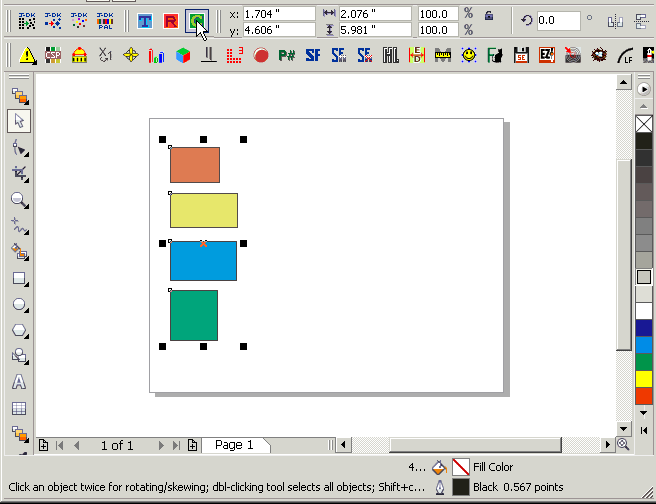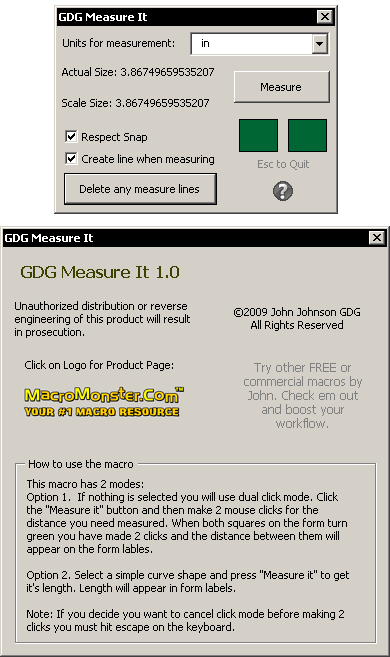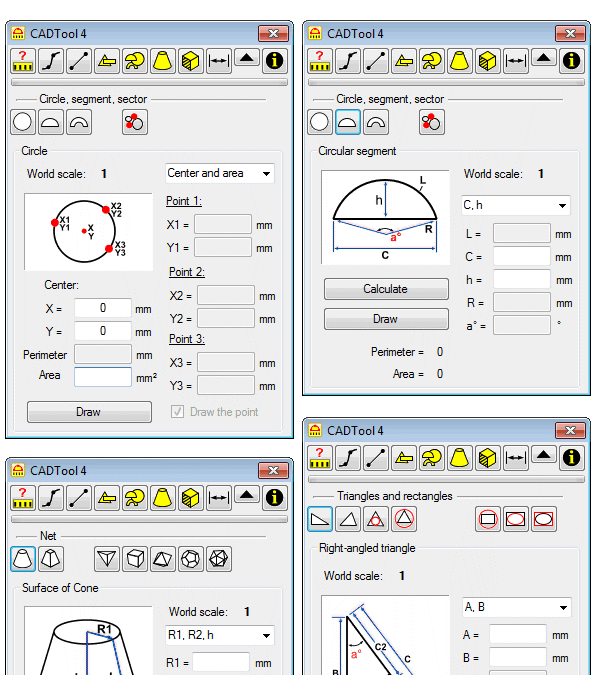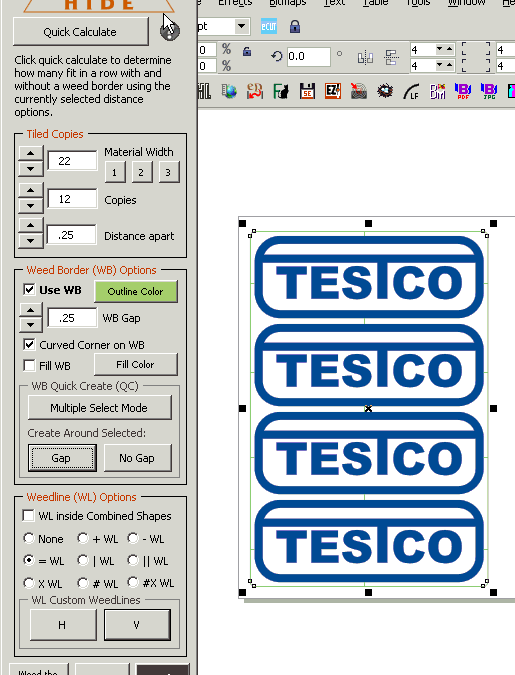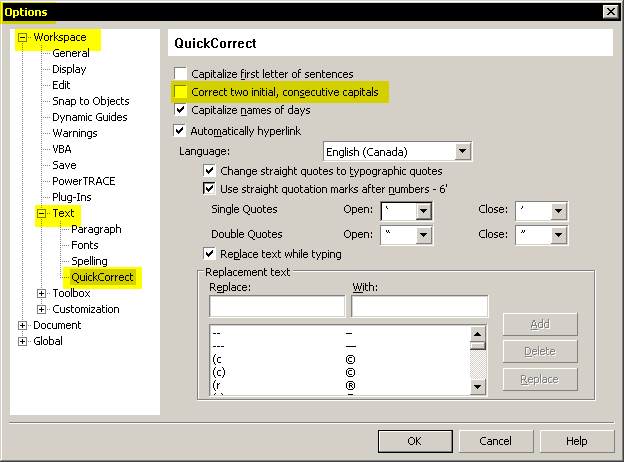Watch and learn how Jeff creates a unique brush and then applies it to a shape in CorelDRAW X5. This feature has been in CorelDRAW since version 9, but very few know about it.
Jeff Harrison Archives
Posts from author Jeff Harrison.
Here’s an amazingly useful macro that can quickly slice and dice your artwork in numerous ways. Check out the interface: Notice the thoughtful options available. The 2 point button slices along 2 arbitrary points that you choose with your mouse. Note: You can...
Here’s a very handy macro that can make fast work of spacing your items. You can quickly arrange items either horizontally or vertically by inserting specific space in between. Here are some unique features we haven’t seen elsewhere: Incrementally increase...
Use this macro to quickly show a list of colors on vector shapes in either a selection or on your page in general. Then, select one of those colors in the art, with one click! It’s a super-fast method for experimenting with colors in a document! It’s also...
Here’s a method I’ve used for a variety of purposes, for over decade… make a shape grab handle press left mouse button and hold press CTRL and hold flip to opposite side press right mouse button until you see plus sign by cursor let go of all buttons...
Some CDR files may be too complex for some output devices to handle. Transparencies, Lenses, Drop Shadows are the usual culprits. Excessively high-resolution bitmaps can also bring some output devices to their knees. You may need to print the CDR as a bitmap (or...
From the public forums: KuttyJoe: The knife tool in Corel is difficult to use. I agree, it’s not the most intuitive thing ever… it should work like a slashing-type tool to divide shapes without much thought. A huge problem IMO is that it can’t slice...
My favorite way to make bullets in various software programs is to have my cursor in position, then press ALT + 0149 Note that the 0149 must be entered with the NUM PAD. Once you have one bullet, you can cut and paste it (I also include the space after it) to other...
While CorelDRAW offers the a feature to open a PDF as curves, there has always been confusion over this. It’s never really worked as users expect. AFAIK it works if user has identical fonts used in PDF on their system. But.. that defeats the point for most...
For those who desire ultimate control over the contents of their CDR files, this macro is for you! If you’re curious about how this macro works, you can now download the demo version. There are some demo limitations (listed on the product page). You may also...
Some of you may not have heard about this yet… I didn’t until today. I entered something that I made long ago in CorelDRAW version 9. 😀 Please click it to see a much larger version, then you can inspect the details. If you think it’s cool, please...
When repeatedly Left-Clicking on a floating object in PHOTO-PAINT, various transformation modes become available. Of particular note are 2 different distortion modes. Watch the demonstration below.
Here’s an animation showing that it’s possible. If you need to have thumbnails of these frames on a page, you can output to a free PDF driver (or printer) and use Photo-PAINT’s impositioning abilities found in the print engine. Maybe it can work as a...
Perhaps these short animations will give you some insight into creating some common designs. You can see that I use Snap to Objects and Dynamic Guides to get the circle to easily line up to the rectangle. I have the various snapping icons on my menu bar, (I customize...
Check this free plugin out, I think you’ll really enjoy it! install it into Corel plugin folder Run Photo-PAINT Load a pic, or create simple lines like I did below. I started with a square document. Run the plugin, found under Effects Menu (if you had installed...
I’d stumbled across something interesting when testing the fontcat macro. The macro was run, and all my installed fonts were in one CorelDRAW document as a font samples (I have 389 fonts installed at the moment.) As I went to publish to PDF, I was presented list...
Select items throughout a page based on a selected item. GDG Selection Buddy allows for challenging selection situations, and also allows up to 8 custom presets (Note: You don’t need to have anything selected to use a preset. Example: 1 preset may search for red...
This one is a more advanced task (Esp to created the initial puzzle pieces.) Here’s a brief summary of the steps I took: Make all vector puzzle pieces Put in letters Put circle over top Press ALT+F3 to launch lens docker Set circle to be a fish eye lens Freeze...
A user asked in the public forum: “I need to set up box joints to vector cut. Is there a way to tell corel x5 that I want a line 1 inch down, then 1 inch to the left, then 1 inch down, then one inch to the right then 1 inch down and so on?” I offered...
GDG Doc Pal simulates a Document Palette for CorelDRAW X4, relative to the new Document Palette feature in CorelDRAW X5. It’s best to set up shortcut icons to the three main functions in the macro (Consider making a toolbar as shown in the video)....
GDG Measure It measures distances or reveals the length of a line. Some very handy options. And I’ll think you’ll like the price… FREE! Benefits include: view lengths in the current document scale respect snap form position is saved icon included...
For those who’ve dreamed of having numerous powerful CAD-like features in CorelDRAW, this macro is a huge toolbox. It’s amazingly affordable for the amount of functionality you get. Check the product page for much more detail and examples.
Several new features are available with version 2. Of particular interest is the new ability to create custom weedlines on shape(s). You may now place them visually, at strategic points. Very handy, in cases where none of the many preset weedlines it includes meet...
If you’ve ever had a situation where you’re typing inside CorelDRAW and something like: PB1502 automatically becomes: Pb1502 You’ll need to set Draw to not autocorrect two consecutive capital letters. Go to: Tools | Options | Workspace | Text |...
Recent Posts
Web Design Blog
- Web Design Solutions Digest for December 10, 2024
- Web Design Solutions Digest for December 3, 2024
- Web Design Solutions Digest for November 26, 2024
- Web Design Solutions Digest for November 19, 2024
- Web Design Solutions Digest for November 12, 2024
- Web Design Solutions Digest for November 5, 2024
- Web Design Solutions Digest for October 29, 2024
- Web Design Solutions Digest for October 22, 2024