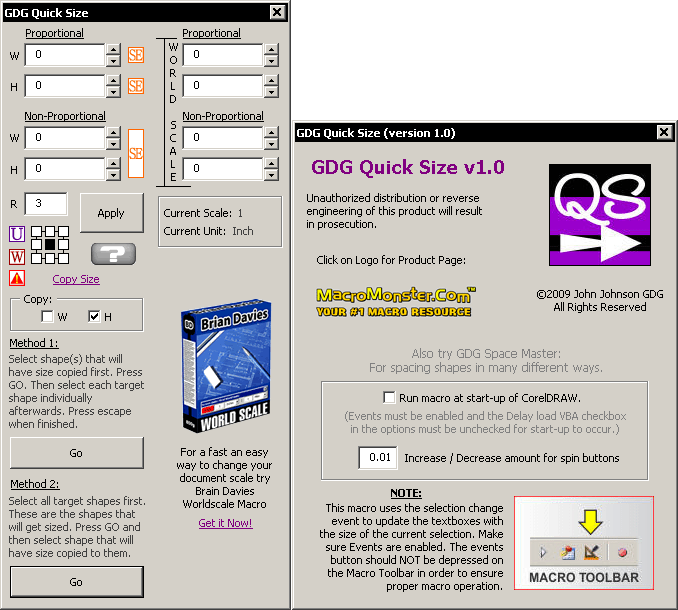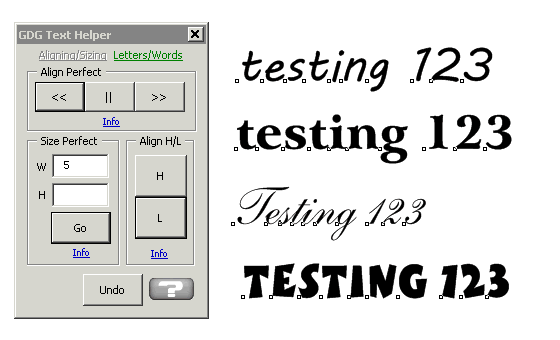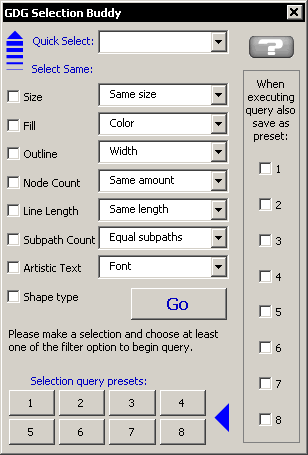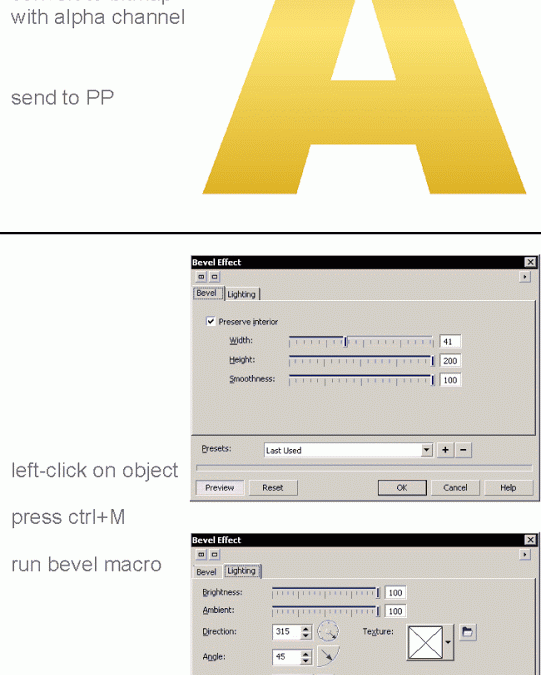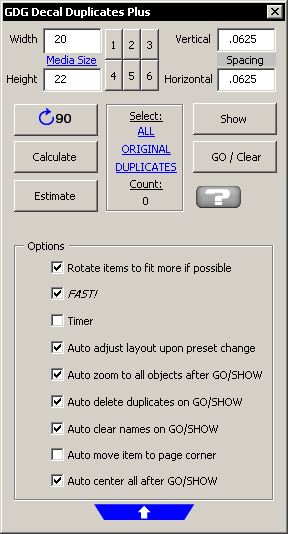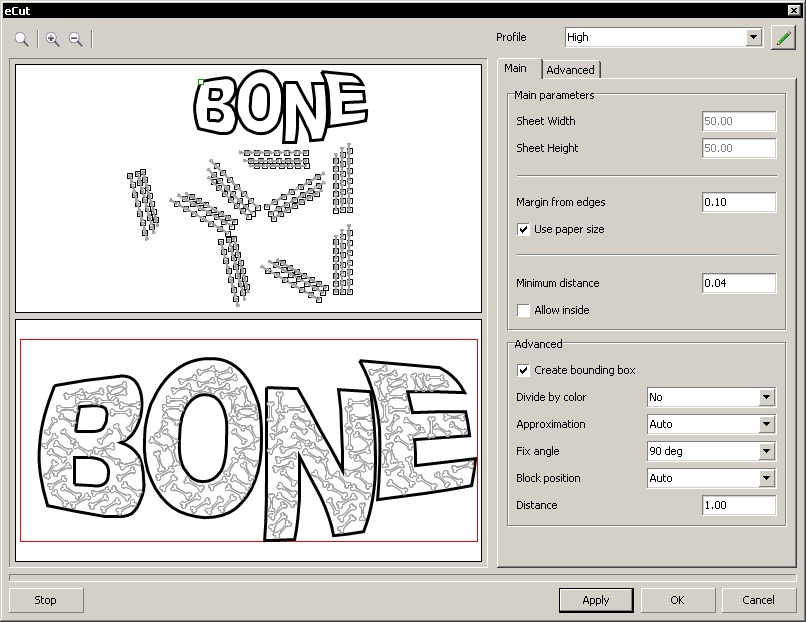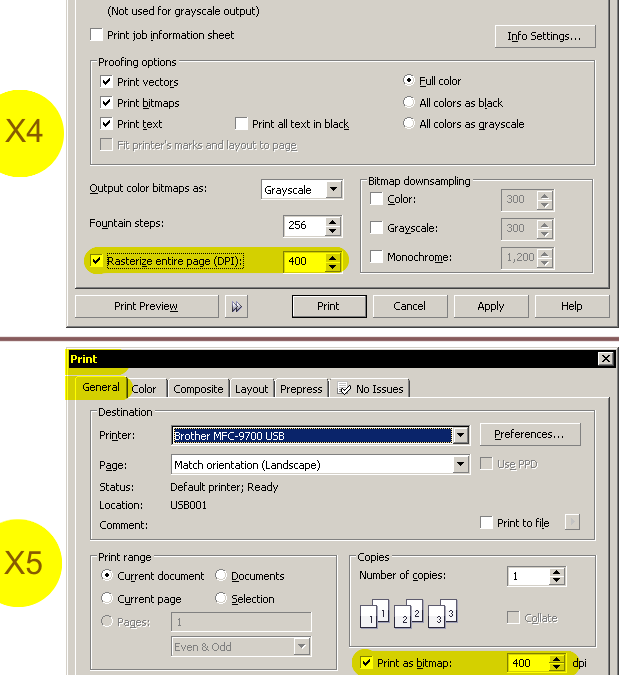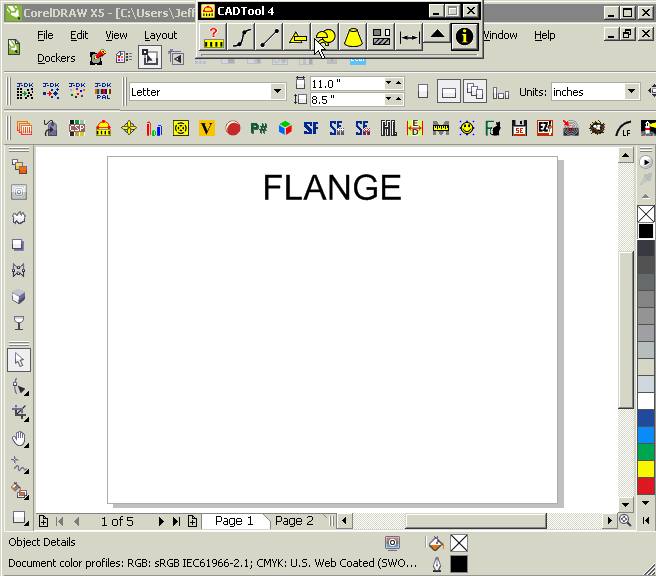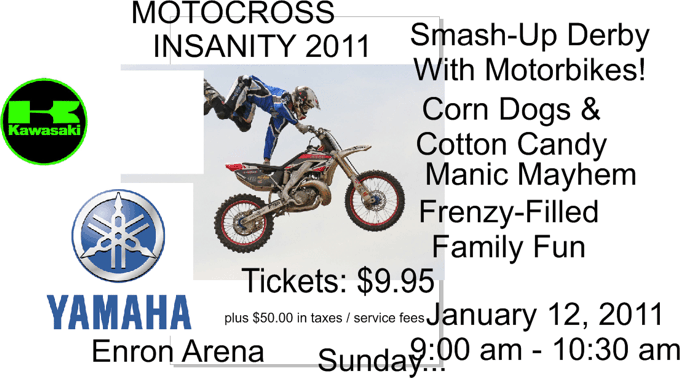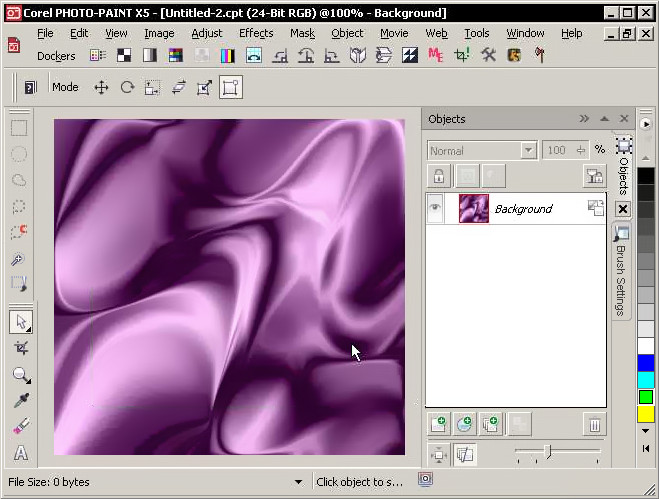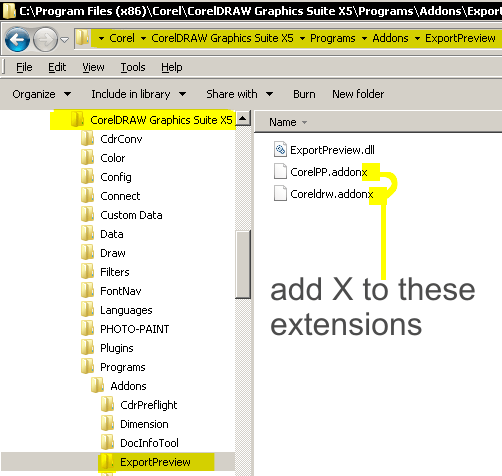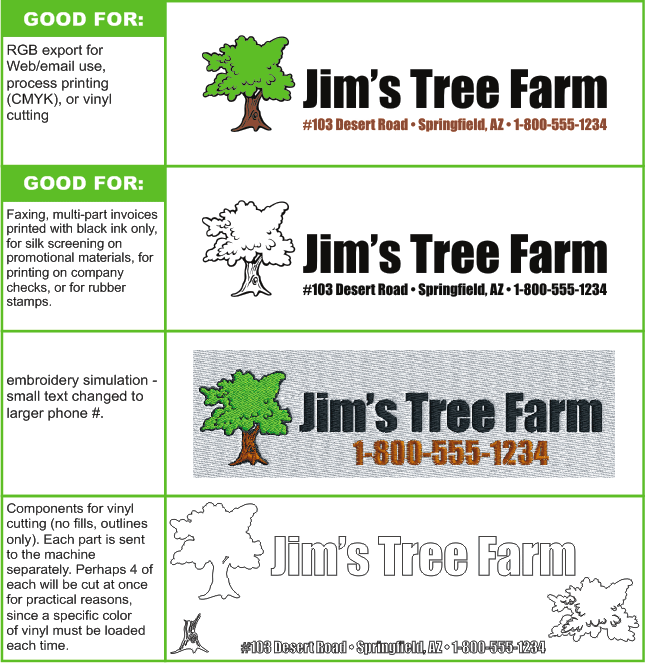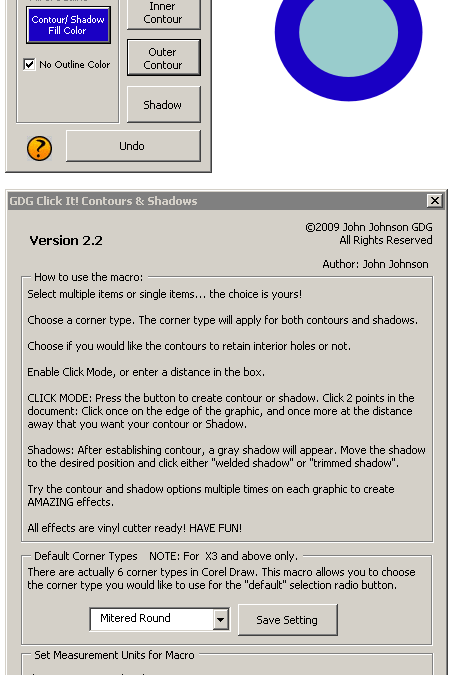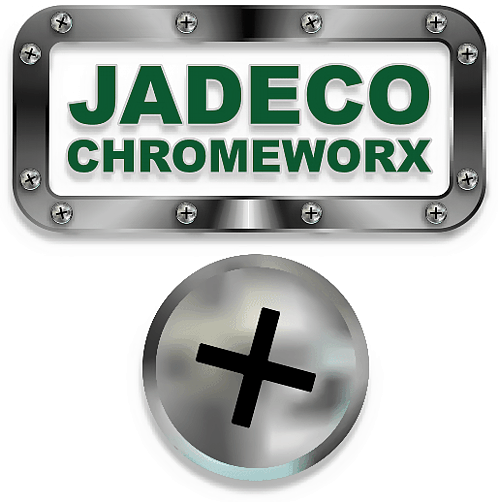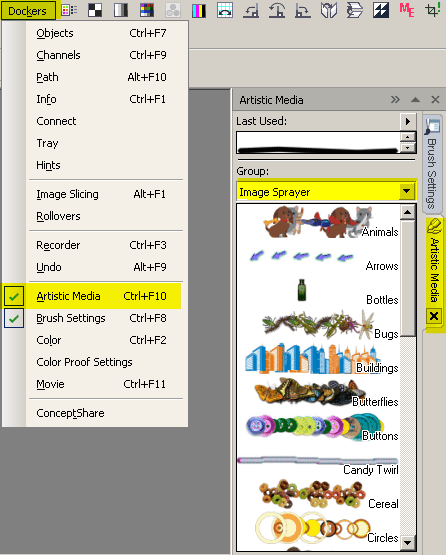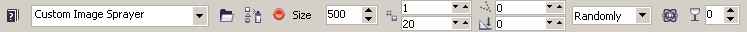With this macro, you can replace your transformation docker and speed up your workflow. It also includes many useful additional features: no need to ever check a proportional box. Just enter a value where you need it, and press tab or enter. hold shift to adjust shape...
Jeff Harrison Archives
Posts from author Jeff Harrison.
GDG Text Helper allows you to do some very creative things with text. There are 2 main modules. You can change the optical alignment of text strings in one module. In the other module, change the fonts, colors, rotation etc per character, or per word. Product page is...
This macro has had various updates. Select items throughout a page based on a selected item. The drop-down boxes allow for challenging selections.
A challenge posed to me: How does one add dimension to text or other shapes and yet preserve the appearance of the interior? Here’s one way :
Sometimes I’ve seen Custom Icons with intentionally strange background colors. Watch the animation for the easy way to make those area transparent in CorelDRAW.
This macro is intended for those who print decals, labels, or other items in quantity. The first feature can duplicate a selection as many times as needed to fit it within a desired media space. It can rotate it to fit more as to prevent a large amount of wasted...
Usually when people think of the term “nesting”, they think about birds the production term when aligning objects in a practical fashion for output While e-cut has an amazing powerful and affordable algorithm for doing the latter in CorelDRAW, I saw an...
In CorelDRAW X5, I learned the following from Hendrik, Corel Employee: “X5 allows you to delete curve segments (click on the segment while using shape edit tool (F10), hit the delete key). The shape must be a curve though.”
Printing from CorelDRAW usually works out the way you hope. However, depending on the complexity of your artwork, and the stability (and type) of printer driver you’re using, the final results may not be what you hoped for. I’ve found using devices with...
Here’s some steps to make this as comfortable as a real pillow. 🙂 Download the PDF file from here and follow along. Look for the green arrow on the page. Note: for the different example below, I wrote on new layer (photo-PAINT calls them objects) before making...
For those who’ve dreamed of having numerous powerful CAD-like features in CorelDRAW, CADTool4 is a huge toolbox. It’s amazingly affordable for the amount of functionality you get. Several interesting improvements you might not have seen...
Here’s an update to this innovative macro, which allows you to create various patterns using CorelDRAW. Note: for CorelDRAW X4 or X5
Sometimes it’s very handy to get images out of Word files at the original quality an proportions. Seena wrote in the CNEWS Group: Here’s a way to extract any embedded images from any MS Word .DOC file. You’ll need to have Open Office installed to do...
If you’re nervous about starting a new project (or feel “designer’s block”), one of the ways to kill the fear is to at least get the information and images inside CorelDRAW. Such as: When that’s done, you can then make a background, scale...
A user in the public forums had an interesting question about how to create a satin/silk look. Look for a video I had made early in the thread. Brian had an interesting idea that I also explored (the gold example).
For those that prefer the old-style export dialogs in both CorelDRAW and PHOTO-PAINT X5, here are the steps: Close all Corel programs Navigate to the folder shown below Add an x to these file names Then you can have fast and familiar access to parameters you need for...
Here’s a tileable texture I built from scratch in Photo-PAINT X4. Maybe you can use it somewhere… The bump map effect in Photo-PAINT X5 is still broken after SP2…Hopefully Corel fixes this once and for all, it was broken in X3 for a period too....
When creating a brand or a logo, you should imagine the wide variety of output methods that are available with modern equipment. Quite often I see new desingers of all ages create artwork that is very complex and doesn’t translate well to simpler versions of the...
Main details of upgrade: Optimized code. Works faster! Now works in CorelDRAW 12/X3 and X4/X5! Fixed remove interior holes function. Now works better in all versions, no matter what you contour. Inline function optimized. Light forecolor of text on button when dark...
One of the Forums at CorelDRAW.com is intended for the creative folks who want to either throw down the gauntlet, or pick it up. Basically, an artist uploads an image and then others try to create something in that same theme. Since Halloween is near, I put a sketch...
Metallic surfaces generally attempt to reflect an environment. A mesh fill can help simulate it. the resolution of the abstract interior details are up to you, based on mesh lines and colors you add. Another separate idea: PowerClip a fish-eyed environment such as...
Photo-PAINT X5 has some new spraylists available: Here’s one way to access them: Watch how I use the buildings Spraylist and further modify it in only a few moments. Notice that I’d increased the size of the nib as I moved downwards on the page to simulate...
After pruning a Potentilla Goldfinger plant, I noticed some of the stems, leaves and flowers looked very healthy. They became good candidates for a Photo-PAINT Image List. To use it, download it here. (I tweaked it: latest file version is...
Recent Posts
Web Design Blog
- Web Design Solutions Digest for December 10, 2024
- Web Design Solutions Digest for December 3, 2024
- Web Design Solutions Digest for November 26, 2024
- Web Design Solutions Digest for November 19, 2024
- Web Design Solutions Digest for November 12, 2024
- Web Design Solutions Digest for November 5, 2024
- Web Design Solutions Digest for October 29, 2024
- Web Design Solutions Digest for October 22, 2024