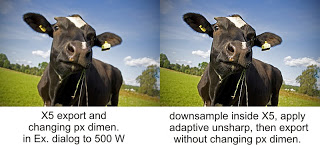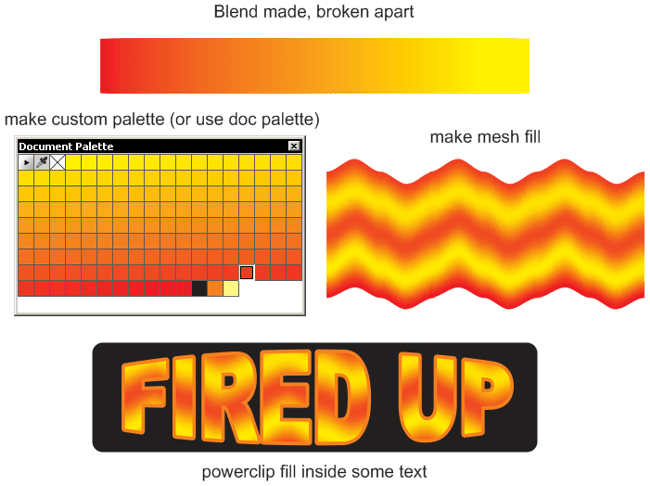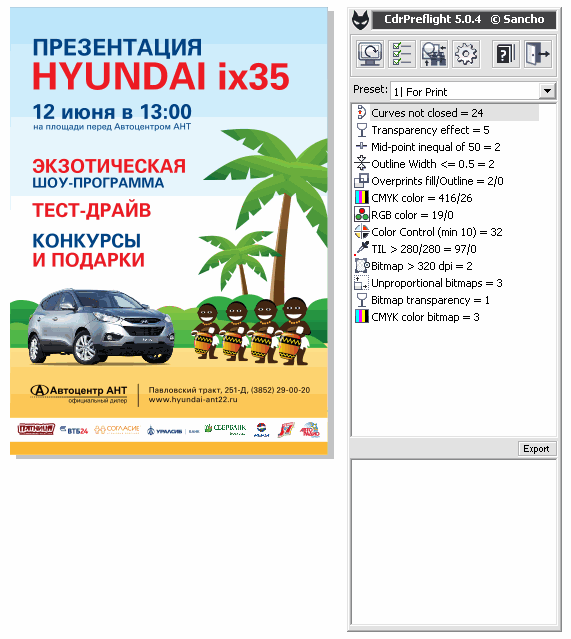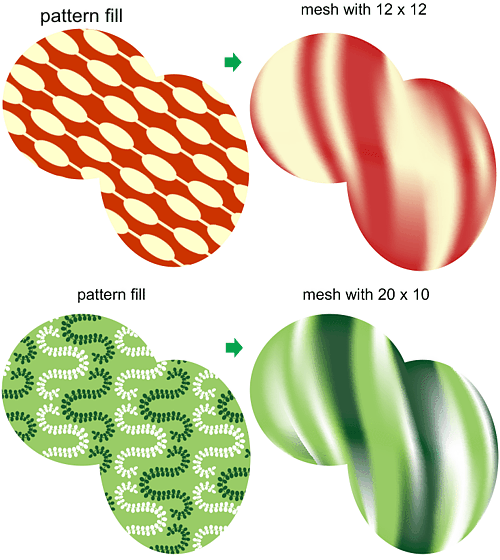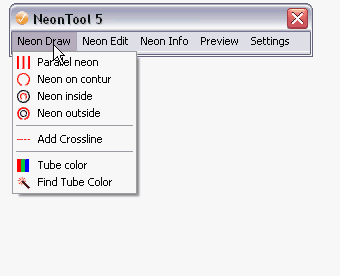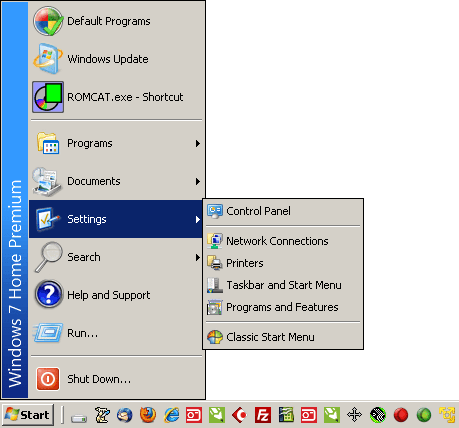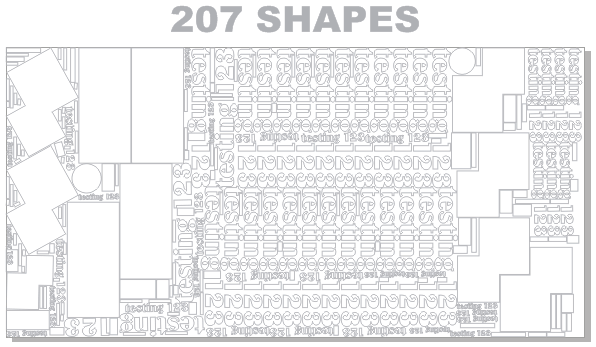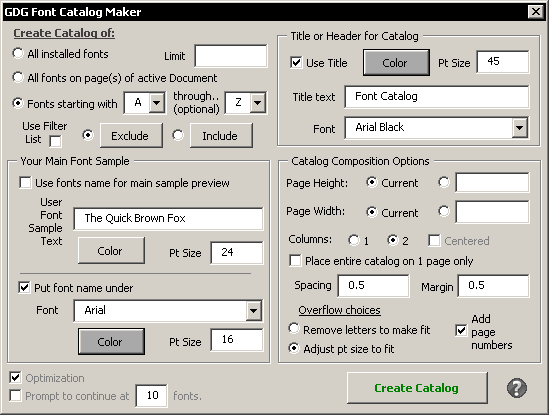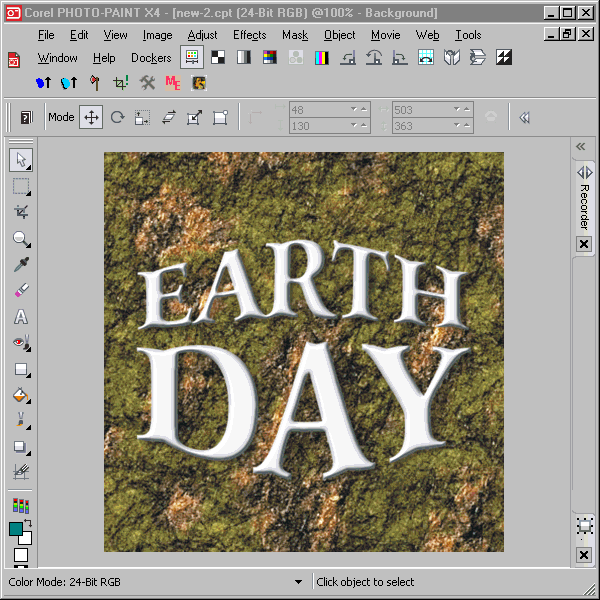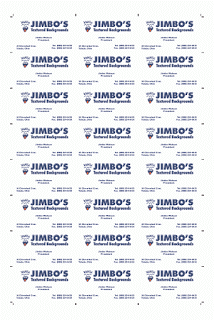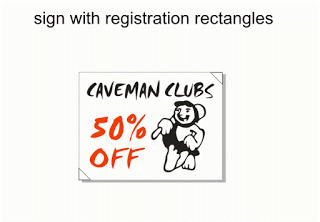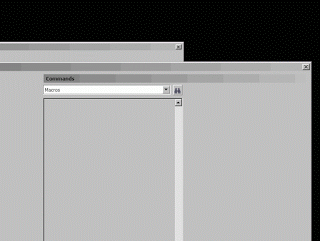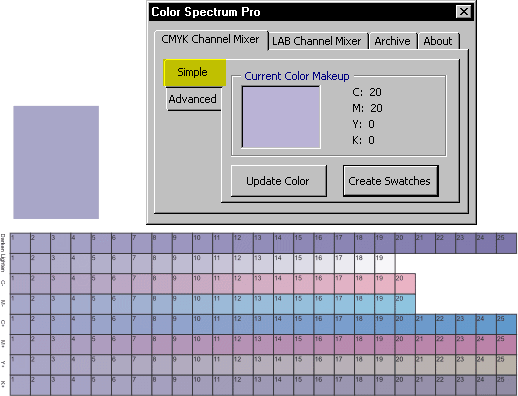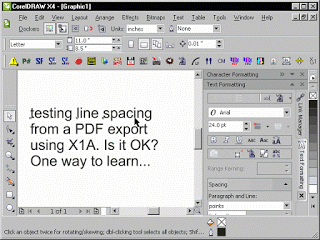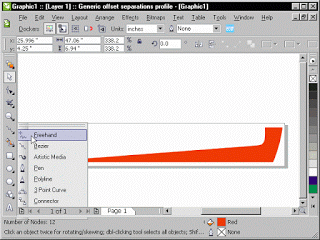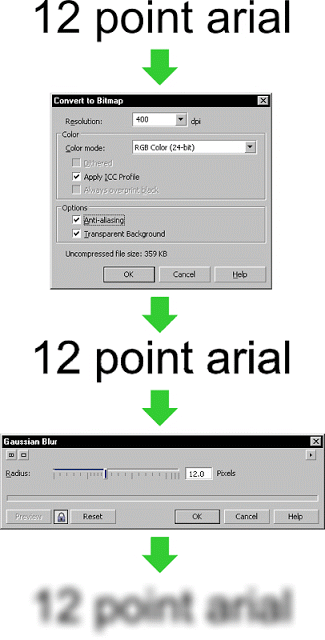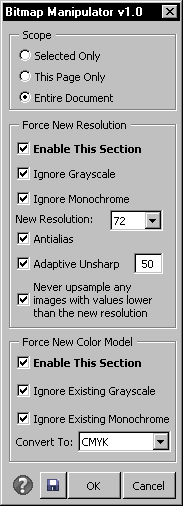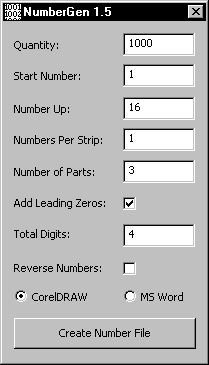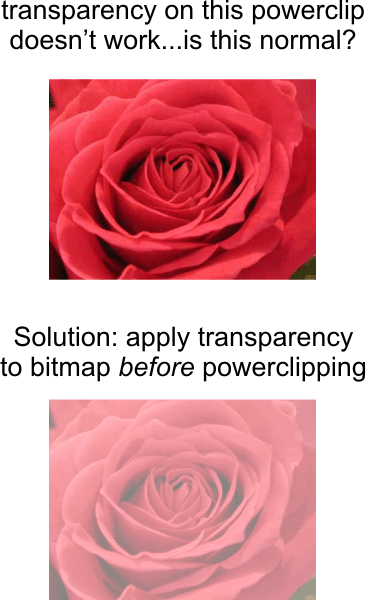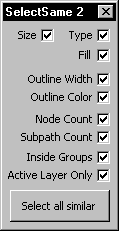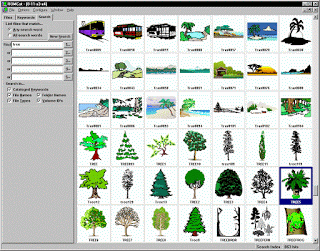If you’re a PHOTO-PAINT user, you may have noticed that when you export a file down to a smaller Pixel dimensions, some detail is lost. The anti-aliasing process can soften the image slightly. Instead, consider resampling the image in PHOTO-PAINT . Sharpen to...
Jeff Harrison Archives
Posts from author Jeff Harrison.
Roger Wambolt offered this insight: “For those that want to play further with the mesh fills, I showed a method during one of my webinars that Corel had me conduct a couple of weeks back.” It can be tedious to go back and forth from the color palette...
CdrPreflight is a package of cool macros designed to improve your daily working processes in CorelDRAW. It’s intended for designers and anyone dealing with prepress issues. It consists of 3 modules:CdrPreflight is intended for displaying full, and most...
I’ve know since CorelDRAW version 9 that one can convert Bitmaps to Mesh Fills inside CorelDRAW by doing the following: Select a bitmap press M Odd results, but who knows… maybe you can use it. Perhaps the best solution is to convert to a new bitmap as...
This macro is much more than an effect filter to simulate neon lettering: it’s intended for those who work with real neon design. At only 24.95, we can’t imagine a more affordable solution for this type of specialized task.Also note that this macro is...
Now that I’m on Windows 7, here’s 3 things that have been helpful for me. Maybe you too… 1. The Quicklaunch bar is something I’ve used since Windows 98 days. It allows one-click access to launch your favorite programs. In Windows 7, I felt...
The Artwork Optimizer is a sensible & unique product for production output. This plugin performs shape sequence / stacking order optimization inside CorelDRAW. It rearranges the objects in a drawing so they can be processed in the optimum order for cutting on a...
GDG Font Cat is Here! This is most powerful macro we’ve seen for assembling font samples inside CorelDraw. Study the dialog below… Many excellent options are available: this helps you define a range of fonts to include, and also offers various other...
Alexander Penkin’s macros below now include an installer for CorelDRAW X5. Click on the product boxes to learn more about each one. Axonometric 2 Here’s a great new product for isometric work! Charting 2 This macro creates various types of charts....
One user asked about leaves in CorelDRAW. She wanted to use the PostScript Leaf fill, but find a way to fill those leaves with custom colors. While there are tedious ways to do it, IMO the fill itself isn’t that great. One of the skills I have is to look further...
Once a user prints out their sheets with crop marks, they realize at some point that they’ve also cut off the marks that go in the other direction. Here’s an idea I came up many years ago when cutting business cards on a commercial machine. This is a...
Lining up vinyl pieces relative to the edge of a sign, or to other pieces is possible by simply creating some registration pieces. I use triangles. In this example, I’d lay the black artwork down first so that it’s square with the sign piece. Then the red...
When assigning or customizing an icon, you may have overlooked an option to set a transparent area. I’ll admit I didn’t notice this until about a year ago. One of our VBA developers at macromonster.com had icons with bright blue backgrounds as BMP files,...
In the sign and printing industries, artists are often called upon to match specific colors. This color can be anything from a Pantone color, to a hardcopy proof. Due in part to the color shift between pigment based colors such as Pantones and the CMYK...
When opening a PDF, you may know how to reassemble text strings into blocks of text. If not, Shift+Select the text in the order you want it combined, then press CTRL+L to combine it. However, many tremble with fear when they proceed to see a blob of text, all on one...
Most of our newer macros all come with “official” icons to help save time for the users when setting up their own macro toolbars. That means the older ones didn’t come with them. However, making a quick icon isn’t too bad once you get the hang...
I’ve always felt CorelDRAW’s knife tool was unintuitive and unpredictable.By drawing lines lines instead in advance, one can:Create very complex trimming lines in advance (the trimming line can be very curvy) Position the trimming line exactly where...
A user in the Coreldraw.com forums asked about how to intentionally make text blurry. Here are some steps to follow:
This macro allows comprehensive resampling and color model changes for bitmaps in your document. It’s the fastest way to convert numerous bitmaps to another color model, and/or change their resolution. It has the ability to find bitmaps inside Groups, and also...
This product isn’t a macro… it’s an external utility designed to solve the most complex of numbering issues. If you have challenging requirements for numbering when creating CorelDRAW print merges, it’s well worth a look. With the latest...
One reader asked me about these scenarios, and I’m glad he did because I suspect many others have struggled with the same issues. Fortunately the workarounds are quite simple. The next question:
This macro also has other improvements… such as the restoration of two powerful features from the original version: Node Count Subpath Count There were also some issues with Spot Colors (only with CorelDRAW X5). It’s now compatible with X3, X4, X5, and...
Some users have heard of the term “PowerClip”, but are not sure what it means. I find it incredibly useful. Basically, it allows you to stuff items into a curve shape (or even into live Artistic Text). You can always edit the position of the stuffed items...
Some users are sad a printed clipart book doesn’t come with X5. But after using ROMcat, looking at a physical book is painful IMO. I’ve never bothered with the books since. Here’s why; When a customer comes in and wants a “tree” for his...
Recent Posts
Web Design Blog
- Web Design Solutions Digest for December 31, 2024
- Web Design Solutions Digest for December 24, 2024
- Web Design Solutions Digest for December 17, 2024
- Web Design Solutions Digest for December 10, 2024
- Web Design Solutions Digest for December 3, 2024
- Web Design Solutions Digest for November 26, 2024
- Web Design Solutions Digest for November 19, 2024
- Web Design Solutions Digest for November 12, 2024